Ah shit last I checked this was still pretty heavy alpha – have they made some progress on this recently?? Super stoked for this to be come a thing!
xttweaponttx
- 6 Posts
- 240 Comments
I skipped straight to fulgora first! Then vulcanus, then gleba. by far gleba was a rough factory style for me to adjust to… Then I tackled aquilo 😬 Good lord, this one is rough!
Loving every minute, though. So satisfying to find better ways to build in the different environments!
Dude!! What a badass concept, cannot wait to give this a shot!!
Nnnooooo god is it really? I fucking despise discord but I have a couple dipshit friend groups that refuse to shift off the platform (hard to argue w/ Xbox integration)… Jfc if that shit goes public its downhill from an already downhill slope 😭 horrendous
Imagine the chads at valve actually respond to the gimp 3 release by announcing HL3.
bonus points if they use gimp 3 to make the thumbnail
Ah shit, seriously? Congrats!
If you haven’t already, you should really play half life Alyx now! It’s an unforgettable experience in VR, so if you can hold out to play it in a headset you should!
If not though, there are mods out there to switch it to a standard flat-screen FPS. But I don’t think the experience would be nearly as cool!
Ori & the Will of the Whisps is an incredible story, on sale for pretty cheap right now!

 1·10 days ago
1·10 days agoWow, that is incredible!

 1·10 days ago
1·10 days agoThis may be the best thing I’ve ever seen. Did you make this??

 2·10 days ago
2·10 days agoWhat, do you own the world?
This is actually the thing that originally triggered me into wiping my windows OS and switching to Linux a couple years back. Unbelievable that I can put my machine into long-term low power mode and minutes later windows is like ‘lol, did you mean to click update??’
Can’t believe how much better Linux is for 0$.
You’ve made me realize I haven’t received it. The fomo is suddenly so real.

 2·18 days ago
2·18 days agoAh shit this is SO cool! Do you do like sound design or something with this? Or is it just fun to goof with and see what you can make?
I found a super basic 8-bit version of this sort of thing that works in the browser and had lots of fun just finding weird sounds to make!

 2·21 days ago
2·21 days agoHaha! Good eye! I bought those back in 2021, during my first time here to visit my gal’s family. They were so cute and happy we couldn’t resist!!

 1·22 days ago
1·22 days agoReally! I’m surprised to hear it - I have some 1440p@60fps gameplay captured off my brother’s NVIDIA replay and the deck struggles to keep steady enough to do stuff like pan & crop. Did you do some proxy schenanigains to get steady editing performance? 🙂

 1·22 days ago
1·22 days agoShiit that’s incredible! Gahh I miss my VR, that’s one one thing I had to leave behind (my parents were kind enough to ship later for us).
I had to ask my brother to stream me his gameplay of some VR to fill the void 😂😭 I dunno if it helped or hurt! Gonna have to hit up a VR arcade or something!

 3·22 days ago
3·22 days agoClose! Here in wonderful Norway 🙂🇧🇻

 2·24 days ago
2·24 days agoHell yeah, Jellyfin is top!! I’ll check out Fladder for sure!







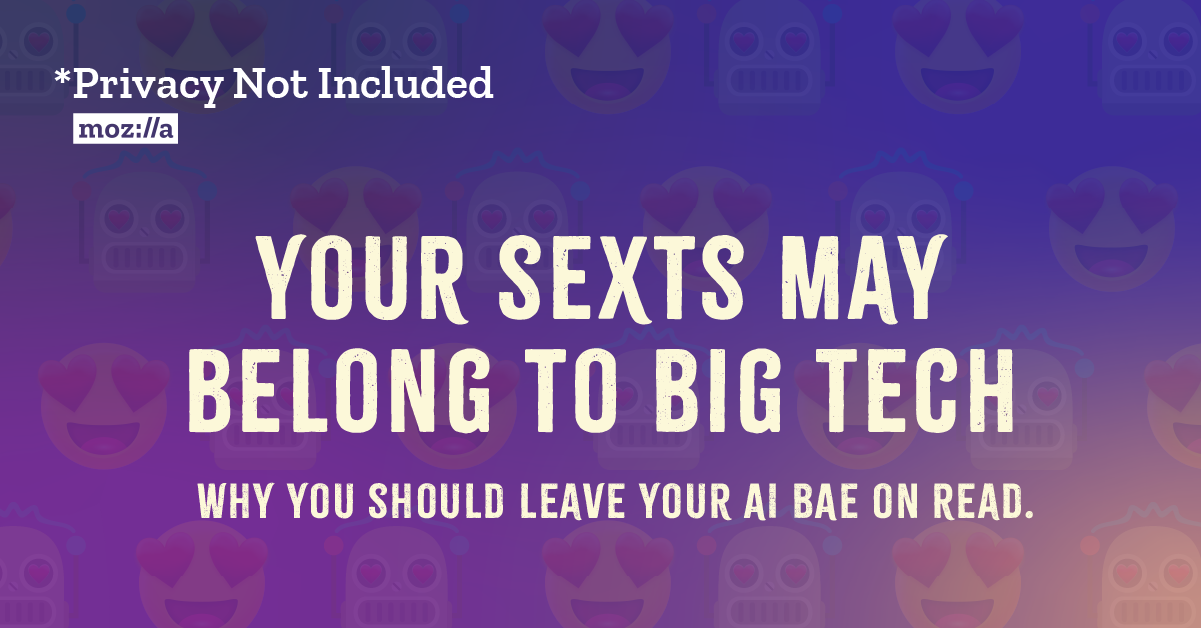




Bean hole.