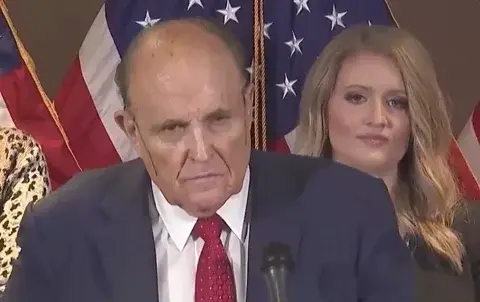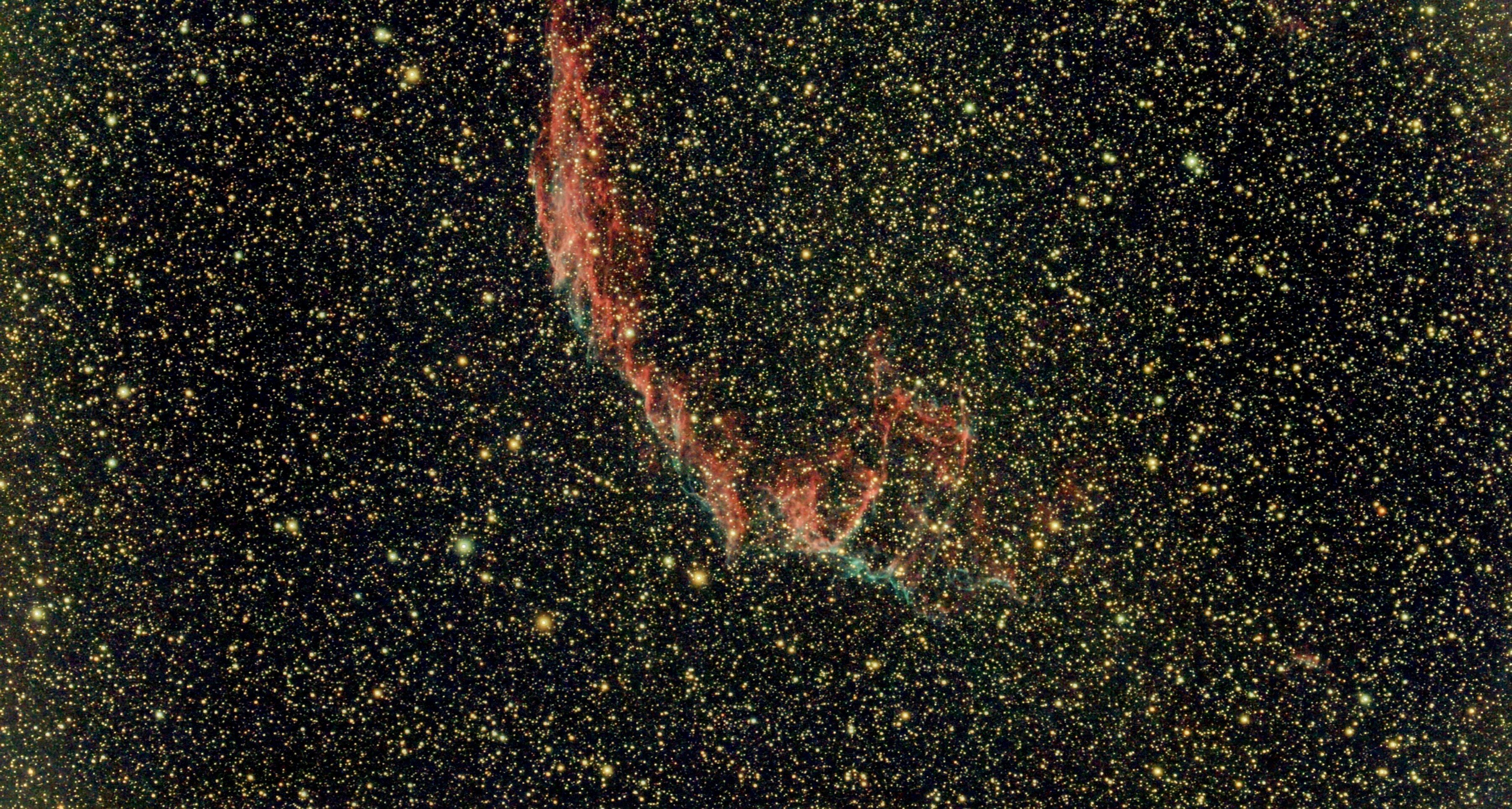Which is a terrible app. I made the mistake of buying a HP printer and that app crashes more than it works (and the printer doesn’t work without it, of course).
Wait, you have to have an app to print? On Windows? Can’t you just install the driver and print using the Windows print interface? I understand that they have software that might have extra features, but basic printing should only require a driver, at most.
Epson is doing the same. I’m not sure if you can get scanner full features to work without their app.
Maybe not all the features, but basic scanning should work with just a driver. I have a Brother Multi-function that works on Mac OS without Brother software. I think I recall Windows having a scanner interface built-in.
Yes windows does but I reach for my work Mac when I need to scan because Apple did it much better than Microsoft in this case. It’s much more reliable.
So there’s no way for Linux cups drivers to run these printers. Another reason to pass on them!
That seems crazy to me. Is it a Windows exclusive thing, or is it something they’re rolling out everywhere? I have an Epson printer, only about a year old, and on macOS I don’t have any issues printing or scanning without any Epson software installed on my system. It did pull down drivers when discovering the printer on my network, and I can’t see any features that it would have that I don’t get aside from the “email to print” stuff that I’ve never needed or wanted to use.
Linux is fine too I think. Mostly thanks to the CUPS printing driver
Makes sense, mac os uses cups so if it works on Mac’s it ought to work on linux
If it’s a scanner too, you can’t use half of it.
There are scanner drivers that allow units to work with the built in scanner app. My brother printer did that. No special app need for printing or scanning.
Yeah, but for hp I’m pretty sure you need an app
I have no “app” and my HP Laserjet works great and scanning is perfectly functional.
There’s basic driver software, but it’s not some clunky bullshit app thing.
Huh, on my model I have to use the hp scan app, otherwise, no dice
Maybe try NAPS2. It saved me a few times, even when the HP apps couldn’t do it
Pretty sure you can just use the drivers. You certainly can on my HP printer.
Yeah, the highlighted download on the website will be HP Smart And All It’s Infernal Bullshit, but if you’re in the habit of reading and not just clicking next, next, next then usually there’s a basic driver to do what you want.
Most of HP’s printers have a “Basic Print and Scan Driver” that is listed as “For IT Professional use only” on their support page. I fear the day where HP Smart is the only option.
Try it.
On USB with the basic driver specifically, modern HP printers will let you use the device for exactly 10 print jobs before it locks all functionality and demands that the unit be connected to the network and an HP account registered.
Do not buy them. Find a brother instead.
Wasn’t that on Wifi-only devices, where the USB was still there for mass production cost saving reasons?
But yeah, don’t buy HP; message received years ago already.
My m404 seems to have been immune to this problem.
404: this problem not found
I pretty sure it is the only option for some models now.
deleted by creator
Never use anything hp branded if you can help it
Removed by mod
That’s HPE though. To my knowledge they’re two completely seperate companies.
That basically indicates where they get their money between both groups. Enterprise, from hardware sales and support programs. However, consumer side is basically just harvesting personal information and selling it
In one of my previous roles as a sysadmin, our company signed a deal with HP to directly supply enterprise laptops to one of our clients as part of Microsoft’s Autopilot deployment model, so users could get a new/replacement laptops directly and get it customized on the fly at first logon, instead of us having to manually build it the traditional way and ship it out. It worked fine in our pilot testing, so we decided to roll out to the wider audience.
However, one problem which arose after the wider rollout, was that SCCM wasn’t able to connect to any of these machines (we had it in co-management mode), and even the laptops which were able to communicate previously, stopped communicating. It was working fine in our pilot phase, but something was now blocking the traffic to SCCM and we couldn’t figure it out - it was all okay on the network/firewall side, so we thought it could be a configuration issue on the SCCM server side so we raised a priority ticket with MS. After some investigation, we found the root cause - turned out out to be this nasty app called HP Wolf Security - which was new at the time - which HP started tacking on to all devices, unbeknownst to us. Wolf was supposed to be an “endpoint protection” solution - which no one asked for, especially since we already had Defender. Searched online and found tons of similar issues reported by other users, all caused by Wolf. Lost some of my respect for HP since then - who tf pulls stunts like this on an enterprise level?!
Removed by mod
Got an HPE Aruba switch, it’s the only HP thing I’ve ever had that I like. Getting new firmware from HP was a pita though.
the HPE sites are a fucking nightmare
I do like the HPE hardware and support but fuck the management that controls their web presence.
Its not very good even for enterprise level, you still have to reinstall whole OS and run debloaters to delete hp spyware. A lot of pointless extra work for something you should be able to just hand out or do basic configurations.
Maybe its good if you consider purely the hardware, but even then it propably has at least some way for hp to gather information no matter what you do to it. I wonder if anyone has thoroughly investigated what kind of stuff corporations put into stuff they sell.
Removed by mod
you still have to reinstall whole OS and run debloaters to delete hp spyware. A lot of pointless extra work
15 year sysadmin and I’ve never worked anywhere or heard of an org that uses the pre-installed OS, and that’s independent of manufacturer and OS.
I told my girlfriend (now wife) when we moved in together that i had over rule: you’re not allowed to purchase anything HP. May the company burn in hell.
Make messes, leave food sitting out, invite shady people over…just for God’s sake don’t bring an HP product into my home!
Never use anything Microsoft if you can help it
I just wish one could help it. At work I mostly curse microsoft but at least they have some useful stuff. But nothing that is worth all the shit if there was any option. Its also quite blatant how they change their services to be dumber and more annoying to use most likely only to later start selling some premium version of it that is less painful to use.
Imagine running an OS that doesn’t even respect you. I use Arch btw.
Arch has disrespected me every time I’ve tried to install it.
The Arch Wiki spit in my mouth, pulled my pants up to my chest, and called me names.
And you liked it
Oh shit I better install that right now, sounds hot
Two out of three ain’t too shabby
For me it was the exact opposite. It did exactly what I told it to do.
You told it to disrespect you?
Autofellatio Linux crowd assemble!
Imagine
That’s is so overused. Is this the new ‘litchally’?
Imagine being so insufferable you literally go around ridiculing how strangers communicate.
Beans
Based and imagine being that guy-pilled
It was new ages ago, now it’s just something people sometimes say. If you want to mock people, at least try to be up to date.
I wondered what was happening. I got a notice my daughter installed this app (under 13 account) and was like why would she do that. We don’t have any HP devices. Brother for life.
What software do you use for monitoring this?
Microsoft has built-in parental controls force-enabled for <13 accounts and child-opt-in for >13 accounts.
This guy is correct.
Brother for life.
You bet it. I got one toner refill for like $6 for Brother laser printer which is happily chugging along with factory installed drum after 2600 pages printed during over 6 year period. No DRM, no driver drama, and you know what happens to jet printers with such sporadic usage.
Yes they are in fact doing this. I noticed this (working in IT) recently across several machines. Fucking Microsoft. I removed and blocked it immediately.
What mechanism is installing it? We image workstations and they’re very locked down and managed. Is Microsoft circumventing it’s own control mechanisms or is this one of those “bring your own” situations where you don’t really manage the machines.
Its coming from the Windows store. Not sure what triggers it. I don’t have any HP printers, so it’s not like an auto-detect thing.
You should be disabling Windows Store for all your workstations via this group policy:
Computer Configuration > Administrative Templates > Windows Components > Store
I’m guessing there’s also a bunch of other unmanaged default settings if Store was still enabled. Would suggest implementing a gpo update to all the workstations in your domain, should already be managing settings this way. Create an OU and duplicate your current workstation gpo there, throw some workstations in for testing and go to town with recommendations you find online for a good enterprise workstation gpo. When everything is working start cutting over workstations to the new OU. Or roll out as per your employers change control processes.
Thats what we did actually lol.
At work we pay Microsoft thousands for developer licensees, have windows pro, and there is still ads in the OS… Windows exists to service them not us.
If work doesn’t care then you shouldn’t care. At my workplace, they promoted a dumb woman who is in some sort of weird relationship with the manager. Its been 2 months and the backlog of work keeps growing. I am just enjoying watching the ship sink. I don’t own the business so i don’t care.
Lots if employees have stock based compensation and therefore do own part of the company. A tiny fraction of a company’s market cap can still be a huge component (over 50% is not uncommon in tech) of an employee’s compensation.
Bro you talking about the 5-10% who works for multi national companies and get stock options. Majority of people don’t get stock options, they just do their 9-5 and go home.
Yeah Michaelsoft we get it, you own the OS not us. Now quit doing this shit before you get slapped with more anti-trust lawsuits.
I’ll never install a legit copy of Windows anymore. For personal use I am using trusted enough modified versions that limit bloat and connections to Microsoft services. And I probably use those once a month.
Please sir, may I have links?
German, but… https://www.deskmodder.de/blog/2023/05/26/windows-11-22631-iso-esd-deutsch-english-inkl-updates-23h2-moment-4/#
Or flash with Rufus, you can disable some stuff there.
“trusted”
Comes from a random German blog
Ok
Look, Windows is proprietary, you can’t fork it. Modified versions are not legally possible, if MS themselves don’t provide it. So much to your “trusted source”. Deskmodders is as trustful as you can get in Windows hacks.
deleted by creator
I started messing with Linux to build a home server a few months ago. I am now fully in the Linux/FOSS cult, and as soon as I figure out how to either run Adobe on Linux or use the alternative software, I am nuking Windows on my personal computers. The bloatware is insufferable, not to mention shit like this.
I’m there with you, I built my NAS about 8 months ago and now I’m slowly migrating everything to Linux. Once I get an AMD GPU for my gaming system I’m going to nuke my dual boot and run solely Linux, with Windows in a virtual machine if I ever need it. I’ll just run a dual GPU setup, RTX 3090 for the Windows VM and whatever AMD card I get for the host.
The Windows machines I manage at work have been auto downloading all kinds of shit like this lately. Microsoft is becoming really trashy.
Becoming?
Always was
Yes, but now they’re applying some of that good old corporation-style innovation to it
The EU to the rescue.
Not using products made to milk you to the rescue.
Normally yes, but not using Windows is just not an option for most people, if they’re not Mac users and aren’t tech savvy enough to use Linux.
Even if they are Mac users or tech savvy, not using Windows is often not an option. So many proprietary programs are Windows only.
Install Linux. Saying it yet again. Be done with this crap, install Linux, if really really necessary, have wincrap in a VM, and now enjoy your computer
To anyone who reads this: I know everyone talks about Linux around Lemmy, and that you’ve already been offered to install Linux a million times.
I understand how much it puts you off.
But this time, give a try. For real. Try it, there’s nothing to lose.
The reason we don’t ever shut up about it is because Linux is just so much better that many of us don’t imagine how we lived without it. Unironically.
Spend a week on Linux. Install Mint, or Manjaro, and run them - not in VM, use dualboot. You can easily delete Linux afterwards if you don’t like it, straight out of Windows. Run it for a week.
And you’ll be like us.
Damn this got me fired up. Can I run MS Word and Adobe in Linux?
For word there’s a web client if you need to have word, but there’s also FOSS alternatives that aren’t word that work just as well.
For Adobe, I’m not sure. Do you need Adobe, or can an alternative work?
Microsoft obviously often only supports Windows, though they do have a decent amount of Linux support too, because their developers use Linux frequently. A lot of other large companies don’t support Linux either because they don’t see the incentive, or they have another worse reason, such as helping Microsoft maintain market dominance.
Yeah I have to have Adobe for legal documents, and Word, too. Some mfs even still use Word Perfect.
Honesty if you have to have Microsoft and adobe stuff get a Mac.
Sure the hardware sucks, but at least you’re getting a Unix based OS that while is inferior to Linux is a lot more stable then Windows and everyone knows adobe software runs better on Macs due to most of the industry using them.
Honesty it’s a shame MacOS is tied to Apple hardware( yes I know about hackintoshes, but that’s a messy unofficial work around )
As someone who has daily driven all 3 for at least a couple years my OS ranking is:
- Linux
- MacOS
- Windows
But if you can live without proprietary software use Linux.
Also out of interest what got you on Lemmy if you’re not into FOSS and Linux? Just wondering why other people join.
No other PDF reader/word processor is able to do the same?
There are plenty of both with pretty much exact same functionality.
But if you really depend on those for some obscure reason, Wine should help.
Practically, no. If a Linux user need Adobe for her life, then she needs to use it from a Virtual Machine.
The problem comes when you talk about gaming.
You can talk about proton and such all you want.
At the end of the day can I come home from work install some new game I want to play and probably have it just work, without feature compromises…
One day maybe, but not yet.
Kinda my gaming experience on Linux right now.
For most games, I install them and they just run perfectly fine.
There are a few games that still need tweaks, though, that is true.
It’s more stuff like, does ray tracing and stuff like nvidia broadcast work?
Like I use that to filter all my incoming sound from discord and all the audio coming into my microphone.
It’s the oddball features like that example above where Linux always falls over for me.
Don’t get me wrong I HATE windows.
I really really hope that steam os on the steam deck is going to maybe push devs to make more native Linux releases.
I see; I don’t personally use those tools, so can’t tell you anything about it.
Hope they’ll be included soon, one way or the other, if they aren’t!
Thanks for your feedback.
Ray tracing works, but Nvidia broadcast itself doesn’t work. There are other projects out there like NoiseTorch that do a really good job at filtering audio.
The second sentence of the last paragraph. That’s what turns me off of switching. I have absolutely no clue what any of that means. Not all of us are tech savvy and Linux seems to be aimed at those who are. The jargon alone is enough to be maddening to the average person.
I see
While we may sometimes use such terms since Lemmy is populated mostly by tech-savvy people, it’s absolutely not required for you to be one to successfully install and operate Linux!
I’ll tell you what to do.
But first, a quick explainer on the terms, so you could get savvier too. It is in no way super required for you to be on Linux, but you’ll be able to understand talks made here way easier:
1.Mint and Manjaro are so-called distributions of Linux. Unlike Windows, which is a full complete system, Linux is modular and is based on the Linux kernel - basically a core of an operating system doing the most important and complicated things. And then on top of that there is a lot of other code that makes slight changes on how it all works called the distribution. Don’t worry - all Linux distribution are good and compatible with each other, so your pick is mostly one of personal liking.
2.VM - virtual machine. Basically software that allows you to launch operating system within an operating system. With virtual machines, you can launch Linux out of Windows, Windows out of Linux, and any other combination with pretty much any operating system you can imagine. VMs are good for checking something out or when you really really need something in another operating system (very advanced stuff). In fact, you can try out Linux using a VM - just load an image (more on that below) into program like VirtualBox and you’re all set. Still, VMs are limiting, and for a much better experience I recommend you to go for a Linux install (more on that below).
3.Dualboot - a type of operating system install that lets you choose which operating system to go to when you turn your computer on. For example, I’m on Linux full-time, but if for some reason I’ll need to turn on my PC and go to Windows, I can. And so could you.
Now, install!
This part is super easy.
First, you need a USB flash drive (8+GB) and a flashing software like Balena Etcher. Download and install it.
Then, you need to choose system image - basically, what you’ll put on your USB stick and what will end up on your computer. Images for Linux Mint are here. They only differ in looks and performance, but if your computer runs modern Windows, you can take anything you like. Cinnamon is the most common. Images for Manjaro are here - if prompted to choose architecture, take x86_64. Choice of image is - again - matter of looks, just don’t go i3 or Sway, those are advanced. I recommend going with the most default option - Plasma Desktop, i.e. KDE. Pick just one - either Mint or Manjaro, whatever you’d like, both are excellent choices. Unsure? Mint is most common recommendation, but looks a little Windows 7-ey. Manjaro with Plasma is super sexy and incredibly snappy, but it’d benefit from you learning more basics about Linux. Still, very good as it is.
Then, put your drive in, open Balena Etcher, pick image, pick your USB, flash. After success, reboot your PC and load into flash drive (you might want to press F8 or other button depending on motherboard when computer turns on again so that it doesn’t just load into Windows instead). Boom! You’re in a live version of Linux. It is very limited, it runs off your flash drive, but you’ll already get to see how it looks. Now desktop will have an icon saying “Install …”, press it and install the system. The installation program is super intuitive and tells you everything you need to know. The only dangerous part is partitioning - you should make sure installation program detected Windows and will not overwrite it (assuming you still need it) - it’ll remind you of that, don’t worry. Ideally, you should install Linux on another physical drive (you’ll be able to choose it), but that’s not strictly required. Then you wait and…
…BOOM! Now every time you turn your PC on, you can choose whether to use Linux or Windows. If anything is not clear, there’s a million of very friendly guides on every aspect of what I just said, including the scariest parts. Go ahead, try it out! You won’t regret.
Googling isn’t hard these days. Take 15 seconds to find out what those mean and you’ll understand it’s not difficult.
One of us, one of us, one of us…
No
I’m trying Ubuntu now. I’ve had it installed for about three months. I only switch to Windows 10 to play Starfield. The only problem I’ve had… (delete, it’s a long story I don’t want to write). I had to reinstall, I couldn’t figure out how to reinstall and keep my settings and apps, so I had to redo everything. I’m glad I still had Windows (because I wanted to play Starfield), because I would have been screwed–I had formatted the USB stick I used to install Ubuntu the first time. It’s been probably over 10 years since I needed to use a recovery disc to get Windows running again.
It’s unfortunate that AAA game developers won’t support Linux. But, the money isn’t there, and we live under capitalism. Without reliable, plug-n-play, easy-as-Windows game support, Linux will remain niche. I’m sure the point has been made before, but here it is again, and still.
But, the money isn’t there
There are no users on Linux because there are no games!
They don’t make games for Linux because there are no users!
Except Valve nullified all those arguments. First with Proton, and then with the Steam Deck.
Companies don’t even have to target Linux with dedicated builds anymore. They just need to target Proton, which reduces the work for a Linux version by at least 90%.
Shit the fuck up
Fuck off already.
People who are hostile towards other people trying to be genuinely helpful are baffling to me. You could have scrolled past and gone on with your day.
I’ve done that for months but it’s starting to get on my nerves.
No. I like being able to play games without having to check if I can play them and really dont want to be associates with annoying af people promoting linux everywhere
That would explain why my Win10 desktop recently had an HP popup. There is a HP printer in the building but I’ve never printed to it from the desktop.
at least if it’s auto-installed, you don’t need to have your windows tied to a microsoft account just to set up your damn printer. there’s some models where the stand-alone driver installer just doesn’t work worth a shit, and the ‘app’ is the only thing that works (there’s also a few that go the other way, the ‘app’ fails but the stand-alone driver is fine).
If they let you install without a microsoft account. That’s supposedly getting really hard to accomplish.
Last Time I used the windows store you could install apps without an account, as long as they where free
I recently had to set up a Windows 11 pc in S mode, and they needed S mode disabled to install Quickbooks. S mode could only be disabled through the Microsoft Store, and it wouldn’t let me access the Microsoft Store at all without creating a Microsoft account. Eventually I managed to disable S mode by booting recovery media, and making registry edits from the command line there.
Now that the machine is out of S mode, it lets me access the Microsoft store without an account for free apps. But from inside S mode (which many PCs ship with) it would not let me access the store at all without an account. It’s also worth mentioning that you have to intentionally avoid connecting the computer to the internet during the initial set up, or it will require you to create a Microsoft account to use the PC at all.
You can type in a fake mail address containing a name like Elon Musk or Bill Gates and after a few tries it will let you skip the login procedure and you can create a local account. It worked for me atleast when I had to set up a few windows machines for work.
Honestly it mainly just annoys me that workarounds like this are required.
Yes true! Thats why I use linux at home
11 now basically ARP scans any network you join, adds things like HP printers found on the LAN to Device Manager, as"unknown device" in some situations, likely auto installing drivers in others.
Can’t think of a better example of malware.
Stay in school and don’t use Windows.
Drivers for hardware connected to the PC are malware? Lol, ok
When they’re unwanted, on the network 500 ft away, you’d like your laptop to install those drivers?
I think i actually would. I’ve been in situations where the printer i wanted wasn’t working and needed a different one quickly just to get something printed.
You can disable driver autoinstall I believe.
Seems like it’s getting installed on PCs which have an HP printer nearby even though they never used it. I don’t have any printer at home and none of them have any HP app in them.
I removed the official Microsoft Store and use Bloatnosey. Seems much better. You do need to recheck after any update though. Sneaky stuff.
Removed by mod
oh is that where that came from