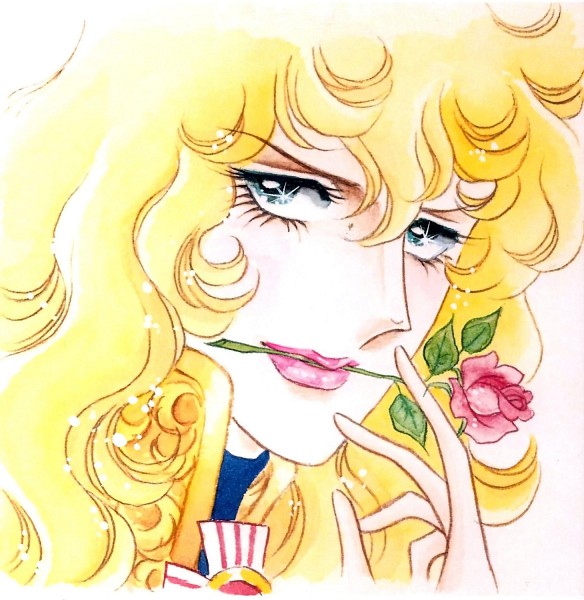I have been using Linux for about 5 years and although I don’t consider that I know much, I know enough to fix my own problems and that’s usually enough for me.
Since Plasma 6 was announced I wanted to test something other than XFCE, Gnome or Plasma (or any DE) so I give it a try with ArcoLinuxD i3wm and is increible the amount of things I learn the ‘hard way’ because there was no GUI to do the things I want to do, or maybe I was too lazy to do it with the terminal since there is always the ‘easy way’.
Things that might be very easy for a lot of people, but I never take the time to learn, like mounting drives, running programs from startup, setting environment variables, creating desktop entries, and a lot of other things I didn’t even remember. I even learned to use things that used to give me a headache just looking at it, like Vim, xdg, the Archwiki (that is super useful) and the manpages.
It’s ironic because something that started as an experiment is now my daily drive, and now that Plasma 6 has been released, I don’t want to leave i3 behind.
It doesn’t really matter which distro you use, all hail the Arch wiki!
PS: if you use ddg,
!awis your friend hereWell that’s marvelous.
And yes, the above is not a joke. The Arch wiki is so dependable that I will often go there first, or prioritize their links in search results, for projects that don’t actually involve Arch.It’s nice that Arch is providing an easier installation method, it’s counter-productive for many users to have to contend with such detail just to have a functioning system.
how did I not know about !aw? Thanks for the tip, will be very useful
Or just never learn linux, use it.
I want to use my OS to do my job; I don’t want my OS to be my job.
Yeah, when I do something a lot I sometimes bother to learn to do it faster. Otherwise I don’t. I love the high skill ceiling to linux, but I also love that the floor keeps lowering.
I quit years back because the floor was too high. I got back in after it lowered. I use my computer for a lot of things, but I’m not really fucking around with it to fuck around. I have things I want to do, and it’s best when it’s easy to learn how to do them
This was exactly my experience when I switched from XFCE4 to Hyprland. Now I much rather do everything in the terminal. Except for partitioning drives and auto mounting them. I switch to gnome to do that in GUI.
Using nixos I can just rebuild with gnome instead of hyprland. Do what I need. Then rebuild back to hyprland. And gnome is not installed anymore. So I get to use GUI without the bloat of having a GUI installed all the time.
This is why we recommend Linux Mint to beginners!
i totally get you there! I have been piddling around with proxmox for a month or so now, and learning docker, I don’t even have to put portainer on every instance i set up these days!
I am excited for plasma 6 though for sure! I reckon i’ll spin up a VM to try it out!
I’ve been interested in getting into Proxmox. How does it compare to Portainer?
Well,
Portainer puts a GUI on top of running docker. Which lives in the terminal usually.
Proxmox puts a GUI on a Debian Linux build specifically made to stand up VMs and Linux containers, which I then put docker ( and sometimes portainer) on
Proxmox seems awesome!
I see. Thanks! :)
deleted by creator
The problem is, in Linux once you know how things work, most things are pretty easy. In Windows, even when you know how things work, if you want to change your system at all you’re fighting the OS the whole way.
For example, in Linux it’s trivial to set up my notifications to be in the bottom middle, except when I’m coding to have them in the top right, with various hotkeys to manage them. Or to have custom window layouts. Or to do anything, every part of the stack is easy to change. On Windows you just get a blob and it assumes everybody wants it to work the same way.
deleted by creator
I listed two examples of things right in my post.
deleted by creator
Do you understand the terms OP used? Did you even read the post? So, OP was doing things the ‘easy way’ using GUI tools in Gnome/Plasma/XFCE and is now using CLI tools in a window manager that he chose. Please explain to me how does this lead to Linux devs are mean and you need a CS degree to install a browser on Linux.
OP didn’t even understand the terms they’re using, considering they’re talking about starting to use a window manager, when they’re moving from a graphical window manager to a console, even though i3 handles both consoles and GUI tiles.
deleted by creator
Some distributions are easier than others. If you use Linux Mint you’ll be fine without a terminal.
User experience is never going to be Linux strong suit, it’s the ability to customize literally everything. I agree that the year of Linux is never going to happen but things have been improving.
deleted by creator
The problem is that “the easy way” will only ever get you 1% of the functionality of your computer because computers are inherently complex machines and you can only make a tiny part of what they can do easy enough to make it accessible to people who are too lazy to learn anything past one or two clicks in a short menu list.
deleted by creator
I installed steam by going into my discover app, searching for steam, and clicking install. This is how I get most things, excepting a few appimages I downloaded that just work. I change my settings via GUIs that came with KDE. The only extra configuration GUIs I installed were pavucontrol (just like it for some reason) and protontricks (for doing weird stuff with games most people never need to do).
I don’t know what distro/de/wm you’re using right now but what you’re saying doesn’t need to be the case. Linux desktop is honestly working better than windows for me lately.
deleted by creator
The discover store comes with KDE nowadays. GNOME has a similar store. Most recommended distros will preinstall one of those two. Ubuntu has a similar snap store, I think.
I guess the steam flatpak is unofficial. Works, though. Very simple, lazy solution. Could have gone through the fedora repos, too, where they’ve gone through the effort of repacking the deb for their users.
Dunno what your package manager problem is. Don’t even know what you’re running. Mine works fine, and certainly better than the windows store 🤷
Appimages sure aren’t recognized as system apps. They’re basically like an exe on windows. I’d rather manually add my rare appimage to the menu than go through the installer hell windows has.
Your point seems a little silly because, honestly, my experience is that developers have largely made the Linux desktop experience so simple and stable that it works better than any windows machine I’ve used in the past decade. I’m sorry this hasn’t been your experience, but in the last couple of years I’ve pretty much only needed to open the terminal because I want to, not because I need to.
deleted by creator
Uh, I kind of assume you’re trolling at this point since a) you got notably more unpleasant in a hurry, and b) if you think exes work the same way every time you have lived a weirdly blessed life.
I hope you sort out your package management problems sometime but this has clearly gotten unproductive. Cheers!
The hard way is generally also the fastest way once you’re used to it, clicking through menus is frustrating when you know there’s a command that’d achieve what you want
Yeah, you learned the tiny bits and pieces of a desktop that you took for granted before. Like trays, notifications, locking, screen saver, etc. Just for the learning experience, any daily driving linux users should at least try to setup a fairly functional desktop environment using bare WMs as the base.