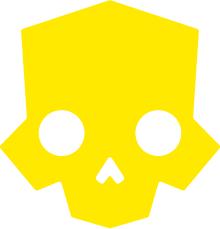If you’re experiencing frequent crashes on PC, try deleting your shader cache and relaunching the game. On Windows the shader cache file is
appdata%\Arrowhead\Helldivers2\shader_cache\pipeline_library.cache. You’ll notice some stuttering after the shader cache is deleted, particularly during the hellpod drop scene. That’s shaders recompiling in the background, it should stop after a few games. I had one CTD when the Arc weapon bug was first introduced, deleted my shader cache file and have had zero CTDs across many games since then.Edit: This is with an RTX 3080 and Ryzen 7 5700X on a B450 mobo, with Nvidia v551.86 drivers installed. YMMV depending on your rig.
If you’re experiencing frequent crashes on PS5… Condolences, I guess? 🤷♂️
Another tip for PC players having issues with crashing: try verifying the game’s files in Steam. I was crashing once every couple of hours, but other than that the game ran fine. I ran the verify process, Steam found 2 files that needed replacing, and since then my crash frequency has halved.
What’s interesting is it doesn’t appear to be a just my PC issue. Last night we were in a game (me and a friend plus two randos) and me and the random crashed at the same time. I wasn’t the one hosting, so not sure what would have caused that.
Updates can sometimes mess up files, if verifying doesn’t work like the other commenters said, then you can try a fix I did. Open the game’s local files then uninstall the game, there will still be some files left over (from the anti cheat), delete those, you may have to kill something in the task manager, then reinstall the game. I haven’t crashed since I did this in the patch that added the new weather stuff
I just verified files and had one messed up. Will try playing tonight and see if that helped!
I’m sure they’re working on removing all the crashes that they can replicate but I wish returning from a crash was more graceful. Currently if you crash there’s no way to go back into the squad unless they’re in your friends list.
That’s what I wish for, a 20 or 30 second grace period to rejoin most recent game.
The crashes for me are extremely inconsistent. I never noticed electric weapons crashing the game or to many EATs on the map crashing the game, but randomly I’ll just CTD.
Last night, for example, I ran missions for about two hours straight without a crash. Then, on my last mission I crashed twice between launching the ICBM and the arrival of the extract shuttle.
Ooo maybe it’s the too many EATs that are doing it. I’ve been preaching EATs forever now and recently converted one of my squad mates to becoming a believer. Maybe we’re just raining down too much destruction!
It might be, someone did some testing and enough EATs lying around crash the game. I’m not going to stop bringing them, but they may be biting me in the ass.
Always shoot the eats
Well at least I’m not the only one
The ideal game never crashes in any scenario ever. Any update that moves HD2 closer to that ideal is an improvement
If you’re crashing on PS5, reduce or disable the screen shake effect in your settings. Certain shockwaves that are close enough to you (I notice it mostly with hellpods landing next to me) will shake your screen so hard that the game crashes. At least, that’s my theory; I’ve seen a LOT less crashing since turning down the screen shake.
I really want to like the game, grabbed it two days ago. But the fucking crashes are ruining the whole experience for me, I don’t wanna grind through a 40 minute mission to crash during extraction, twice. Also how is there not a grace period to rejoin for disconnects and such, wtf
Validating the game files via Steam seems to have fixed the issue for me.
I dropped to dx11 and it’s been much smoother
Nice I’ll give that a shot
I don’t know about you guys, but my game was only crashing when using the arc thrower before. But last night it crashed a couple times even with no arc weapons in the game.
It’s been crashing plenty before and after the patch, with or without arc weapons in play. Stability has been a mess and the in-game social system is just as broken as ever.
PSA: You still can’t remove or block players who are cross platform, so be careful about accepting friend requests from people you don’t really know.