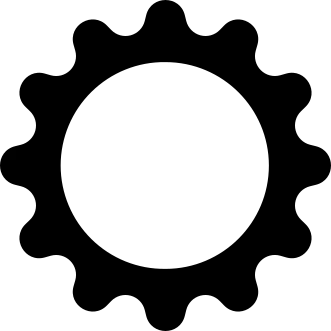I’m curious what you’ve been doing with it, what workarounds and fixes you’ve had to do over the years?
- Things like CNC machines and proprietary interfaces to TOL equipment, like bus fare systems, message boards, etc.
- Don’t connect them to the Internet (most can’t, anyway, but some systems use a run-of-the-mill PC, so…)
- Don’t install anything on them that wasn’t supposed to be installed, even wallpaper as this could fuck up the resolution of a small 240 x 180 screen
even wallpaper as this could fuck up the resolution of a small 240 x 180 screen
The minimum for xp was 640x480
We run it in a lab, one of the microscopes we have is no longer maintained, and there is no driver for a modern OS.
It’s completely offline though, we copy the images onto a flash drive and then move them over to the production system manually, so there’s no need to update or fix anything just yet. It’s the same old computer. I’ve got a full set of replacement hardware though, just in case.
Make an image of the whole computer if you can.
One day the hardware will die and it will probably run on semi modern hardware if you have a backup of the original drive.
Something like that is more likely to work if it’s the same exact hardware, an XP image applied onto a totally different system is likely going to BSOD when all the current drivers it has installed suddenly stop working. And XP being XP, you’re not going to find new drivers for new hardware.
A lot of these XP machines running other hardware also have their own specific drivers and long unsupported proprietary middleware installed that won’t transfer onto new systems easily.
But I do agree with you on the disk image, if only the hard drive on that XP system dies then that’s an easy fix. Worst case OP would have to hunt around for an IDE drive if that desktop is particularly ancient.
Sure, I have an image and 2 or 3 identical HDDs to restore them to. I have my doubts the image would mount as a VM, but I can install a fresh XP in a VM and then try to restore the drivers. I’d only have to find a way to access a serial port - I know they exist as USB adapters, but can’t be sure the software would recognize it accordingly. Would have to recognize it as a serial in the host OS and then pass through to the image. Which in theory should work, but in practice I’ll only touch it when it becomes a necessity. And luckily there’s a million old computers for cheap on ebay, so I hope I can just wait it out until the microscope eventually retires. It’s been long since written off, and I believe there were plans to replace it within the next 5 years, max.
Look man, I just really like Space Cadet Pinball.
I know this is (probably) a joke, but there’s a modern reverse engineered version: https://github.com/k4zmu2a/SpaceCadetPinball
Someone’s also packaged it for Flatpak: https://flathub.org/apps/com.github.k4zmu2a.spacecadetpinballIt was a joke until you posted them links bruh, I’m gonna try this!
I just took the exe file from XP and run that in Wine.
But anyway.
You can just copy the binary from XP to a modern Windows version, or even better you can install the reverse-engineered version on loads of modern devices!
Probably plenty of critical infrastructure and medical systems.
In 2020 I worked for an MSP and we had to fix a broken Windows 2000 machine because it was the only machine that a certain medial office could use to send a receive faxes. They could not afford to upgrade a more modern system, as it necessitate a forklift upgrade of all their systems that would go into the 5-digit dollars. They didn’t have that money and no one could get computers quickly in 2020 so fixing it was the only option. After 20 hours of troubleshooting it got bounced up to me, because managed the team that had to fix it. I went into the office after they closed and everyone was gone, because pandemic. I pulled the machine in question out of the corner of the “server room” (read: poorly ventilated closet) it was in. An old Gateway full ATX tower, it was a sight to behold underneath the dust. Turns out the dust was the problem - it hadn’t been cleaned at any point in the last 20 years and there was a literal quarter inch of dust and lint on top of the motherboard. I cleaned that thing till it sparkled, set up back up and turned it on. Worked PERFECTLY, like nothing had ever been wrong. I was happy, the client was overjoyed and my bosses were happy. Good stuff.
The PSU blew 7 months later, taking down the motherboard and drives. Paperweight. So we took the full backup we made after I fixed it, turned it into a VM, set up a USB passthrough and gave it a USB fax modem. I left that job a while back, but to my knowledge it’s still working. By the time we had done that we had billed over 30 hours of work to the client at $150/hr. That’s a $4500 Windows 2000 fax server with added VM licensing on top of it. Pretty silly at the end of the day.
Don’t know whether you mean that as a joke, but I can tell you it is very real thing world wide still.
I’ve got a number of embedded systems that use a Java client which can’t work on a modern system. I run XP in a VM with an old version of Firefox and Java on it to get into those. Works great!
Up until a few years ago, I had a flight simulator running on Windows 95. It too, ran great and was certified for students to log flight time towards their certifications.
Quite a few people here sound like ideal candidates to try ReactOS. It is an open source implementation of the NT architecture and should generally slot in for most software including drivers. It works quite well and plenty of people have managed to get old hardware working on ReactOS that was not otherwise ssfe to connect to a network. It works just like Windows NT and looks very similar but also supports more modern security standards and software.
I tried it twice and not a single time it clicked with my hardware. The idea is great though and might solve few problems for me (old software on modern PC).
Damn, that sucks. What sort of stuff were you trying to keep running? I haven’t got a lot of old hardware anymore after moving a bunch of times, everything I have is modern old, around to 5 to 8 year mark, so no hardware support issues but also nothing powerful enough to do anything fun with.
E.g. I spent a lot of time trying to convince specific old and outdated branch of AutoCAD-like program (never heard the name before or after) to work on anything past WinXP for my dad. He used that specific one at work and can’t get past anything else due to UI and workflow differences. I ended up running it in VM XP, because it was the only sane way…
Very cool. I helped my uncle get a tiny component of an old architecture program he paid a few thousand for working in a VM because literally nobody had made the same type of file converter since them and for some reason nobody minds having one machine running Windows XP on a machine in the corner. His XP machine died so I grabbed the disk and reimaged XP into a VM, brought over the files, and boom, that program runs and will continue to do so on a machine without network access but with a single folder mount point for dropping files back and forth.
ReactOS rocks!
We have a few clients that use them to control the CNC machines they have.
The machines are isolated from all other devices on the network and can’t see the internet.
The machinists run their gcode files from USB sticks that are walked from their machine to the CNC
The machinists run their gcode files from USB sticks that are walked from their machine to the CNC
Wait until USB-C becomes the de-facto standard, and new systems no longer come with USB-A, and USB-A sticks are no longer manufactured.
Happened to the floppy drive, too.
If these are machines running Windows XP, I doubt they’re very new.
Wasn’t talking about the CnC controllers as the “new” machines.
Ah, ok. Dongles it is, then.
True, but add-in cards are going to be around for a long time after that for the people truly desperate for USB-A ports on a new desktop.
For a while at work I had to use a add-in card in a Win 10 desktop just to have a parallel port for the ancient label printer we were using.
The machines are isolated from all other devices on the network and can’t see the internet.
Serious question, why are they even connected to the LAN?
Still using W95 to program some FPGA, coupled to a 8086 with a program written in assembler and Ada. It’s for aeronautics application. It was proven in the 90s and still used/sold nowadays
I know a doctor who’s been running a research project since the 90s using a database application with a proprietary format. Said doctor had the option of upgrading to a version which was a front-end to Excel in the 00’s… but didn’t… and then the company sold their product to Microsoft and closed down, taking their format conversion app with them.
I also know a test lab using a blood gas analyser running off a built-in Windows NT PC. Those things cost an arm and a leg, so they’ll keep running it until it dies and replace it with something more modern.
Frankly I’d trust windows XP over w10/11 for an offline system that is used for only one thing and one thing only
Until the hardware breaks and you can’t find refinements.
Edit: replacements, bloody autocorrect!
I’ve got a couple of old laptops running it. Play a few old games on them occasionally. My only workaround is to never connect them to the internet!
You know i woke up today with a furious urge to buy an old Windows XP computer and play old games on it. Of course i wouldn’t ever connect it to the internet.
I suspect i might be setting myself up for major headaches
A virtual machine is still an option.
One of my machines at work is still running on XP. Runs a CAD/CAM program and talks to the PLC of a fair sized 2D CNC mill. I prefer it to the machine running on Millennium.
You need to “Office Space” that ME machine. At this point it’s a pity killing.
I don’t know the reference you’re making.
It’s a scene from a movie.
It’s quite good, I’d recommend it even now.
https://youtu.be/N9wsjroVlu8?si=pGD_nDnfKK5_xbmH
That’s the scene I’m referencing. They executed a printer that had been making their lives worse.
The movie’s name is “Office Space.”
PC load letter?!
I have an old CNC machine driven by an XP laptop. XP runs great, I just don’t mess with it and of course keep it off the internet.
At work we have one old PC on Windows XP for the ancient PBX phone system we are currently using. It runs fine, it is only there to run specific programs so it’s not like we install/run anything else on it. And it’s not exposed to the internet.
The hardware will die eventually but until then my boss is too cheap to spend the money to replace the entire phone system.
Airgapped XP Pro on an old IBM laptop (somehow in near mint condition) in order to manage files on a Creative Zen. Linux can see, but not manage. Win10+ can’t even see.
Edit: I checked the model, if anyone is interested. It’s an IBM ThinkPad R51.