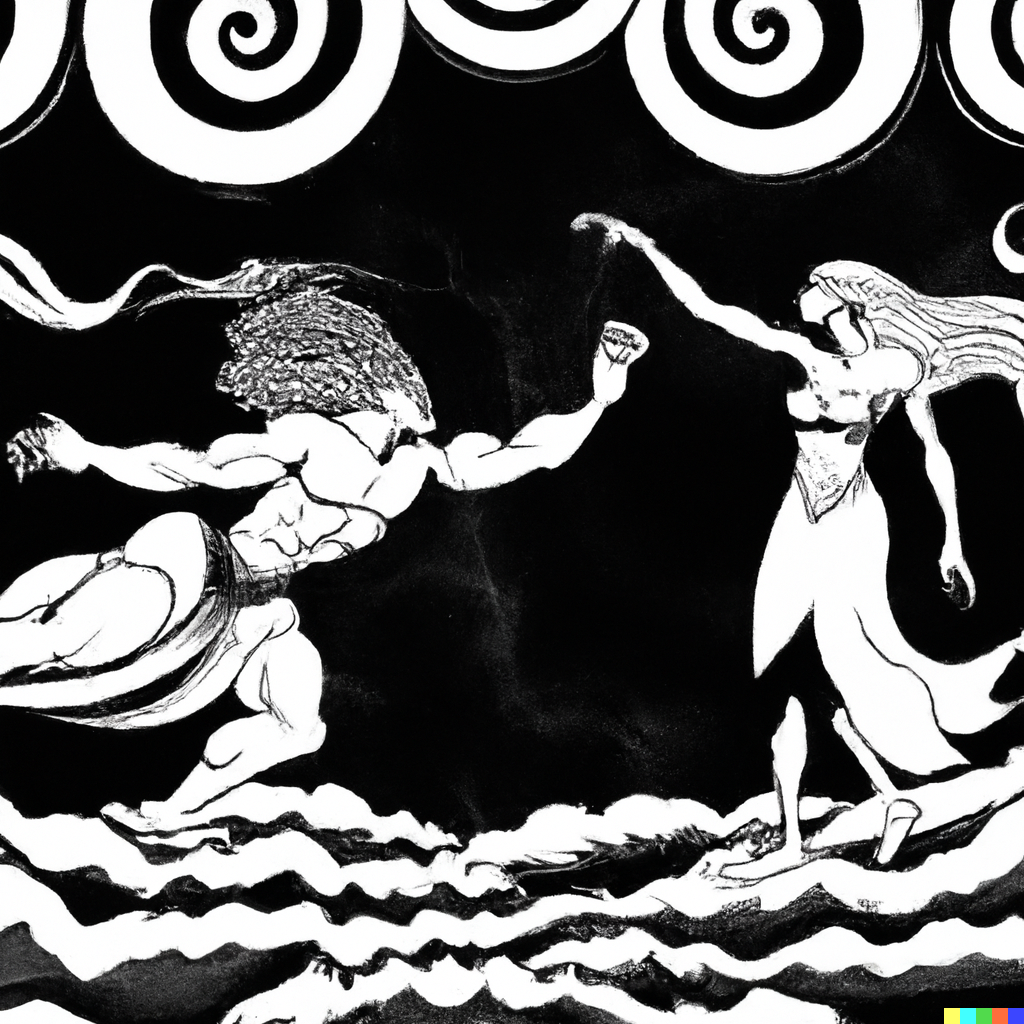Looking for an alternative to synology photos. I moved over to synology about 3 years ago and am now considering moving out of the synology ecosystem. I’m looking for something that has a decent android app, wifi syncing, shareable albums, all the standard stuff.
Edit: thanks for the many replies, I’ll likely move to nextcloud as I was planning on deploying that anyway as a synology drive replacement. I’ll look into immich as well.
immich, alternative for google photos. there’s a demo portal for it.
Does Immich support deduplication of images? I have a large set of old scanned photos that I put on photoprism that has deduplication listed as one of its features. It puts photos in its own database.
Also, how is the face recognition of Immich when compared to others like photoprism?
if they have the same hash the deduplication thing will work. if they are different quality or other stuff no. thare are plans to implement something regarding more advanced deduplication but not anything implemented at the moment.
Looks like a polished app but sadly it has issues on my Fennec/Firefox for Android
You could try connecting the Android app with the demo portal.
there is an app for mobile. that also offer continuous backup of photos (like gphoto)
I’ve tried everything. If you like a modern UI and simplicity, you want immich. The lead dev designs the app specifically so his wife is happy using it, and it shows.
Immich is still in relatively active development, but has a great feature set and is the only app that could reasonably replace Google Photos for me. Can recommend!
Moved to immich from Google photos recently, it’s an awesome replacement and the ml stuff works really well actually
What was your migration process like?
Not bad at all, set it to sync the photos on my phone with the app and imported photos I had on a drive previously, I still need to get a download of all of my Google photos that aren’t on my phone though
The Google Photos part is the what I’m dreading. But good to see immich improving and being recommended more and more.
I’m running Immich on an Odroid N2 and it’s great! https://immich.app/
Wow, what a terrible font choice!
Don’t judge the project based on that. It’s genuinely a quality application once you get it up and running.
Would you care to elaborate?
The immich logo is undoubtedly ugly
Why is the “H” bigger than the res?? Truly top tier hideous, it’s like they’re trying to make it terrible.
The logo plus every screenshot on iOS uses that same font. There’s not much else to it. It’s simply an ugly font.
Jist moved from Photoprism to Immich. Glad i did. Mich better feature set, active development, and multi-user capability isn’t locked behind a paid subscription.
Immich seems to be really focused on pictures from phones. Which is probably useful for many, but not all people.
Syncthing?
Sorry, I’m not sure what your question refers to.
Try syncthing
To do what?
Sync pics and video from mobile to Nas, pc or anything capable.
Oh. I just run an rsync script for that. It updates an archive that’s on a NAS. Which will be replaced by a TrueNAS system next year.
Nextcloud. It’s definitely overkill for photos alone, but since you are likely to want it for other stuff anyway, why not use its gallery (which is decent) as well?
I personally use it for backup and sharing, and do the bulk of my photos/collections management in digikam (reading from a fast network storage).
Use my nextcloud for calendar, contacts, RSS reader, photo sync from my phone, office suite and others.
Does Nextcloud handle large numbers of photos nowadays? IIRC when I was comparing programs some years ago I read that both it and Owncloud struggled when you got to a few 10000s of photos.
I have 3 times that much for just a single user, so I think you should be fine.
I suppose “a few” is quite open to interpretation, but I have 50k photos now so if it can handle 100k without getting sluggish it’ll probably be fine for the foreseeable future.
Thanks for the recommendation, I don’t think it would help with my workflow (I do the classifying and curating in Digikam and then export to timestamped folders), but I’m sure many will find it useful :)
You should try installing the Memories app in Nextcloud. The built-in gallery is very limited and can’t read EXIF data.
Immich
For iOS PhotoSync is great for backing up.
I tested all of the top options listed on the FOSS photo galleries list. I settled on Immich, and so as of earlier today I currently have everything from GPhotos in Immich, with my phone backing up to both while I get my off-site backup set up. Immich has two drawbacks I consider minor enough for it to come out ahead, but major enough for it to still fall short of truly competing with GP. First, you can jnky select multiple things by tapping them one by one. No tap, hold, drag on mobile. No shift clicking on PC. Next, they have pretty good face recognition, but you can’t…do anything with it? You can’t set albums to auto add certain faces. You can’t assign those people to contacts and auto share with them.
For me all I really need in a photos app is reliable backup from my phone to my nas. My wife on the other hand, she takes lots of photos that she likes to organize into albums and share with family, so she’s really the deciding factor, i don’t think she really need the facial recognition, it may be useful but really it’s just being able to make albums, sort by month or year, share content, that kind of stuff.
Yeah your camera roll or whatever looks and feels exactly like GP. Albums are still a little lacking. No sorting options (currently limited to oldest at the top, newest all the way at the bottom), no comments. The sharing functionality appears to all be there, at least. The dev is very active on GitHub and Discord, implementing fixes and changes as people bring them up daily. Their entire thing is making a GP replacement their own wife is happy with. Future seems bright for it, but it isn’t quite there yet…yet! Lol
Nothing beats Google Photos for me, personally.
So I bought a used Google Pixel 1 (first gen) and use Syncthing to sync my camera roll from my phone to the Pixel 1.
Google originally advertised the Pixel 1 as having unlimited cloud storage for life, so they have to stick to it. I don’t pay for Google storage but I’ve got at least 500gb stored in Google Photos (including all my RAW photos and my digitised VHS tapes).
I’ll abuse this system until the Pixel 1 dies and I can’t get another one, then I’ll cry.
Photoprism librephotos
Both have excelent android clients
The built-in gallery app on my samsung galaxy phone, in combination with syncthing.
As long as the phone has enough storage for all your images, this has been my favourite selfhosted solution so far.
I used Photoprism before, but I could never find an old picture quickly during a conversation. Now I can, 50% of the time 🫣
Photoprism, running on a Raspberry Pi 4. I’m just running it as a single user, and it’s been working well for that. A couple of notes:
- Video transcoding is a bit iffy on the rpi, but I’m running it under docker and might just move it all to a mini pc at some point
- I don’t have it accessible publicly, but get to it online via Tailscale
- No app, but the Web interface is good.
- I’m currently running it in “read only” mode (mainly out of initial paranoia when trying it out, but it seems fine) so I have syncthing backing up the photos from my phone wirelessly and occasionally do an import of new images in.
There is an app activelly maintained unofficial android client and its great https://github.com/Radiokot/photoprism-android-client
Thanks for the heads up, I will check that out!
I’m super not knowledgeable about codecs and shit, but IIRC there’s one that the rpi 4 is just garbage at dealing with. x265 I think it’s called?
I use PhotoSync to backup my iPhone to an SMB share on my NAS
Nextcloud, memories app for desktop, photos-nc for android