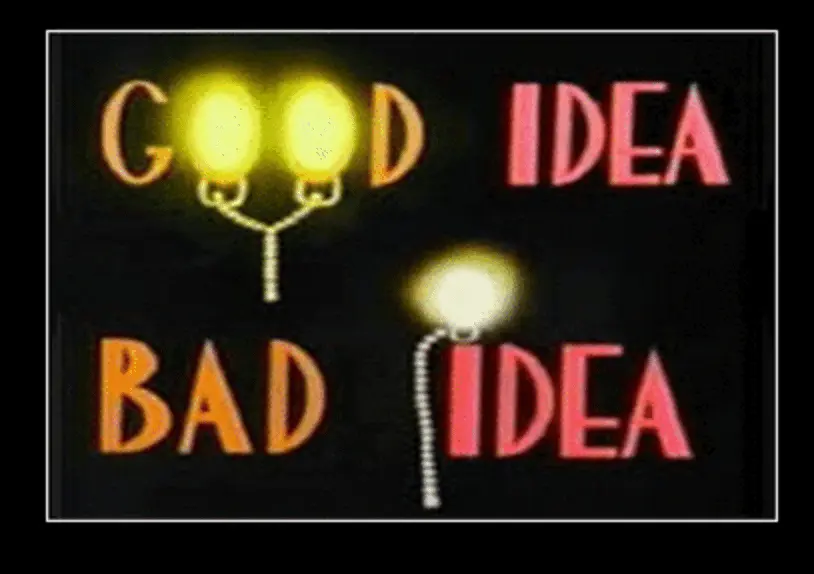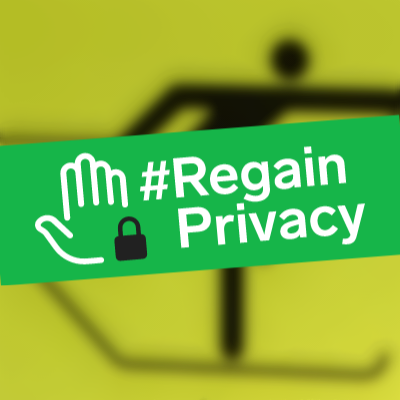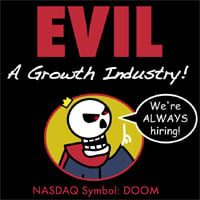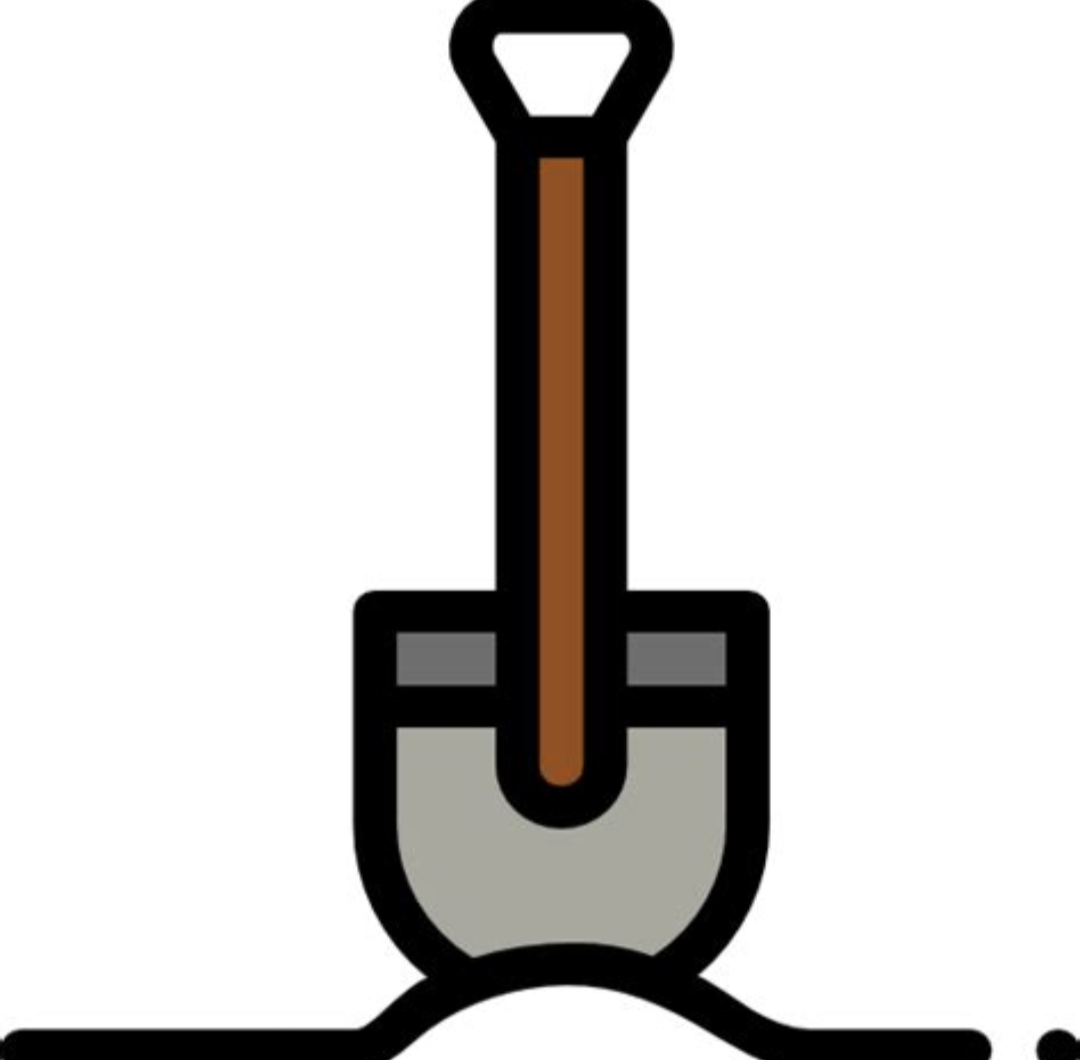I’ve been using HA for a while; having my home just “do things” for me without asking is fantastic. My lights turn on to exactly the levels I want when I enter a room, my grass and my plants get watered automatically, heating and cooling happens only when it needs to. There are lots of benefits. Plus, it’s just a fun hobby.
One thing I didn’t expect, though, is all the interesting things you can learn when you have sensors monitoring different aspects of you home or the environment.
- I can always tell when someone is playing games or streaming video (provided they’re transcoding the video) from one of my servers. There’s a very significant spike in temperature in my server room, not to mention the increased power draw.
- I have mmWave sensors in an out-building that randomly trigger at night, even though there’s nobody there. Mice, maybe?
- Outdoor temperatures always go up when it’s raining. It’s always felt this way, but now it’s confirmed.
- My electrical system always drops in voltage around 8AM. Power usage in my house remains constant, so maybe more demand on the grid when people are getting ready for work?
- I have a few different animals that like to visit my property. They set off my motion sensors, and my cameras catch them on video. Sometimes I give them names.
- A single person is enough to raise the temperature in an enclosed room. Spikes in temperature and humidity correspond with motion sensors being triggered.
- Watering a lawn takes a lot more water than you might expect. I didn’t realize just how much until I saw exactly how many gallons I was using. Fortunately, I irrigate with stored rain water, but it would make me think twice about wasting city water to maintain a lawn.
- Traditional tank-style water heaters waste a lot of heat. My utility closet with my water heater is always several degrees hotter than the surrounding space.
What have you discovered as a result of your home automation? While the things I mentioned might not be particular useful, they’re definitely interesting, at least to me.
My old Samsung printer can enter a state where it consumes ~100W without doing anything meaningful. It’s not obvious what is wrong, but without power monitoring I would have never realized this.
CO2 levels raise astonishingly fast when people are present in a room.
I have mice visiting my garage and I can tell when by looking at the motion sensor history.
My uninsulated roof stays frost free even at -15°C.
What type of printer? Maybe keeping the ink from going solid?
Maybe it’s keeping the roof frost free too…
Probably a laser printer, keeping warm to be ready to print as soon as it gets a job. My laser printer (also Samsung) draws nearly 1000w after a cold start.
If turned off after use, as in powered off, the laser printer first must go through a warm up cycle where it needs to heat up the fuser so it can “bake” or fuse the text/image to the printed page. This is where you see a tremendous power spike, and can often overload a battery backup if you have it connected with a computer as well.
By recording the electricity use in my house I noticed a 1500 watt spike at a semi-regular interval. It would happen every 50 minutes and lasted for a few minutes. While overall not that much of a draw, it sort of drove me crazy not knowing what it was…
Then I discovered that it was our septic system’s effluent pump (the leach field is up on a hill). The pump was turning on way too often because ground water was leaking into the pump chamber. It’s not supposed to do that. The tank was about 45 years old, so not a huge surprise really.
Basically, my home automation (or tracking, really) lead to an $8k concrete tank replacement (more or less, as we had the guy do some additional stuff while he was here).
That’s not really a bad thing though. Maintaining your house is very important. Our well had failed a coliform test the previous year, and I’ve yet to get it re-tested to see if the new tank fixed that little problem. I’ve been giving everything some time to settle down.
OP’s post is a good lesson in the value of metadata and how important data privacy protections are.
The humidity in my apartment is affected far more by cooking than by showering.
Is it the food or just that your extractor fan is bringing in outside air? (Please tell me you cook with an extractor fan!)
Many many places (it is a trend now) just have extractor fans that simply run through a shitty filter and blow it back into the room. My old rented house (it was just renovated in 2021) was like that along with tons of moisture problems coming from a half-assed renovation (turns out, the church officials were embezzeling a ton of money from the church company that came out a few years later) of a protected monument house from the 1500s.
Some apartments can have a charcoal filter hood instead of a fan that extracts directly to the outside, depending on ventilation design. My fan is one of those.
I don’t have a fan, but I have a window near my stove. HA’s graphs let me compare the effect of opening the kitchen window by itself vs opening it while cooking, so I can isolate the effects.
Are you cooking on gas?
You might recall that
carbohydrateshydrocarbons being burned release a lot of H2O.IME, the humidity from cooking is much much less when using an induction stove
Hydrocarbons. Carbohydrates are in bread, pasta and potatoes.
Oven full of carbohydrates = good
Oven full of hydrocarbons = bad
No, induction.
I haven’t tried to differentiate between cooking involving boiling, steaming, etc. versus sautéing, frying, or other oil-based methods—I assumed the humidity spike was due to the former.
While not publishing it, my weather station uploads my indoor temperatures to weather underground. The plaintext password is in every packet. It uses unencrypted HTTP.
My TV continues to chatter to random servers on the internet long after it has turned off. It transmits to a telemetry server on every single button press.
My air conditioners drain a lot more power when I haven’t cleaned the filters. It’s almost double.
A chromecast will try to bypass your router’s DNS and go straight to Google’s. It is constantly pulling data even if you’re not using it. I’m fairly certain it’s that slideshow. It’s not cached at all.
My TV continues to chatter to random servers on the internet long after it has turned off. It transmits to a telemetry server on every single button press.
What’s even more irritating to me are the random changes to the TV’s UI. Turn it off for a while and I come back to an entire new set of menu entries and ads!
Home Assistant, OpenWRT and Adguard Home mostly fix those problems.
When my TVs are powered off a Home Assistant automation enables a couple of OpenWRT firewall rules. Those rules block all TV Internet access. When the TVs are powered on the firewall rules are automatically disabled and the TVs work normally. That along with Adguard Home’s blocking of all UI ads makes my TVs almost user friendly.
That’s a neat rule. Thanks for sharing!
Couldn’t you achieve the same effect by just having a PiHole?
Adguard Home is a Pi-Hole competitor. They work fine for ad servers, but the content I was trying to reduce couldn’t be blocked that way or the TV’s wouldn’t work. Menu changes were being loaded while the set was off and Roku was inserting some ad content along with menu changes.
To my surprise this setup has reduced menu additions and ads to almost nothing. It seems that these menus aren’t updated when my TV’s are actually in use and that’s now the only time they can connect to the Internet.
@pHr34kY @corroded Not from home automation but from my #pihole installation.
My internet radio tries to send the title of each new song to itunes.apple.com. My smartphone tries to report any new installation / update of SW packages to googletagmanager.com.
Those are among the reasons I use a #pihole in the first place.I just have BIND DNS, but I do capture all DNS traffic and re-route it through my own server. There’s an adblock list on it.
I even set up DoT so my phone uses it for DNS when I’m out of the house.
What’s DoT?
DNS over TLS. It’s encrypted in transit. It’s like DoH (DNS over HTTPS), but runs in its own dedicated port and isn’t a total protocol rewrite.
Onkyo home cinema amp was eating 50W when being “off”.
Fixed it with smart multi-plug which power the amp when the tv is on, and cut power when tv is off.I had similar experience with my onkyo. It was ocuuring only when set in a “special” mode of being a mutimedia center of the whole living room - the mode where all the video and audio inputs go to it and it handles them and forwards the video output to the TV. I disabled it and instead connected all the inputs to the TV itself and forwarded audio only to the amp. This drastically decreased the standby usage. Maybe it applies to your situation too. Anyway, I am pretty sure draw this big in the standby is illegal in the EU.
I have too much HDMIs to plug everything in the TV.
Between the ISP TV Box, PC, Raspberry Pi, Game Console, DVD players.
I’ve caught the front door and garage door left open several times (kids)
I found out my garage under my bedroom is primarily why my room is hard to heat and likely has poor insulation in the ceiling.
I found out my Samsung TV was sending a LOT of data home.
I know every time my Roomba gets stuck so I can go and locate it before the battery dies.
I know when my unraid Dockers fail to update and accidentally delete the old containers, so that I can go and re-add them.
One of my children were doing remote learning and I would get an alarm if he didn’t get up in the morning and start using his Chromebook.
How much data is a lot? Mine lost wifi privileges for putting ads in my stuff, but I’m still curious.
It was burning a few gigs a day. Which wouldn’t have been noticed except I wasn’t using it to stream anything. I originally put it on the time out vlan, But my wife wanted to make changes to art mode, and of course that requires cloud connection. I should probably go back and isolate what it talks to and see if I can get art mode to continue working without letting it do whatever high bandwidth application it was trying to do before.
That’s nuts, good luck with the sluething
Do you have some sort of notification for the docker fail one? I’m currently just periodically visiting the previous apps page in the Apps tab, but that’s annoying and manual.
Right now I’m using uptimekuma, It writes to a private telegram group I set up just for alarms.
I also have set up some user scripts that do curl calls to write to telegram on certain system conditions, like when I add a file to IPFS.
My old furnace was hilariously oversized for the house.
One of the nifty things about smart thermostats like Ecobees is that you can pull usage data from their web portal. I grabbed a CSV file covering a cold snap last year that reached a 100-year record low, and using Excel I summed up the total heat output while we were at that low.
The furnace was only running 50% of the time, even when it was with a couple degrees of as cold as it’s ever been where I live.
Needless to say, when I got a new system installed I made sure it was more properly sized, and given that I had a convenient empirical measurement of exactly how many btus I actually needed in the worst case as scenario, that was easily done.
Having an oversized furnace really isn’t a bad thing, and only having it run half the time sounds like a good thing to me.
It wears out the furnace doing short burts and the house doesn’t get heated evenly. I had the original furnace from 1968. When I upgraded everything with insolation and better windows, I went from a 80,000 BTU on/off furnace to a 40,000 but modular furnace. No more sweating after 10min and then cold. Just evenly bring up the temp over a longer time. https://youtu.be/DTsQjiPlksA
That technology connections video is great. It’s crazy how oversized heating systems are, especially when it costs us so much money.
A little headroom ain’t bad, but it had three times the required heating capacity for my area’s “design day” low, which meant that for most of the winter it was kicking on for maybe 5-10 minutes per hour and then leaving massive cold spots in the house, because the thermostat was smack in the middle and all the walls were bleeding heat.
My new heat pump is just about 2x the design day heat requirement, but that also means it’s got capacity to handle extreme lows without resorting to resistance heat, and in any case it’s fully modulating so the house has stayed quite comfortable so far.
That was in a worst case scenario though. I’d expect my furnace to reach closer to 80% duty cycle in a once in a lifetime cold front.
It’s better to have it max out in a 100 year cold snap, as they don’t happen too often, and it’s ok to drop a few degrees when that happens. Much more important to save money on your heat pump investment than spend thousands worrying about weather that never happens.
Technology Connections video about this problem:
I thought working 100% for hours on end wasn’t recommended for a residential unit. Love me a Technology Connections episode, thanks!
yeah, I could be wrong, but that was the takeaway I got from the video, yeah. I have district heating so I don’t have first hand experience.
Even 100% on the coldest day is not per se an issue provided additional heat can be used. Space heaters, gas fire places, and baking being big ones.
Well, if cheating is allowed…
Evcept you spend more on it for no reason
Not sure if you got this idea from Technology Connections but he recently didn a video using this exact premise.
I checked HA and found that A) my furnace fan is likely dying as the furnace overheats and power cycles frequently and B) despite the overheating, or furnace has only run at most 25% of the day during the coldest temps we’ve gotten this winter (which has been mild and only down into the low 30s). I think if/when we replace the furnace we can safely cut the BTU rating down while still maintaining our desired temperature.
I’d been planning for a new HVAC system for a while when that video came out, and it gave me the idea to cross-check the thermostat data with the Manual J calc I’d already done. They were in general agreement, though the Manual J block load was more conservative than empirical data for a design day.
In your case, since you don’t have data from a healthy system on a representative heating design day, I’d suggest using a web tool like CoolCalc to simply calculate an approximate Manual J total heating and cooling load, and use that to guide your choices.
One of the nifty things about smart thermostats like Ecobees is that you can pull usage data from their web portal.
Ecobee also let’s you connect over HomeKit and allows you to control when the internet is out 😉at my old house I actually blocked the mac address for non internal and just had HA automatons take care of the rest.
I actually blocked the mac address for non internal and just had HA automatons take care of the rest.
Can you explain this? Not sure why but I cannot parse that sentence. You blocked external Mac addresses?
Not OP, but I believe he means he restricted outside internet access to that device (restricted communications to the thermostats MAC address to other internal devices)
I tend to post then disappear lol but what the other person said: at the router level, I added a rule specifically to block a given list of MAC addresses. That included IP cams & the ecobee, then had HA act on data from other sources to adjust temperature.
The one I was proud of was 433mhz door and window sensors that, if opened for too long, would turn off the heat / air and just leave a fan on.
I can see if someone is on the toilet and having a Nr.2 by checking the power draw of the Japanese style toilet. (I also have a presence detector). I do not monitor the first part intentionally, though.
I unintentionally catched some birds eating on camera and that led to us installing a designated bird cam - in a 3D printed bird house. The AI model for identification is still in the works though - there aren’t any good European based ones available as open source so I still will need to work out my own.
I found out the kid is reading FAR more than thought and is using the PC far less than I thought. Sorry kiddo!
CO2 is going up far more than expected,yes. What I found more interesting, though, is the direct connection between the humidity and my sinus infections - I always get them if my room air gets to dry.
Cooking releases an ungodly amount of VOC and uses FAR more electric energy than I thought.
And: After two years of optimisation I can control the temperature in two very sun exposed rooms just by using the covers and a weather forecast extremely well. Means they are up to 4° colder in the summer than before and 10° warmer in winter. Sadly this does not apply to all rooms.
And last but not least: Heating is the only point where home automation really saves energy here.
I had a terrible run of sinus infections last year so I’ve been using a humidifier and been checking the humidity in the house daily this winter. What percent range do you find is ideal?
I try not to go below 47%
Do you have induction hobs or traditional electric?
Induction
Huh, I figured induction would be cheaper.
I have no comparison to conventional electric - it might still be cheaper with induction. But I use induction for 10 years now, exclusively (and had gas before that).
But it’s the general cooking as well. Two ovens (One with steam,one conventional,of course not always used together,but it happens), other kitchen stuff, it is fairly interesting how big the peaks are that are created this way. And don’t get me wrong - our kitchen is kind of a upper market one in terms of appliances (the wood on the other side is run off the mill and was dirt cheap),but it’s also the thing that brings my family daily joy and I am more than happy to pay the power bill - but nevertheless I am still surprised.
Did you try BirdNET Pi?
Bird-net pi also runs here,but it provides audio identification,not optical identification.
Was going to suggest this - I’ve not used it myself but friends have and the model apparently does have fairly good results https://github.com/kahst/BirdNET-Analyzer
You know what, I’ve just checked and birdNET app is the one I use in the field, I thought I was using something from eBird. BirdNET is great for UK birds, I use it all the time! I’m an ecologist doing bird-stuff
My electrical system always drops in voltage around 8AM. Power usage in my house remains constant, so maybe more demand on the grid when people are getting ready for work?
If it turns into a problem I wonder if you report that to your power provider they can investigate it. I assume it isn’t much of a drop though 240v to 210v ish drop.
We had a UPS that would report under voltage every winter at a remote radio tower. We sent the info to the power company and a few months later found the issue and we never got an alert again.
I assume it isn’t much of a drop though 240v to 210v ish drop.
If you had that big of a drop, it would likely have already caused the local power grid to trip and turn off. That hardware is not designed to run at a very large frequency differential from normal, and while 30v might not sound like a lot, it’s still enough to massively change the Hz of the AC.
A voltage change on the consumer side means increased current through a resistance somewhere in the line… Something undersized or overloaded, or a bad connection, for that kind of voltage drop.
Still, that should not change the AC frequency of the grid significantly in this case… You’re never going to have a different frequency than the power plants. They’re all sync’d and the entire grid would go down if the frequency changes too much.
The biggest one was probably a combo of having an anemometer, and heat/humidity sensors in each room.
When it’s cold outside, the top floor of the house (loft conversion) loses more heat. But it loses significantly more heat when it’s cold, and the wind is blowing parallel to the floor joists.
I realised that because they’re not perfectly sealed (old house), enough air pressure means that the floor void can easily hit external temperatures, meaning the rooms have cold on twice as many sides.
I will (eventually) get some suitable insulation in them to stop this.
Most recently I discovered my house naturally has one of those “the sun will shine exactly here at one time of the year” things going on, like a treasure hunting movie trope. A reflective mosaic hung on my neighbor’s shed is in the right spot that, in late December, sun reflection causes a arc of sunshine to slowly sweep over and brighten up spots on my back porch for an hour or so.
I recently made an ESPHome based weather station that includes a LUX sensor. I was updating a lighting automation so it would turn on sooner during dark mornings using the new sensor and I noticed a daily spike in light. The neighbor put up that mosaic several years ago and it took a HA histogram for me to notice.
Did you use any established project for your weather station or just make it up for yourself? I’ve been interested in building an esphome weather station as well.
I, too, have such an interest. One thing I ran across about two months ago that I thought was neat was a project for a DIY wind gauge with no moving parts.
Just made it myself but its really bare bones right now. I’m planning to making an upgraded one if I can give up the dream of adding the anemometer which I just don’t have a place to mount right now.
ESP32 running ESPHome, a (calibrated) BMP280 for temp/humidity/pressure, a BH1750 light sensor, some math to get absolute humidity and dew point, and a case I 3d printed.
Awesome. On a similar note, there is a time of the day at a certain part of the year when our TV seems to receive random remote control button pushes. I know it’s solar infrared but hadn’t considered it may be a reflection instead of direct radiation.
Minor and obvious thing, but seeing it plotted finally made me recognize it: the temperature on my balcony is consistently lower than temperature inside my fridge for a good part of the year.
I have a Dyson smart air purifier / heater combo in my room. It has a mostly real time app that shows whether the air is healthy or unhealthy. One night I was laying in bed and felt some gargantuan ass thunder brewing, so I aimed my cheeks toward the Dyson and watched gleefully as my air quality went from green to red. Technology is amazing.
A friend in HVAC told me each person produces 350 btu of heat on average
Yes, but that is a person at rest. They generate more heat if they are active. Useful if you’re planning the heating needs for movie theater as compared to an exercise studio.