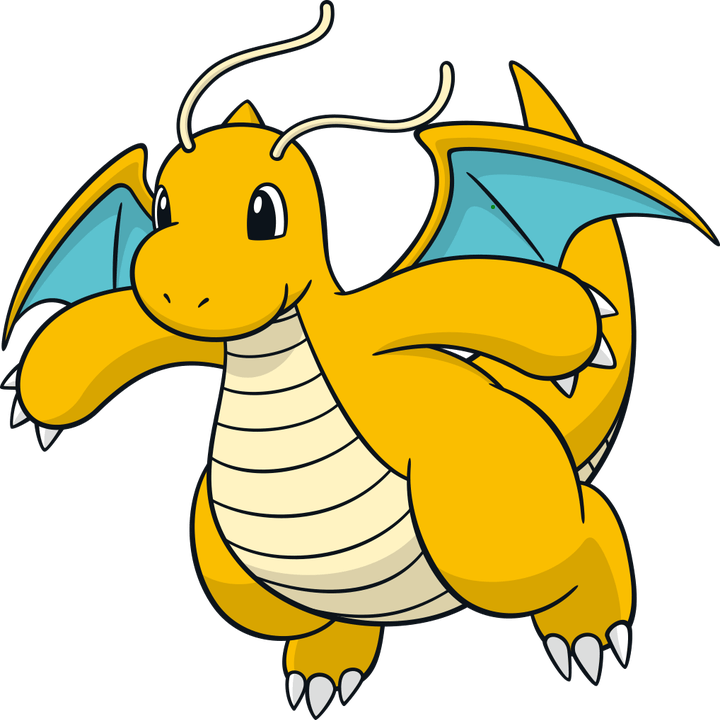So, my 10 year old Chromebook has reached the end of the line and, because of [gestures vaguely around at the state of everything], I obviously don’t want to buy another one. I am beginning the process of evacuating all my stuff from Alphabet’s ecosystem specifically (mostly Google Drive) and other big tech generally.
Essentially, what I need is an inexpensive mid-tier laptop. No gaming, no need to run complex stuff like video/audio editing, nothing like that… I just need to be able to stream video, look at my email, check social media, download text and photo files, etc (so, running a web browser and saving files… that’s it). I’d ideally like to have something I could setup once and then potentially not have to fuss with for years (outside of updates obviously)… like a Chromebook.
Coming to Lemmy because I just have no idea where (else) to get started.
Which distro do y’all think would be a good fit for this purpose? Should I play around with different ones? What laptop manufacturers should I look at? Which ones should I avoid? When I buy one, how do I get a machine that’s just formatted without Windows already installed? Should I order direct from the manufacturer or would it be more prudent to buy from a retailer (for like shipping and returns policy purposes)? Has someone already built exactly what I’m talking about, written/vlogged about it answering all my questions, and I just can’t find it because of the enshitifacation of search engines?
Any suggestions, tips, blogs to read, tech channels to watch, etc, are all greatly appreciated!
Skill Level Context
I have a little experience with building computers and setting them up from scratch. Twenty-ish years ago I was in a single semester high school “Intro to Computers” class where the final had us build a PC from parts provided and install Windows XP (then format the HDD and disassemble everything for the next person’s exam). Since then, I’ve really done nothing like that and have forgotten everything except the very basics (also, a lot has probably changed). The last computer I have purchased is my gaming setup and I bought an it-just-works-out-of-the-box Windows machine off Amazon. It’s an iBuyPower brand PC that I will likely be looking to replace with a Linux machine next year… maybe… this replace the Chromebook project is kind of a proof of concept for me before I attempt that.
I installed Debian on a friend’s Acer Chromebook 314 using mtchromebox and it’s good. Also check out the Starlite 2-in-1 from Starlabs or maybe their N200 model Starbook.
Everyone is going to just tell you to install Linux Mint, and enjoy, but my deeply original opinion is…
tap for my novel idea
Yeah. You probably want to install Linux Mint. It’ll do all the Chromebook stuff and more.
Hopefully this silly comment amused you.
It’s on the list… got some homework to do, but this project is shaping up be an afternoon instead of the months long thing I thought it would be.
Trust me calling it “homework” is generous. You can boot mint onto a MacBook Pro, a Chromebook, whatever. It’s trivial. You’ll have it up and running less than an hour if you follow a step by step guide. Hell there’s probably a guide literally for your exact computer.
Get a refurbished Lenovo thinkpad t470 or so from ebay, make sure it has full HD and comes from a commercial shop. All the Thinkpads work great with Ubuntu. They are good quality business notebooks, easy to repair with good parts availability. You can probably get one around 150 or so.
I repaired laptops for a living for a while and Thinkpads were always my favorite.
Yeah Ive had a T14 for a few years with Ubuntu. It’s been so nice and easy that hard to find a reason to hop to something else.
I repaired laptops for a living for a while and Thinkpads were always my favorite.
Good to know! And I’ll definitely look into them!
Yeah Ive had a T14 for a few years with Ubuntu. It’s been so nice and easy that hard to find a reason to hop to something else.
Used corporate fleet laptop like a thinkpad, install linux mint on it.
You can spend so much time finding out which distro is the best for you, but if you don’t want to spend that time, just go with mint, it’ll do the job.
Someone pointed out work laptops and made me realize my company is about to do a whole laptop replacement cycle (kind of embarrassed I didn’t think of that, but that’s why we ask questions). Gonna check with the IT manager if I can have one or if they’re already spoken for (donated to a school, etc). If I can’t do that, looks like a cheap eBay Thinkpad with Mint or Ubuntu is where I’m going to end up.
Asking obviously doesn’t hurt, but usually the laptops aren’t even technically property of the company but leased and given back after some years.
And even if your company actually owns the laptops, there’s likely a bureaucratic nightmare lurking because a laptop with potentially critical information on it is missing.
I know of a company where the IT guy “accidentally” sent a mail to everyone that the old hardware is sitting in a hallway waiting for the recycler.
The most approachable distros are Ubuntu based IMHO. That means Ubuntu (full featured, great interface, but can be slightly more demanding on old hardware), Lubuntu, Xubuntu (Ubuntu based, but with more basic desktop environment. They may be snappier on old hardware but not as fully featured), Mint (already mentioned here, generally considered the best of both worlds).
If you want to use very limited hardware, you might also consider a distro like Puppy Linux.
If you are new to Linux, the most overlooked consideration is the community support. You will have things come up that require help to do/fix. A strong, active community means you will have a much easier time.
Does it have to be a new laptop? What you’re describing is basically a used work laptop. I’ve gotten to take my work PCs with me upon leaving, and I use them still. My current work laptop is in fact the work laptop from my previous employer, only with a fresh reinstall (Linux Minr Debian Edition), and it works well.
If you’re able to source a 2nd hand Dell, you’ll probably have what you need. Might need a battery replacement, but that’s easy enough to sort out.
Linux Mint works pretty well out of the box for most installs, so I suggest you give it a try and see if it does what you need.
That is a phenomenal idea which hadn’t even occurred to me. My work is about to go through a laptop replacement cycle… could see if any of those haven’t been marked to go to a charity or public school or something.
Get a used Dell Latitude 5310 on ebay, they cost around $200-ish. Get one with at least 16GB RAM. They’re cheap, modern, easy to repair and have a stupidly long battery life. Install Linux Mint. You’re done.
Putting all that on my homework list. Thanks!
I’ve seen posts like this get deleted, so you might want to find a technology focused community.
But any used laptop with decent information about it would probably be fine.
I’d suggest kubuntu lts so you don’t need to do major updates frequently and it’s well supported.
However it is possible to run Google’s OS but I’m not familiar with how well that experience will go.
I can’t speak for the other mods, but I think it’s a reasonable question and see no reason for deletion.
I’ve got it copied in a text doc, in case I need to move it elsewhere.
Thanks for the heads up about the post and other info!
deleted by creator
deleted by creator
that final idea is genius, not going to lie. Building a PC hasn’t really changed that much aside from some ports being renamed.
From what you told, just putting in a very light distro to your current laptop (like debian or lubuntu) on a new SSD could do exactly what you want; but if you don’t think it’ll cut it; a used thinkpad could do the job just well. Though its specs will determine how performant your PC will work.
A decent-ish Core i3 or Ryzen 3 series processor (or higher if you want) will do the job well, 8GB RAM should pair well with it, As for storage, using an SSD would increase responsiveness a lot and make the boot times faster. Since you have another computer, you can just install Linux using a flash drive even if the computer you bought came with Windows. Do not get a Celeron/Athlon processor, they’re manufactured e-waste.
Laptops with discrete GPUs tend to be on the heavier end (as in weight), be aware if you’re planning to get one. They’re definetly more performant in graphic demanding applications, but from what you told me you likely don’t need it.
As for distros, choose whatever looks better and not complicated.
This Chromebook has some problems… battery life, charging port not holding onto the cable, a dead button under the touchpad, and a crack in the screen is what has me looking at all of this. I’m not very handy and, with everything wrong, it’s looking like a used laptop might be cheaper than replacement parts.
Everyone has been suggesting used Thinkpad so that’s the front runner right now. Thanks for the suggestions!
what is your budget? for hardware, I would either recommend a used laptop, or some entry level laptop. For a scale, I bought something for 500$ USD (did not buy in US, converting pricing to it) and for that I got - a recent-ish 8 core cpu, with a good (relatively) igpu, 24 GiB Ram, 1 TB storage, and 50Whr battery. If you want to target for 300$, you can roughly halve these specs, and get reasonable deals.
For distro - Anything works. If you want something to set and forget - pick a immutable distro like Silverblue. All distros essentially will act same, don’t try many. What you may want to try is Desktop environments (you can either check youtube videos, or project webpages). If no windows is installed, manufacturers either put opendos on it, or just plain blank, in either case you would prepare a installer media (instructions available on all distro websites, it is easy), go to bios, allow usb booting, then plug the usb, while booting select the media, and start. Then most installers are guided enough to help you.
Best of Luck.
Budget is basically: whatever I need to spend to have a device last at least six to seven years or beyond. I’m willing to spend more for quality, but the thought process is that if I can buy used and still get quality/longevity then that’s what I’ll do. Someone else suggested to try and get a used machine from my work, which almost embarrassingly hadn’t occurred to me. They’re about to do a laptop replacement cycle and, while I’m not issued a work laptop, there’s going to be like fifty to choose from (if they haven’t already been promised to a school or something). Gonna ask our IT manager about it Monday.
Also, thanks for the info about the distros, having only fooled around with works-out-of-the-box PC’s for forever now, switching over to Linux can be a bit overwhelming.
Going for 6-7 years - you need to keep a few things in mind
-
depending on usage - battery would have to replaced once or twice - so machine has to be somewhat repairable.
-
a subset of above - 2 or 3 cleanings per year
-
also try to find repair guides for your device, the harder it is to repair, less good of a deal it is. For my old laptop, i have to not only remove all of the motherboard, but then de-rivet a back plate, and then replace keyboard and re-rivet. This forced me to buy a external keyboard.
-
go for a good display - at this price, tn is very common, my old laptop was tn, and it sucked. go for IPS. (difference in price would be $10)
-
if you are flexible with budget, don’t buy really old stuff. Anything from last 3-4 or even 5 years is fine, but any older is definitely not. since you want to future proof, going for maybe $100 more for a better cpu may even pay well, if you amortize the cost over 4-5 years
-
go for something not plastic body - my last laptop was plastic body, and in nearly 2 years of daily commute and medium to heavy usage, all edges broke, and in 1-2 falls, i even had display bleed. Unscrewing and screwing back made plastic bits fail over time. If you can find a metal body, then great, if not, try to get something which has parts of body metal reinforced (my current one is this)
-
whatever hardware you get - please check linux compatibility beforehand. for laptops this will include keyboard - touchpad, wifi cards, and so on
-
do not go for a gimmicky device
Don’t be overwhelmed by linux. These days, operating systems are anyway glorified boot loader for browsers, where people do everything. If you need any help, post in communities and you will find help. You can also message me if you would like that.
Thanks! Will definitely be asking more questions as I get started in all this… but step one has been identified: beg the IT lady at work for a used laptop or buying a used/refurbished Lenovo Thinkpad.
-
Any Intel-based laptop (i.e. with Windows) should run Linux no problem. But best avoid cutting-edge peripherals and Nvidia graphics chips and always look up the model before buying.
Chromebooks are ARM-based (and have locked bootloaders), so they’re out. This is a bit of an annoyance because they now occupy the netbook niche, i.e. cheap and small. I once paid 240€ for a small fanless Asus netbook and got six years of constant use out of it on Linux, with no speed issues at all. That would never have been possible running bloated Windows spyware. For the replacement I had to go up to 400€ for pretty much the same thing (Acer Swift) because these days all the cheapies are Chromebooks. But still, it’s a good deal.
There are a handful of Linux laptop makers, for instance Tuxedo, but they are expensive. If you can afford it, go for it, it’s good to support them. I can’t afford it.
For the distro, don’t panic, they’re functionally pretty much all the same. Download its .iso and burn it to a USB stick using the official instructions. For it to boot you’ll probably have to go into the laptop’s UEFI (BIOS) and uncheck Secure boot first. This opens you up to the Evil Maid attack vector (requires physical access), which is very unlikely to be a problem for you. Then follow the prompts and a few minutes later you’ll have a computer connected to the internet.
Pick a mainstream distro which will update itself and not need babysiting. Ubuntu gets hate from techies, but it’s rock-solid reliable. Same for Fedora. The FOSS purist choice is Debian, which is just Ubuntu with some rough edges.
Ubuntu and Mint are on the list and I’m now leaning towards buying a used Thinkpad.
Thanks for the info! Not knowing where to start gets… not overwhelming… I guess moderately-whelming. I am moderately whelmed.
If the hardware still works, you can install Linux on it.
I recently installed Bodhi on an ancient Acer chromebook. It’s running great and takes up very little space on the drive.
If there are specific things wrong, like the battery or the touchpad, it might be cheap to replace just those parts. I had to replace a couple parts on the chromebook, it was pretty simple. But this model is held together with screws, not with adhesive. So your experience May vary.
It’s got battery, charge plug, screen, touchpad, and a whole host of other problems… gonna look into used models others are suggesting, but it’s probably just about a used laptop’s worth of repairs.