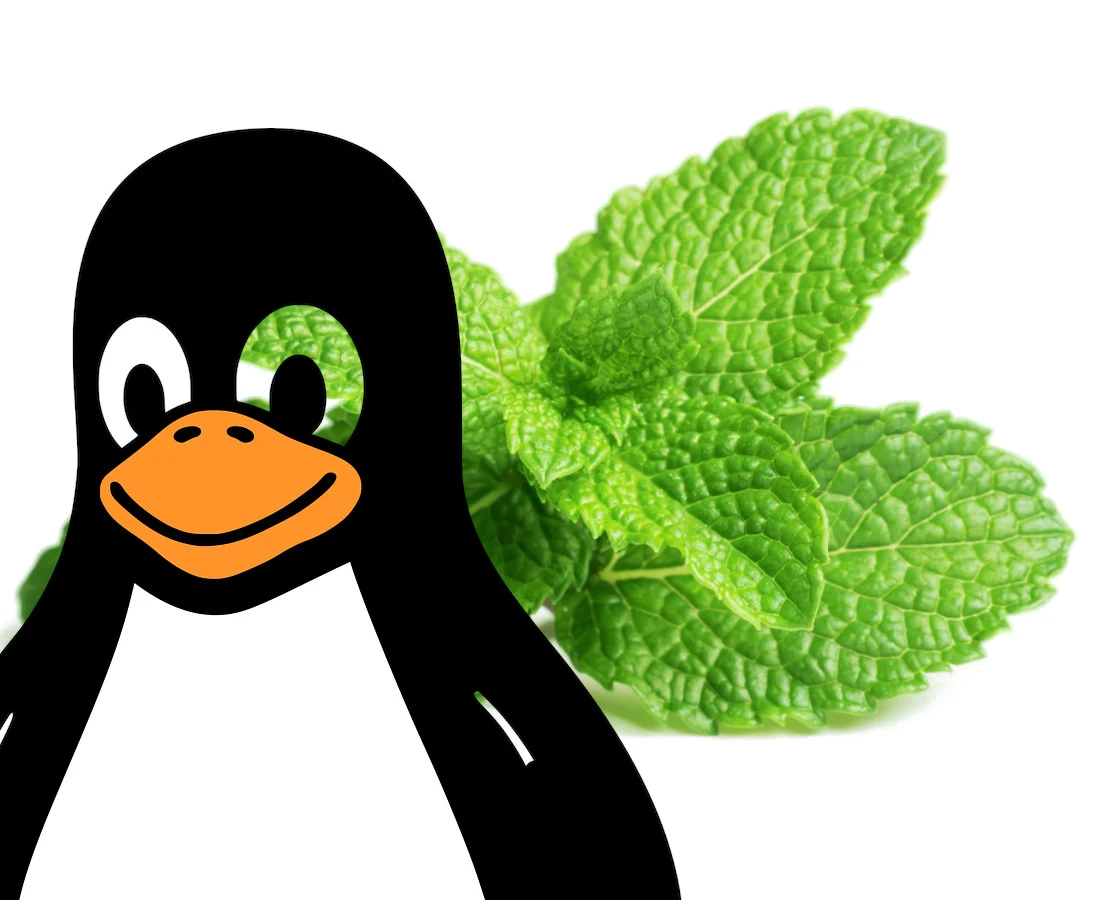I have in my old laptop a dual boot setup of windows11 and zorin os. But I am interested in switching Zorin to OpenSUSE tumvleweed. How can I safely do it without losing the data?
Safely? Make a backup on an external drive. That’s at least safe-ish. Not trying to be flippant, this is just the only way I know that would qualify as “safe”.
To add to this. You can use a tool like rsync for this. rsync -aAxv /home/username /destination/
This will copy over youthome folder to rhe destination (network share,USB,External drive etc)
Then reinstalland and do it in reverse.
The simplest way would probably be to just buy some external storage, like a usb drive, and move the files to that before switching. You can buy a 250GB usb hard drive for around $20 on Amazon.
If you’re not worried about privacy and don’t want to spend money on more storage, you could use a cloud storage service to move your files. I’ve used mega.io to do that in the past, but the amount of free storage is limited.
if you are worried about cloud security then you can encrypt things before you upload them
That’s true!
If for some reason you do need to move data around and rebuild your partitions, something to keep in mind that I like to do for dual-boot systems is creating a partition using the bulk of the drive which is specifically for shared data between the Windows and Linux systems. You have to format this in something that Windows understands (usually NTFS). Besides having the data available no matter what you boot in to, it also keeps your data safe if you need to wipe and reload an OS.
Agreed. I had a dual boot setup like this for years and it worked well.
The only downside is that you run the risk of running out of space in your system partitions and you can’t really do much to resize them once you’re up and running. For this reason I recently went full Linux and set up Windows 11 in a VM in case I need to use it for work.
That’s when it’s time to set up a NAS and go crazy with separate storage space. 😆 I currently have 105TB after an upgrade earlier this year.
I used to use Ext2Fsd to access my Linux partitions back when I had Windows. Looks like there are better options now, I advise avoiding NTFS for data storage, but it’s probably just paranoia these days.
You could install OpenSUSE in the partition that had zorin, overwriting the previous system.
And what about the data? What is the best way to manage them?
Restore the data from backup. You’ve got a backup of your important data, right? Right?
Yes, I have an extra copy of the data in an external hard drive.
In that case simply wipe/re-install and restore your backup. Ideally test that procedure in a VM or something before you wipe.
And while doing that it’s best practice to create a partition only for /home. Easy to distrohop.
Make /home a separate partition.
Backup your home directory to a separate drove, then wipe the drive and create separate partitions for /, /home, and optionally, /var.