Hi everyone, I ran apt full-upgrade last month and accidentally deleted a couple packages that weren’t supposed to be removed, due to me not paying enough attention. I could recover most of the system just fine, since most of the missing features and related packages were obvious to me. However, I still couldn’t figure out why transparency is not working on KDE, both in Wayland and X. I suspected it could be a missing compositor, but libwayland and libqt6waylandcompositor6 (and related packages) are all installed (and that wouldn’t explain why it isn’t also working on X).
I have attached a screenshot to illustrate what I mean.
I would appreciate if anyone could help me figure out what package might be missing that is causing this issue. Thanks in advance!
EDIT: Thank you so much everyone! I finally solved my problem. I just had to replace libqt5quick5-gles by libqt5quick5 (non gles version).
Commandline: apt install libqt5quick5
Install: libqt5quick5:amd64 (5.15.10+dfsg-2+b2)
Remove: libqt5quick5-gles:amd64 (5.15.10+dfsg-2+b2)
if you don’t have any backups (like normal people do), check the logs of the package manager. for example /var/log/apt/history.log should have a neat list of operations with timestamps and packages.
Most people don’t really get out their way to set up backup manually. Either system should try really hard to avoid corruption or implement a recovery system. Ideally both.
Well, the Linux world is moving towards btrfs and zero-setup automatic snapshots. Those would have made it trivial to rollback a broken update like that. Unfortunaly, it’s still going to take a few years before Debian makes the move…
Unfortunaly, it’s still going to take a few years before Debian makes the move…
Debian is as traditional as it gets, change comes slooowly. I don’t see why it’s still so popular
You don’t need to get out of your way. You can, for example, just tar --one-file-system, clonezilla or rsync or maybe even drag and drop copy all your important file systems on a USB HD, USB stick or cloud storage that you then check and unplug/unmount.
This is very easy and can run in the background while you do some other stuff. Even if the backup isn’t good and for example doesn’t have proper permissions, because you drag and drop copied, it will have the info required to reinstall and restore the exact system you had at the time of the backup.
I do store regular backups of this machine, but not of /var. I can always reinstall Debian (or whatever other distro), while keeping other relevant configs intact (stored in the backups) and not lose any critical data.
I commented below that I did check /var/log/dpkg.log, but it didn’t help much due to the high number of packages removed that day.
At this point I am more curious to learn more about KDE and what is causing the problem, since other desktop environments (I installed mate) seem to work fine.
deleted by creator
I tried reinstalling kde-full, but sadly nothing happened (all packages were already marked as installed).
This one
Tell me your distro didn’t test dependencies properly without using those words.
Its called sid for a reason
I audibly laughed at this. I actually knew I was entering treacherous waters by running
apt full-upgradein Sid, but still thought “well, we’ll see…”
Windows: NO! YOU CAN NOT UNINSTALL THE BROWSER!!! Linux: Sure, delete Sys32.
The Gentoo sub had such a nice subtitle because it is indeed accurate! Definitely one of the things I like the most about “flexible” distros.
“Gentoo Linux: Because you like it when the power is in your hands”
Are you on BTRFS? If so maybe you could restore to a snapshot prior to the apt upgrade?
I’m not very familiar with Debian, but perhaps there are official “groups” of packages that comprise a set of softwares, like KDE. Perhaps you could re-install that group, if it exists?
You could also create a new user, log in as that user, and see if the issue persists. If so then you’ll know it’s a system wide issue. If not, then maybe you could migrate to the new user?
Good luck!
Sadly I am not using BTRFS for my root directory on this specific system. If I end up deciding to reinstall, I will definitely go back to BTRFS to avoid such problems.
Debian actually has a KDE group named kde-full. I reinstalled it but the issue persists, which was honestly surprising to me.
~$ sudo apt install kde-full Reading package lists... Done Building dependency tree... Done Reading state information... Done kde-full is already the newest version (5:147). 0 upgraded, 0 newly installed, 0 to remove and 87 not upgraded.The new user idea was really clever, thanks for the suggestion! I will try that now and see.
Edit: the new user also presents the same problem. Actually, it makes sense, since SDDM is affected as well (I should have mentioned that before).
Debian doesn’t have package groups in that sense.
kde-fullis just a package which depends on the other KDE packages.
So, if you tell it to installkde-full, it’ll just check that, yes, it does have thekde-fullpackage installed, whether all the dependencies are fulfilled or not.You can try doing
apt --fix-broken install(without specifying a package), maybe that will pull in the missing dependency.
Or you can reinstall:apt reinstall kde-fullThanks for the tip! However, I tried
apt reinstall kde-fullandapt --fix-broken install, but no packages were installed and (unsurprisingly) the problem still persists.Hmm, then I’m guessing, it’s not a missing package. It kind of doesn’t quite make sense anyways, as KDE Wayland can’t be run without a compositor.
Maybe the installed Breeze theme is broken. If you install a different Plasma theme in the System Settings, does that give you transparency?
I agree with that. I suspect you might be right. SDDM (Breeze) is also weird with transparency. However, I just installed
materia-kdebut unfortunately the problem persisted (screenshot attached). Before that, I ranapt purge kde* plasma* libkf*andapt install kde-full. That too didn’t solve my problem.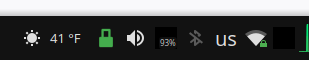
I can’t believe, I seem to be the first to ask this, but are maybe graphics drivers broken? Are you on Nvidia?
Those black squares for the status bar icons, I think, I’ve seen before somewhere, so I’m at least guessing that your problem isn’t a completely new problem…
You are right, I should have made this clear. I am not on Nvidia, I am using an old Thinkpad on Intel Haswell.
I’m glad to know my problem isn’t completely new. I’ll look into it further online. If you ever find a link to a report of a similar issue, I would be happy to see!
Edit: I found this link, the issue reported appears to be very similar to what I’m seeing here https://libreddit.tux.pizza/r/kde/comments/jhqbnz/kde_plasma_rendering_problem_black_squares/
Edit 2: I finally solved my problem! It was indeed an old problem already reported somewhere.
You will also need to use snapper before every apt-get upgrade to avoid these issues
Thanks for the recommendation! I will definitely do it when I eventually install some other distro in the future.
you installed it without uninstalling first? have you tried an apt purge to get rid of related conf files, then reinstall kde?
You are absolutely right. I just tried
apt purge kde* plasma* libkf*andapt install kde-fullfollowed by a reboot. But sadly, the problem persists.
How did you install KDE in the first place? If you uninstalled too many packages for the logs to be of use, just reinstall KDE however you installed it
If I am not mistaken, I used a Debian KDE live image from the official repository then switched the mirrors from Bookworm to Sid. The system went months without a single issue, then this happen.
Your suggestion will actually be my solution of choice if everything else fails: reinstall / and import relevant files from a backup that I already have.
Just reinstall
plasma-desktopor however the metapackage is calleddont install the meta package unless you used it on install. It can cause shenanigans if you aren’t careful, especially with application meta packages.
Or do, im not your mom lol.
Yeah, I tried installing kde-full but it didn’t solve my problem.
There is tasksel in debian to install DEs ig. Maybe try witj that, and also try
reinstallinstead ofinstallTasksel seems to be correctly set,
~$ tasksel --list-tasks i desktop Debian desktop environment u gnome-desktop GNOME u xfce-desktop Xfce u gnome-flashback-desktop GNOME Flashback i kde-desktop KDE Plasma u cinnamon-desktop Cinnamon u mate-desktop MATE u lxde-desktop LXDE u lxqt-desktop LXQt u web-server web server u ssh-server SSH server i laptop laptopI tried
apt reinstall kde-full, but unfortunately nothing changed.Maybe a bug idk
Indeed it looks like a bug. I finally found a solution, though. Check the main post edit for details.
Try
sudo apt install task-kde-desktopThanks! Some packages were installed, but it didn’t solve it yet (even after a reboot).
... Install: orca:amd64 (46.0-1, automatic), libpcaudio0:amd64 (1.2-2+b2, automatic), speech-dispatcher-audio-plugins:amd64 (0.11.5-4, automatic), python3-brlapi:amd64 (6.6-5, automatic), xbrlapi:amd64 (6.6-5, automatic), speech-dispatcher-espeak-ng:amd64 (0.11.5-4, automatic), libsonic0:amd64 (0.2.0-13, automatic), sound-icons:amd64 (0.1-8, automatic), python3-speechd:amd64 (0.11.5-4, automatic), libespeak-ng1:amd64 (1.51+dfsg-12, automatic), python3-louis:amd64 (3.29.0-1, automatic), x11-session-utils:amd64 (7.7+6+b1, automatic), xkbset:amd64 (0.8-1, automatic), task-desktop:amd64 (3.75, automatic), libdotconf0:amd64 (1.3-0.3+b1, automatic), xorg:amd64 (1:7.7+23, automatic), perl-tk:amd64 (1:804.036+dfsg1-2+b1, automatic), x11-apps:amd64 (7.7+11+b1, automatic), speech-dispatcher:amd64 (0.11.5-4, automatic), espeak-ng-data:amd64 (1.51+dfsg-12, automatic), task-kde-desktop:amd64 (3.75), xinit:amd64 (1.4.2-1, automatic) End-Date: 2024-03-26 17:42:41
Have you checked the system settings page that includes compositor stuff?
I did check it, yes, but the page doesn’t appear to be relevant or contain much information. Another comment above (or below) mentioned that KDE Plasma can’t run without a compositor.
Next time if you’re using btrfs, try to use Snapora, it’s one time use. It will help you with situations like this.
Snapora was being written specifically for Fedora. Yet you can implement the concept for Debian.
I will very likely migrate to BTRFS on my next install. I’m reading Snapora’s repo now, looks like an awesome tool. Thanks for the tip!
This is why I like dnf





