I should clarify I wasn’t a upper level sys admin managing those servers, I just used them or maintained accounts being a rank and file technician
While I get the fundamental concept of DNS as a phonebook for your IPs. I am not sure why it is joked around if something goes haywire or someone breaks something.
Is it because if you get no DNS, people can’t log in through their AD accounts, browse the Internet?
Afaik DNS is a bit of a rabbit hole topic, maybe that’s why people joke about it due to DNS being this “No one really knows how this magic name matching box works”?
Please correct me, I’d genuinely like to know why this is prevalent from you guys.
There’s even a haiku:
It’s not DNS
There’s no way it’s DNS
It was DNS(And if it’s not DNS it’s NTP oh yeeh) (But that kills the Haiku)
Or bgp
But bgp is just sparkling dns
100% of the internet depends on it, and 90% of technical people can’t be bothered to learn how it works and understand it. Partly because they only touch it once every 5 years. They get what they need done but don’t understand why it worked, so it ends up feeling like black magic to them.
deleted by creator
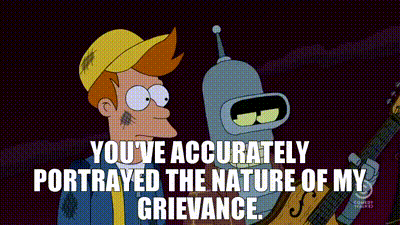
what’s wrong with .local?
deleted by creator
If anyone you know claims to have expertise in the computer field and doesn’t know everything about DNS (there’s not much to know) then those people are clueless and by no means are they experts.
deleted by creator
used to feel this way about dns until I setup my pihole. I love how dns controls so much behind the scenes.
DNS isn’t supposed to control that much PIhole is a hack, it would be more accurate to say PIhole controls so much behind the scenes. DNS is supposed to do exactly this domain.com->1.2.3.4 nothing more and nothing less anything else is a hack when cloud flair runs all your traffic traffic through a proxy that is them hacking the system domain.com->change-1.2.3.4
Does Pi Hole do anything Ad Guard’s Public DNS servers can’t? https://adguard-dns.io/en/public-dns.html seems easier this way which is why I ask.
what do you think is pointing adservers to a black hole and not being able to reach my home network?
what do you think is pointing adservers to a black hole and not being able to reach my home network?
The actual answer is a hosts list file that Unbound is augmenting within PiHole as a daemon. The entire core function of PiHole is leveraging Unbound. Without it, PiHole remains a useless GUI and minimal linux OS.
In fact, you can completely ditch PiHole, if you know what you’re doing, and simply run Unbound as a daemon in a minimal container and do exactly what PiHole does, or run it bare-metal on your own hardware instead of buying their overpriced devices.
I think I can spare the 55mb of ram my pihole container takes up
It’s crazy to read that when my Unbound has a 1.6 million host size block-list with regex filtered domains and uses at less than half that amount of RAM.
I’ll keep that in mind for the next time I need to run a DNS server on a Pentium II system
So happy to see someone explaining this because it’s always driven me crazy the amount of people pushing PiHole when you can do it so much more simply.
Is Pihole not the simpler way, since it configures Unbound for you?
Yes it’s simple but not the simplest way.
Does this block the ads itself or do I need additional configs?
PiHole blocks ad by using Unbound. Additional configs for what?
Like, when I install uBlock it comes with everything it needs. If I run Unbound does it block ads out of the box or do I need to point it to some list?
90% of technical people can’t be bothered to learn how it works and understand it
Playing real fast and loose with the term “technical people.” If you mean just in general people familiar with and comfortable with tech, yeah that’s fine. If you mean those who work or hobby in the IT industry, well then they’re not very good at their jobs and probably should not have those jobs.
Removed by mod
I got a story that perfectly illustrates the meme.
Had done a solid job of setting up my first domain, from scratch. Everything was tooling along nicely for months until my administrator account kept locking itself, every few minutes.
Logged in with another admin account and hunted for the issue for a month. Since it was affecting only my account, none of the users had issues. Finally found a single sentence in an obscure forum that pointed me. My DNS issue was buried deep in the DHCP settings.
Despite knowing better, I had used my personal account to authorize interactions between the DNS and DHCP services. When I changed my password, DNS was still trying to use the old credentials, over and over again, locking my account.
HOLY SHIT! If you google “dns haiku” my image is in the front page twice! Love it!
For me it was Square Space marking my domain as being owned by me but it actually being for sale. RIP Google Domains.
This is hanging on our wall at work lol
When it is the cause of a problem it’s not always obvious at first so you spend hours troubleshooting the broken app until you look at DNS and a simple DNS issue
I’ve had a problem like this yesterday. I couldn’t access my paperless instance. I eventually figured out I could access it with an IP + port combination and the DNS lookup failed.
Often because we know how badly things can go wrong with so many components we start at the end of the app instead of the beginning.
Similar to how tech support always asks of you rebooted. We often don’t confirm basic connectivity issues.
DNS failure can manifest in strange ways and have a sysadmin scratching their head as to why some devices are working fine (statically configured/running from DNS cache), but others cannot access the internet or any of their work services.
It’s usually the last thing you suspect, because DNS always just works, right?
You’d think so until you have dealt with a few DNS problems. At some point, the mantra of “It’s always DNS” stays in your head when troubleshooting. It’s often the first thing I try nowadays.
I never would have thought of it but I recently saw a novel use of DNS to exfiltrate data from a compromised server.
My employer takes security very seriously. Our public facing web servers are very thoroughly locked down, or so we thought. We contract with companies like HackerOne to perform penetration testing etc. One of their white hat hackers managed a remote command attack, and copied data off of the server via a string of DNS queries.
Suppose the hacker owned the domain example.com, and he had his own authoritative nameserver for it. He just ran a series of commands that took, for example, a password file, and ran DNS queries for line1.example.com, line2.example.com, line3.example.com and so on for each line in the file. As a result the log file on his DNS server collected each line of the password file as it responded to each query.
I’m trying to digest this
You’re saying he was stealing data from the target server by appending it line-by-line to dns requests sent to his nameserver? Wouldn’t he have needed to both be on the target server and already have access to the data?
Our web servers are locked down in such a way that you can’t copy data off of them using standard protocols like scp, ftp, and even http, etc. Our firewall blocks all such outbound traffic.
This hacker found a bug in a framework used on our web servers that let him execute commands remotely. When commands to copy data off the server failed using those more typical methods he switched to a more novel (and difficult) method of leveraging DNS instead. He discovered we weren’t locking DNS down the same way we were locking other protocols down and used that as a way to extract data from our server.
Ah, ok, that makes sense! So there was a separate bug in the framework that granted him limited remote access, but because the server had tight control over outbound connections he had to use a novel way of getting the data back out
Basically: He crawled in through the sewer and then robbed the bank one stack of bills at a time via pigeon courier.
Yes, but it’s not necessarily as simple as having full ssh access or something like that. Plus getting data out by DNS queries is probably much harder to detect than something like sftp or http posts.
Could be used to exfiltrate data when you only can make commands, but not see their output. There might be other and easier exfiltration possibilities then, but this is a creative solution that uses a very common protocol and will probably be available on any machine.
Only a support tech chiming in, so far I’ve found when it goes wrong, it causes errors or behaviours that are unusual and could be hard to trace back. Clients might be confused as to why their laptop isn’t connecting to some services but their co-worker still can.
I’ve currently got an infuriating issue where the DNS on my modem just dies at seemingly random intervals. I set up a monitor using Uptime Kuma to let me know when it goes down, and ever since it just hasn’t been a problem yet so I have no idea why it’s going down. I might just set up a pihole and just work around the problem.
Sorry this doesn’t explain anything, cause I think others have already put in the work. At my old job, there was a slack icon for “Is it DNS?” because it’s often DNS. You already know and that’s why you asked, but I’m just reinforcing that this is how common it is.
Might be related to long TTL on DNS entries making it hard to connect one failure to a thing you changed days ago.
Because so few understand it and so many things use it.
If you read a guide on setting up a website. They might have you change a DNS record and you might not realize it’s doing something else. Web developers frequently want to make changes to DNS and will change the name servers away to theirs but not migrate any of the records for anything besides the website. They’ll break EVERYTHING but hey, the website will load.
If you read a guide on connecting some service like hubspot. They will have you add spf records. But those need to be included with the existing ones and not just replacing what’s already there. Mess it up and every single email you send will get sent to spam folders.
clueless dev who very rarely touches web apps here, what things would break if you dont touch other records besides those for tour website?
A records are usually fine for web dev, and some cname records. But if you move DNS to different name servers it doesn’t take the MX, srv, or txt with you.
Name servers are where all the DNS records are hosted. It tells every computer who is the authority on the information. If you change those without moving all the DNS records to the new location. All the old ones are no longer used at all. Even if they still exist on the old system.
Also spf records might also reference the websites a record to allow the website to send email without getting flagged as spam. If the site moves, but emails are still sent from the old IP address for a myriad of reasons it would break email. Like if they used some provider that hosted the site and emails on the same system, which used to be more common than it is today.
Some dumb shit I see is setting SPF so Google is a trusted origin for email “to solve issues with sending to Gmail addresses” when what you’re supposed to do is add your mail servers as trusted origin.
Directionality, how does it work?
In addition to the other comments which more directly address your question, DNS has been / can be used to exfiltrate data from “secure” networks. Search “dns data exfiltration” in your favourite search engine and you’ll get several high quality articles. Typical mitigations might be to limit which DNS servers your network can contact, restrict packet sizes to the bare minimum which valid use would have and so forth.
DNS is often misconfigured.
On the linux side of things, people like to manually edit /etc/resolv.conf when it’s actually a symlink and changes to it don’t persist on boot (the real file location varies, but it’s usually in something like /etc/system/resolve). And forget bind9, if it’s not MS DNS it’s not DNS to some folks.
On the Windows side, people love to ignore that reverse DNS exists, even though so many things use it. They also freaking love CNAME aliases and break stuff in interesting ways (for example, a “load balanced” configuration that’s all just the first node acting as all three nodes of a cluster or pool).
Many people only know enough DNS to be dangerous and come up with really jank workarounds to get things running because they don’t understand the proper solutions.
What’s an example of a joke? Because that’s not what I experienced… In my world people make similar jokes if you mess up any aspect of networking. Same if you break the routing. Or mess up the servers, replication or virtualization infrastructure. DNS is one aspect and people will crack a similar amount of jokes as they do with any other f…-up. (It’s a way to cope with a stressful day or whatever. Or to get some relief.)
There’s the famous DNS haiku: https://i.imgur.com/eAwdKEC.png
Because it’s a fucking unauthoritative clown show that is necessarily decentralized which leads to all sorts of difficult to diagnose (and sometimes impossible to quickly fix) issues.
It’s like 100% footguns.










