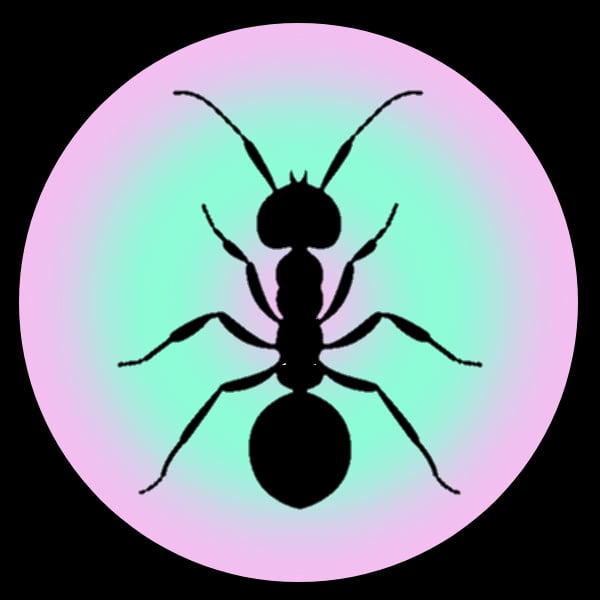- cross-posted to:
- [email protected]
- cross-posted to:
- [email protected]
Aren’t modern GPUs more in the 200-500W range? They’ve gotten very power hungry recently.
remember when they just plugged into the motherboard and didn’t need multiple external power connections?
deleted by creator
Hey, I had ATI 6990… those were the times
I built a PC out of some spare parts recently, and was marveling at not having to plug a power cable into the graphics card (a 1050 Ti). The sacrifices we make for graphics quality…
The days of powering your computer with a potato are long behind us comrad
Can’t speak for the most modern ones which I know are worse, but I was pretty surprised when I recently got a smart plug with power monitoring recently to find that my system with a 3080 (though, undervolted slightly), 16-core cpu, way too many peripherals, eight various drives, several small screens and dual monitors, only pulls 600-650W under full load.
I got the plugs to help me choose an appropriate UPS, and I don’t need one as powerful as I’d thought I would.
I need to get one of those. I have 5 spinning disks + 1 SSD, though not much else high powered - it’s a file server, CPU is at least 8 years old, and GPU (if you can even call it that) is passively cooled… I just replaced my 500W power supply because its fan had died (explains why occasionally I’d come home and find it powered off) and nothing under 650W had enough SATA power connectors, so that’s what I ended up with. Curious how overkill it is…
I run Linux on an old gaming PC that I use as a file server / jellyfin server / homeassistant / probably a bunch more I’m forgetting, and that one rarely goes above 50W, lol. Haven’t tested it under full load, though.
I hope people are using that power for worthwhile things.
Uhh yeah, totally! Hides AI-generated image of a scantily-clad anime girl with twelve fingers and three tits.
twelve fingers and three tits.
I can’t tell if that was generated with a weak and lazy prompt or an incredibly detailed prompt asking for that exact configuration.
lol
RX 560 runs at 50w and can run old games at 1080p
Is 7 years old modern though?
That’s about how long it’s been since I’ve gotten a new card, so I’m going to say yes.
an rx580 isn’t modern, but still can run cyberpunk 2077 well.
I still don’t see the appeal of RGB in your computer, personally. I just don’t think it looks good.
I don’t mind RGB as long as it’s easy to turn off and it stays off forever.
What I do mind is that my desktop turned on the RGB is off, but as soon as I shut it down it turns on. And guess what’s at the perfect angle to get blasted with the light? My bed. I eventually found the SEPARATE TOGGLE FOR RGB IN S5 STATE, but guess what constantly gets turned back on with every bios update?
My fucking RGB is hardwired, meaning I can’t turn it off because it doesn’t communicate with the motherboard. I did not ask for nor pay for this, it was an “add on” that Cyber Power tossed in for free…I hate it so much.
Which component is it? Is you psu equipped with rgb? 🤔
It’s the fans of all things. The memory I can turn off, the water cooler is adjustable, the mouse and keyboard are easy to turn off, but for the fans there’s a physical button that cycles through 20 patterns and none of them is off.
That’s weird. Which brand is it?
Also, fans in my system are connected to pins on motherboard. So the RGB is ultimately controlled by motherboard software/OpenRGB.
Maybe you can do something like that?
I think there may be physical buttons for those fans
It really sucks, indeed. But I upvote the meme.
As someone who keeps his pc on and has it in his bedroom they are a bane of my existence. All I need is my keyboard when I am using it.
The only RGB I have is a tiny module in my mouse’s scroll wheel, and that’s it. I didnt realise the mouse had that module when I bought it and I was quite irritated because of that but I’ve grown to actually like it.
On another note, I’m using an old keyboard that’s basically at death’s door because it seems like it’s literally IMPOSSIBLE to find a good keyboard without RGB in it. It’s insane.
Preach. I don’t even have a window on mine. I want my machine to blend into the room. All the showy stuff feels like you need to show off to justify the price.
I just realized that my PC doesn’t have any RGB. My previous one had it on basically everything but the RAM. Now it’s just my keyboard which is set to white.
I’m in the same boat, wasted of time and money. I want a black box that is functional, not a night light with all the colors.
I did full RGB/water cooling (AIO)
One of the fans went wonky and the wiring is a nightmare. RMA’d the unit, bought a bunch of black high-end 120mm fans, black d15 cooler, black (faster) RAM, and a 1000w PSU. The wiring is SO MUCH CLEANER in the back, the machine is completely silent, and no more wonky flashing fan. I can’t even tell when it’s on. I love it.
Wiring? You mean you don’t just shove the components in there and make sure fans and airflow aren’t affected and go?
Am I the only one who doesn’t cable management at all?
Hahaha my first couple computers were like that. I didn’t even care about airflow… look how your standard Dell or HP or whatever desktop is wired up.
After I started building for my friends as well, I started caring a lot more about aesthetics. With RGB, all of the fans have two or three wires instead of just one. It’s a nightmare. Now, my fully blacked out computer has only one visible wire—the GPU power connector cables. The massive CPU heatsink blocks off the rest of the already barely visible wires. I’m lucky though, because my case makes it extremely easy to hide them.
Had one back when it was the hype, but its just annoying. Nowadays my case is a huge (enormous, but much space for cable management and airflow) black box. No panels, no light. Feels better
It’s a cancer on humanity. Nowadays you have to pay extra if you want for example a keyboard without the pointless rainbow lights.
A cancer on humanity? That’s a bit dramatic.
You know you don’t have to have it dancing in rainbow patterns right? You can choose any color you like and even have it be static. I have most of my keys in blue, with the function and numpad in a soft white. This is a relaxing layout for me that helps me focus. But if you hate it so much, simply turn the lights off, that was always an option. Plus I think you are overreacting a bit, there are plenty of good keyboards out there without rgb that don’t cost much.
A cancer on humanity? That’s a bit dramatic.
Right. I’d call it yet another case of enshittification - that word fits well in other areas of tech apart from the web.
Every device or tool having Wi-Fi and wanting you to install an app would be another example.
Plenty of non-rgb keyboards, like anything aimed at business. But also you can just turn the rgb off.
I think it only looks cool as an accent or whenever it has a proper diffuser to highlight a key spot like certain RGB fans with a case that has a clear front or side.
Then you can go set the color and brightness to make a theme.
Same. I bought a prefab desktop last year and it came with RGB and there was no way to disable it though the software. I just ended up removing the jumper for it.
Monkey brain likes the lights.
deleted by creator
I love when it’s well integrated with a game and I feel it adds to the experience. I don’t see a problem as long as it can be turned off for the people who care.
…budgeting? Y’all don’t just buy the meatiest beefcake PSU that microcenter has in stock?
I bought a 1200w PSU in like 2011 and it’s chugging along through multiple upgrades and two different builds. They forgot to put the quit in that one
In 2021 I replaced my old PC power and cooling 750w PSU that I bought in like 2009. When I pulling it out I found a build date from 2006 on it. That thing was a great PSU.
PSUs are waaaaay more efficient when operating closer to their rated capacity. Pulling 200W through a 1kW power supply is like making a marathon runner breathe through a straw.
The sweet spot is the 40-60% load.
But it doesn’t make that much of a difference. The efficiency swing is maybe 10%. Like an bronze 80 rated PSU will have a minimum efficiency of 80%, but even if you’re at the 50% load mark it won’t be over 90% efficient.
The main point (to me anyways) is that its dumb to pay more for a power supply just so you can pay "more* on your power bill. If your idle load is 100W and your gaming load is 300W, you’ve got no reason running more than a 600W PSU
I’ve got a 850W power supply, which I bought 2-3 years ago in anticipation of the RTX 4000 series. My usual load with a GTX 1080 was 150W and now my entire system uses 520W completely loaded. Do I count? :)
I have a 4090 in my Ryzen 7700X system and a power meter; 850W is overkill for a 4090. My system never uses more than 650w. What’s more important than the power rating is buying a high-tier PSU with good overcurrent protection, cause the 4090 tends to have power spikes even a good 750w PSU should be able to handle.
If you bought a PSU certified for PCIe 5, then you’re most likely fine. If you didn’t have to use a squid adapter to plug in your GPU, then you’re more than likely good to go so long as you didn’t buy a shit tier PSU.
While true. How much would it actually save you in electricity? If you upgrade every year wouldn’t it be cheaper to just buy the bigger psu outright and pay the extra cost in electricity so you don’t have to buy another PSU when you get more power hungry components.
Is there another option?
Like if you don’t have at least 1kW PSU what happens when you need more power
The streetlights dim when I boot my machine.
The device needing more power won’t get it, simple. Depending on what device it is, it will automatically throttle down so it needs less power, but obviously it will also deliver less performance while so throttled. And if the power is missing during a very sensitive part of a process so there’s no time to throttle down, your PC could blue screen or restart.
It’s very unlikely to suffer any long-term damage from this.
Yes, but the truth is unfunny
My server/homelab runs on a picopsu.
Wolfgang? Is that you?
?
Reference to Wolfgang’s Channel on YouTube. He’s obsessed with power efficency.
I look at number of connectors… Who cares about wattage, I just need a mass of cables to tuck into every spare bit of space… Fans hate me.
The closest Microcenter to me is about a fourteen hour drive, so, no. Unfortunately, the closest equivalent in the Pacific Northwest went under several years ago and nobody has picked up the slack.
250W in lightning? Does your system need to be installed in a lighthouse and be visible from miles away???
For reference this literal lighthouse light only draws up to 200W: https://www.sealite.com/lighthouse-led-lights/
This would actually be really funny. I want my computer to glow like the sun
100w of RGB LEDs isn’t that much, normal RGB lighting is almost as efficient as fluorescent lights.
What? The leds that go in the bulb sockets take 3W so the RGB ones going into the case probably take like 1.5 to 2W. RGB led strips seem to take 8W per meter. We’re talking about 5m of led strips and 25 individual lights and still not hitting 100W.
I don’t put RGB in my cases so I don’t know what the trend is. If it’s to turn your PC into a Christmas tree then I can understand 100W not being enough.
I have been meaning to put a service light[1] in my case. Just finding it a bit difficult to set it up in such way that it lights up the components properly, while not letting it directly flash my eyes.
I Motherboard RGB seems to be absolutely useless in that regard.
to be turned on when I open the case and look at stuff inside ↩︎
I mostly know how ineffecint they are from trying to illuminate a room with 5v rgb strip lights.
LED is at leasr twice as efficient as fluorescent.
Gaming is a naturally social activity, so its only natural to use as a “monitor” a digital projector with enough power for a small cinema room.
Man, is 20w typical for (maybe a PCIe 5.0) SSD? It would be wild if we ditched moving parts in HDDs and ended up consuming more power
Also RGB doesn’t use anywhere near 250w. Given that LED spotlights are usually around 25-75w, at 250w your PC would be too bright to look at. I have 9 RGB fans, along with a GPU and motherboard with RGB LEDs; the difference between RGB off and RGB on at full brightness is ~10w, measured from the wall.
It’s very likely that OOP is using hyperbole to be funny.
If your power consumption is actually 250 then go for a 500w PSU. You’ll get better efficiency.
Anandtech (rip) used to be my go-to for PSU efficiency curves.
Also never cheap out on the PSU. If your shit PSU dies, it might fry every component in your PC, if your good PSU dies, you can just replace it.
I once had a PSU fail catastrophically- arcing, visible from around a corner and down a hall, and quite loud. I didn’t want to go near it, circuit breakers were closer anyway, but I didn’t know which one so I just hit them all. Once replaced, I fired up the machine and… I think the cmos was cleared, but other than that, no ill effects.
Might as well add a laser death ray for good measure
It’s for the bugs in the system.
I must be out of touch. What’s RGB in this context?
Ruth Gader Binsburg
Red Green Blue, got to have a ton of RGB lighting in their PC.
LED lighting. Usually can adjust to whatever color lighting you like. Pure aesthetic value, no actual benefit to the performance of the machine itself.
The environment: 😢
Does it even go lower?