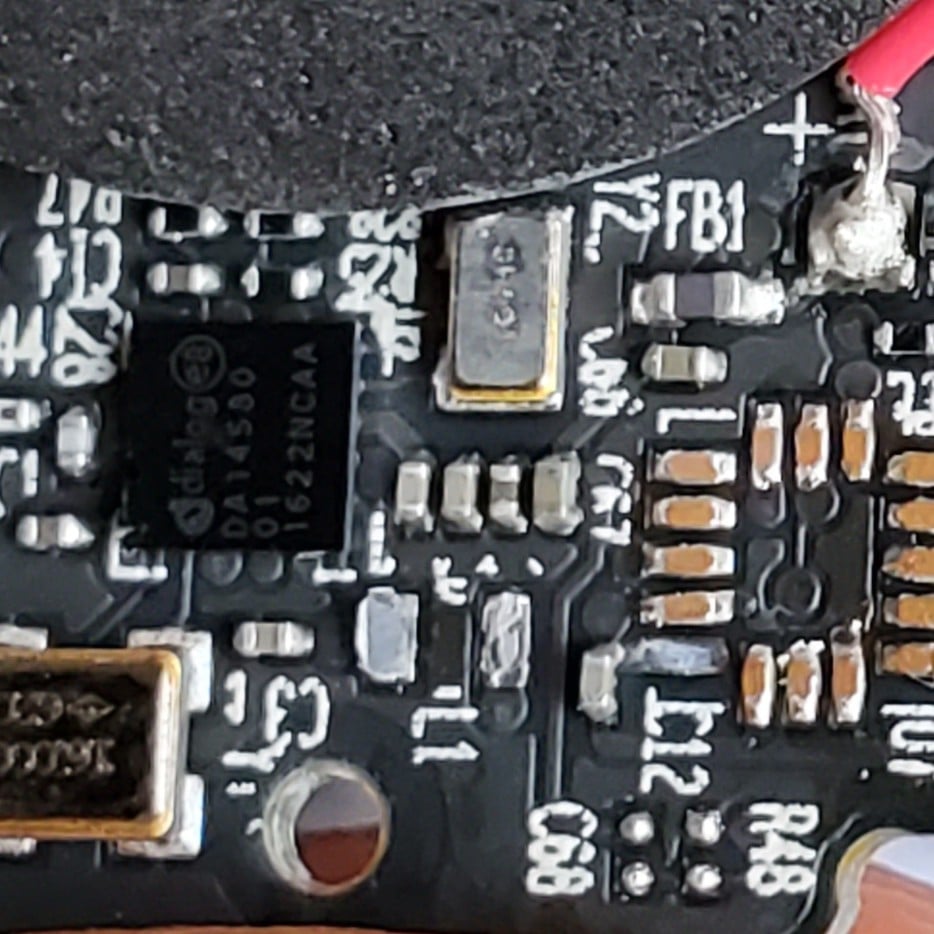Okay I’ll bite the bait. THE TOP ONE‽‽‽ What sick form factor are you using with vertical VGA ports?
You need to rotate your pc case if the VGA port isn’t vertical. The ground pins always need to be on top so all those grounding electrons weigh down the other conductors to make the data flow more quickly.
Makes total sense must be true
Can confirm.
Source: am grounding electron.
That’s not true. VGA is a horizontal spec with the entire trapezoid housing being the ground contact. The data electrons to one side is due to the earth’s axial tilt spinning them into a corner via healing crystals.
Uh no, the ground pins need to be at the bottom so they’re near the ground idiot
That’s when you use the ports placed on the motherboard in a standard verical PC case, meaning the system uses integrated graphics for the visual output instead of deticated videocard. Videocards that are put into MB at 90° are horizontal, right, but in most office setups I handle they are rare nowadays. Videocards are almost exclusively installed when you handle 3d and content rendering in demanding apps, and for office and browser stuff they are too costy after the crypto price hike and in a sanctioned Russia.
Nettops have horizontal motherboards tho.
standard verical PC case
Excuse you! Standard PC cases are horizontal:

Desktop computers that have a vertically standing motherboard.
Many machines have vertical connectors, if the machine is turned for any reason. Or you’re using the on-board card, etc.
Haven’t plugged in a VGA cable in a long time. As someone else pointed out it depends if it is temporary or long term… I always screw them in if it is long term
Haven’t plugged in a VGA cable in a long time.
Exactly. What have you done to HDMI and DP ports?
DVI is the Gen X of video connectors
VGA is the Boomers and HDMI is the Millenials. Gen-Z is using USB-C.
Nobody likes DisplayPort
DisplayPort is the cool uncle who is happy to mind the kids for free. A lot of people copy his smooth relaxed style and mannerisms without realising.
you take that back
The only reason I have any DisplayPort cables is to support the monitors I stole from work
and just like the boomers VGA is still thriving
The cables are extra long so they have plenty of slack, too.
I tighten both screws. With an impact driver. And a dab of LocTite for good measure.
Easy there, Satan!
Both every time but I also haven’t used a VGA cable in at least 15 years.
Lucky you lmao
I still see them once every so often
In fact, I went onsite to a customer who wanted a new PC set up because the old one “wouldn’t boot”. Sure enough the cable was sticking out of the monitor at about a 15deg angle. I pushed the VGA cable in a bit extra hard and it came right back.
I was out of there in about 30min.
For quickly testing something: fuck screws.
For long-term use: both a tight as I can so I barely can unscrew them later because why not.
Long term use, at least one
Temporary, fuck the screws all together
And it was always temporary!
I’ve had less fall out than I had cases where the screw stuck in the socket and it started unscrewing out of the motherboard that I just gave up on them altogether
the one that still works
Yeah, there was always one broken on these fuckers
Jesus Christ, both!! 😆 But only finger tight. Sod you bastards who get the screwdrivers out! That’s overkill. 😁
Both, heathens dont bother and they reap what they sow.
Hahaha, I can’t disagree, even as a heathen.
As others have said, depends on how permanent something is
Who does just one? That’s worse than not doing either. Since they’re captive screws, doing just one can force the connector to wedge in crooked. I’ve had issues with tightening one too far before starting the threads on the other. Sometimes you have to go back and forth a couple times
After you properly connected it, sealing just one seems okay, isn’t it?
If you tighten just one side, it can pull the connector in that direction. Think of tightening heatsink screws unevenly on each side.
These seem way more forgiving tho. Up to the point you can connect it hot and working and it’d go nice.
Both
I loathe when the stand offs come out with the vga cable!!!
Hand tight, then torque wrench, 7-inch pounds.
Pro tip: It’s a lot easier f you twist both knobs at the same time using the same motion as opening a bottle cap.
Ever think you got it unscrewed and accidentally yank the standoff from the PCB?
I work in tech support. I haven’t done this, but a user I’ve worked with absolutely has. I have a photo around here somewhere, if I recall correctly he actually ripped the wires out of the cable lmao!
Edit: the picture. Guess it wasn’t wires out of the cable hah.

How in the fuck?
Like pulling a tooth.