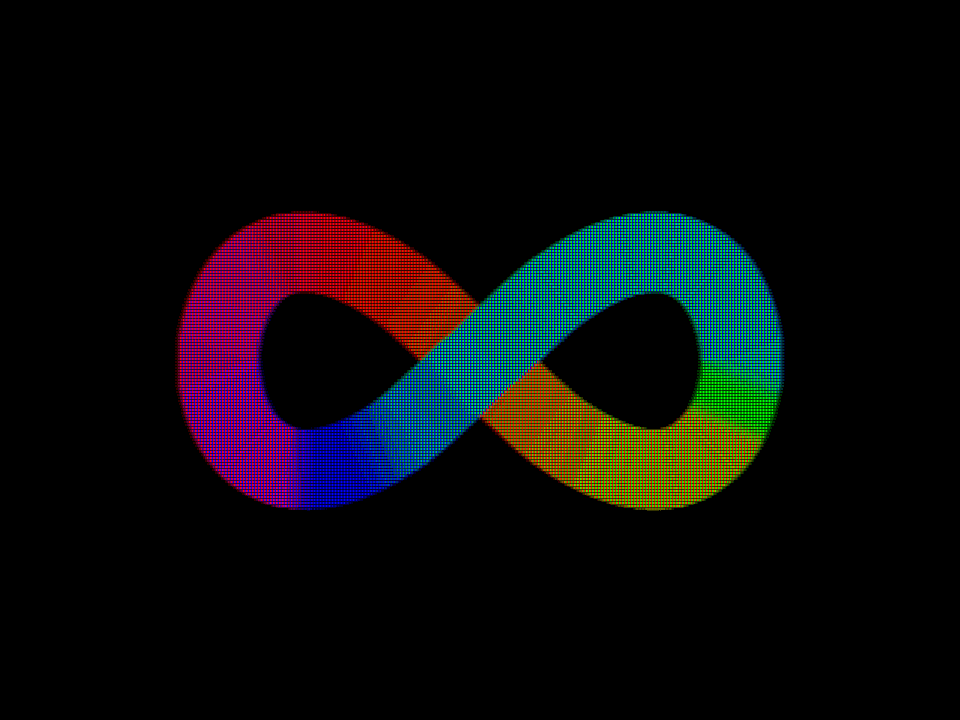As an IT person, I’m consistently amazed at what people will do on their work computers if allowed.
People log into all their social media accounts, save credit card info for online shopping, save personal passwords, make doctors appointments, etc.
As for weirdest? I was working on a woman’s work PC years ago and her desktop was filled with a bunch of boomer-style pro Trump memes. She was logged into her Facebook account on the PC and was downloading them onto her desktop and then presumably posting them to FB. It was stuff like, “I’m a proud Trump girl!” With a picture of a Minion in front of an American flag. Classic cringey boomer stuff.
Another weird one: In college, I once saw a girl using one of the library color printers to print an entire recipe book. Like with full color pictures and everything. The whole thing looked like it was several hundred pages thick, absolutely huge. The library had a sign right above the printers that requested students not print more than 20 pages in full color, so RIP to their toner on that one lol.
Most of the schools/colleges using Xerox printers around here charge $1 per color page. Sounds like it might have been cheaper to buy the book.
It was free at my college, at least, way back in the day. Honor system, they probably charge now.
If you’re paying a school $20k per semester, they can afford to eat the cost on some paper and toner.
PSA: Lots of public libraries (Idk about college ones) have separate printers that are specifically for books. They can help you with binding and everything.
World was a better place when the internet was too complicated for boomers
How does this have minus one downvote right now? Like, if I downvote it, it goes back up to 41-0.
As an IT person, I’m consistently amazed at what people will do on their work computers if allowed.
At this point, I pretty much assume people don’t fully understand that there’s stuff inside of their computer they can’t instantly see. Unless someone is standing behind you over your shoulder, it’s all totally anonymous, right? /s
Worked as a computer tech in college
We had regular clients that would bring in their ten year old laptops to get “tuned up,” which normally consisted of removing whatever interesting malware they’d manage to download
One guy would bring his computer and his lockscreen slideshow and desktop would be a rotation of naked women surfing. I never looked through people’s stuff because ick, but after bringing it in multiple times you’d have seen hundreds of them
Another woman had an ancient laptop that’d probably shipped with Windows Vista that was 1 core 1 thread. It was desperately trying to run Windows 10 but was drowning constantly. You could watch the startup processes in task manager in series which was pretty cool
Had a woman deliberately hand me her phone open to her photos with like dozens of nudes while she just talked to me normally about whatever banal up issue she was having with her iPhone. Thinking about it I don’t think this was an isolated event
Stuff on the devices is typically less weird than the people
That last one just seems like a kink
A kink? She’s hitting on me? It’s an innocent mistake and I’m just autistic? I dunno, but that’s definitely one of those interactions that I would keep going back to in my head.
I think hitting on him, she knew what she was doing, it would at least be worth a “hey, so uh, did you mean to show me these? Yes? Well nice pics, wanna go grab a drink while I fix your phone?”
I think kink. Some people just love to be seen or caught in compromising states of undress.
For sure, she was nice enough but being potentially solicited at work isn’t my idea of a good time lol
I also worked as a computer tech at a university. Often i had to backup someones drive to cds or dvd depending on the situation. If a folder was too large we would ask permission to go into it to break it into smaller chunks. I began to loathe having to subdivide large photo folders onto cds. Way too many times of opening a folder of smutty pictures.
1 core, 1 thread
Pain. So much pain.
I was called in as tech support. On a work PC in a shared office (financial consulting firm), the desktop wallpaper was a full frontal nude of the co-worker sitting across the room.
Seeing porn/nudity is seemingly quite common but this… this is just different enough that I felt uneasy after reading it.
That sounds like an SNL sketch of a sexual harassment in the workplace training video
Did the coworker know?
Yes, apparently everyone was banging each other in that firm.
At least it was consensual?
“Why are the financial reports from these guys always sticky?”
I can’t believe this ain’t a porn plot lol
Worked as the tech person for an office supply store in the US.
Regular (annoying) customer comes in with his desktop and printer in a cart asking for us to “verify the connections between his printer and computer”, because it wasn’t working.
Hook it all up to our work bench. It was a Win7 machine or something. Before I could navigate it, he urges me out of the way so he could show me what was wrong.
He opens chrome. You know how browsers will ask you to restore tabs when they close improperly? He clicked that option when it pops up. The first thing I see is a movie streaming site that’s in Russian with porn ads everywhere. Just raw dogging it.
He closes that tab to reveal an image of a naked child on the next tab. He closes that tab, and there’s another one.
I don’t really remember what I did, but in hindsight I wish I had called the police. I think he just ended up leaving the store with his stuff after that, but I learned months later that he came back in to use our self-service copiers and had more pictures, and our store manager threatened him and kicked him out.
and our store manager threatened him and kicked him out.
As difficult as it may be in the heat of the moment, the best thing to do in this circumstance is to initially act like nothing is wrong, and then quietly alert the authorities ASAP. If you just kick them out, they’ll find someone else to do the work, but they’ll be more careful with that next person. You don’t want to scare them into the wind, because then investigators will have a much harder time.
One guy I knew had a picture of himself giving finger guns as his background and whenever he unlocked his phone he would smirk at it like “oh you”
It wasn’t his lock screen either, just the home screen, so he knew it looked sketch
Sketch? That’s pretty funny, I could see doing that for an in-joke with someone they were close to.
Might be helpful if the guy lost his phone at a party or something.
Gilderoy?
Not weird, but funny and unexpected.
I work in live entertainment. I deal with all kinds of shows, but the vast majority of them involve clients making/sourcing content to use in their shows. For instance, something as simple as a PowerPoint presentation on a projector, or music tracks for a dance show. So I use a lot of computers that don’t belong to me.
The funniest interaction I’ve ever had involved a speaker for a Black History Month presentation. The speaker brought his laptop in, with his slides all ready to go. So we plug it into the projector and he opens it up. As soon as he logs in, we’re both greeted to some hardcore porn playing in full screen. This lady was handling a whole 12 inches like a champ.
Luckily I had the projector blacked out, so it wasn’t catastrophic. It was only the two of us who saw it. What made it so funny was the fact that the dude wasn’t even ashamed of it. He took a beat, admired what was on the screen, gave a quiet “uh huh”, nodded solemnly, and then slowly moved his mouse cursor to close the browser tab. If he had acted flustered, it would have been a funny interaction. But the fact that he wasn’t in any rush to turn it off (despite the fact that I was sitting right next to him, waiting for him to boot up that presentation,) just had me fucking rolling.
Boss called me in because his computer was slow. What I saw was a desktop filled to the last pixel with files, stacked on top of each other and hundreds of open browser windows with hundreds of tabs each and a blurry background image of the building we were in (honestly a beautiful old, restored building but it was his whole identity). I had no words.
I had a boss who asked me about a similar thing, their computer was going slow. I saw them checking their email by booting up their (quite old) Mac, launching a VM which loaded a full Windows installation, then opening Outlook inside Windows. I asked about it, and apparently they used to have a PC and Outlook set up for their email, then at some point had switched to Mac and somehow landed on that as the solution. I told them you can just install Outlook directly onto the Mac and they said I was being unhelpful lol.
macOS
Pressing ‘delete’ on a selected file doesn’t delete it but pressing ‘backspace’ does. WTF?
Further confusing is that Mac keyboards have the backspace key labeled as “delete”. Which makes sense really, but when the universal way to refer to that key is backspace, it’s just them being stubborn morons who don’t want to change it. They could’ve labelled the escape key “exit” or something else on that same logic but didn’t. I like a lot about MacOs (nothing else about apple though) but some of the hard lines they’ve taken are just idiotic to me. In finder you cannot cut files… I’ve read the long winded justification and it can fuck off. Every other platform lets you do that. It’s convenient and not confusing at all but apple people will insist cutting a file doesn’t make sense.
In finder you cannot cut files
I thought you could when I last used it, back when it was called Mac OS X, so I just searched and TIL they removed cmd-X for files in 2015, but, you actually can still cut files; it’s just another hidden keyboard shortcut now: after you copy a file with cmd-C you can retroactively make it a cut when pasting by typing cmd-option-V instead of cmd-V. Intuitive, no?
It’s convenient and not confusing at all but apple people will insist cutting a file doesn’t make sense.
As a non-Apple person: they are correct, but sometimes a metaphor fails and there is no better alternative.
I think I agree. The metaphor doesn’t actually need to be perfect if everyone understood that UI mechanic like 40 years ago. I would’ve been confused about cutting files if I hadn’t learned how it worked with text, but I had, so it was extremely easy to get what it meant for files for me.
Exactly.
It is interesting as the metaphor becomes reality though. Modern folks (and I mean anything post-gen-X) mostly don’t understand folders and especially filing cabinets, and that metaphor breaks badly with deep nesting, and symlinks/shortcuts and multiple different vies of the same content (e.g. google drive web vs desktop)…
It also leads to odd anachronisms like the floppy disk as save icon.
The thing is the metaphor was never perfect and it takes a long time to get enough people used to it, plus you have to be pretty consistent or people don’t realize the metaphor exists at all.
it’s Cmd+Backspace, and moves the file to the trashcan, it doesn’t delete it
What the heck is a command key? You mean the made up key that’s only on Apple keyboards?
It’s what Apple uses the super key for. Most keyboards have it.
Windows 11
I’m also in agreement with you there. I’d rather use Windows 11 than macOS, but that’s kinda like saying I’d rather have a lobotomy with a short icepick instead of a long one.
Installing a downloaded app by dragging the .dmg into your Applications folder.
Just why? What is the case where I download an app installer, execute the installer, but don’t want the app installed?
DMG actually not installer itself think about more like iso file image where system mount dmg file and u can run apps from there by double clicking them without installing or u can drag and drop content of dmg file to applications folder and become it like “installed”
You can drag it somewhere else or run it from the DMG? You can run apps outside that folder…
It’s not “dragging the .dmg into your Applications folder”, you mount the .DMG then drag the .app inside and move it where you like (a shortcut to your /Applications is provided)
The DMG also gives it compression. It’s not an “installer”, it’s more a form of zip file. Like a .zip it allows publishers to bundle guides, photos, etc.
Besides the “just drag” method is so much better than clicking through an installation wizard. But some apps use .PKG files which is an installer wizard.
There’s tons of legitimate arguments made against macOS but this seems like just unfamiliarity.
I’ve been prompted to manually drag the app into the Applications folder during install flow multiple times. It wasn’t a substitute for an installation wizard, it was a part of it. I’m familiar with archives as well as .debs, .rpms and tarballs, and none of these or Windows equivalents required such interaction. Yeah, it’s due to my unfamiliarity. In my state of being relatively unfamiliar with Mac OS, it seems pretty fucking weird.
The uninstall on a Mac just leaves a ton of garbage behind though. Dragging an app to the trashcan to uninstall is somewhat intuitive, but doesn’t remove the app from startup. Which is a bit messy because then I need to install software to clean that up.
Windows isn’t necessarily a lot better on that front, but it feels better ( the cleanup part )
AFAIK if an app was installed by dragging it to Applications, there’s no way it could still run after you delete it. The actual executable is contained within the .app file.
It is true that uninstalled apps can leave files behind in other places though. Which is a problem on all platforms.
Yes. It’s not running anymore. But the entry lingered in the startup section ( for whatever reason ).
I’ve also had a case where starting my Mac gave me “file cannot be found” notification, and that was also related to software that was removed. Running a cleanup tool removed entries I couldn’t remove myself (ui) and the error disappeared.
It’s closer to a zip file than an installer. That one never bothered me at all
I knew a guy that had to come out to his parents (as both gay and a furry) because he set gay furry porn as his lock screen. Not quite sure what the reasoning was there…
Back in highschool my friend managed to set his family pc’s desktop to an animated gif of a woman getting a facial.
I got the most desperate phone call asking me to come over and help. I showed up and set it to normal about 1 min before his mom came home.
Cool, so now he owes you his life and eternal soul. What are you going to do with it? /s
Our friend had his phone opened on IG. A random picture of an Asian girl with literal “airbag” boobs popped up, rather naked. Those boobs were so artificially inflated though that it reminds me of an AI image.
We now clown him constantly
CEO of our company asked me for help with his computer, opened Outlook, and I saw in the search results he searched for “sex.” He was sitting right next to me.
Struggling with his gender identity.
Not me, but a good friend of mine. He has a film production/editing side hustle. He was doing a promotional video for a night club, high end place …like if you’re not a good looking girl, if you’re inside you’re somebody or know somebody and they’ve got you in. So the owner of the establishment had hired a guy with a semi decent reputation to do all the filming and stills of the club while open and when it’s closed to hire out for events. So buddy’s going through footage with the camera guy and the owner, flicking through, everything looks good, then a bunch of stills and videos of actual porn. Not like amateur shit, like a full set, lights, crew, the lot. Buddy just skips through, apparently it’s not all that uncommon. After they’ve got through the footage, the owner says to the camera guy:
Thanks, I think we have enough to put something together. I’ll call if {buddy} needs more to work with.So camera guy is away, and owner turns to buddy and says:
Did you fucking see that?!Buddy explains it’s not that uncommon to find sex pics and video on the same drive as professional shots.
Owner replied:
THAT’S MY FUCKING CLUB! AS A FUCKING PORN SET!!Porn