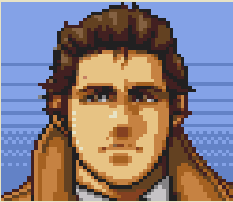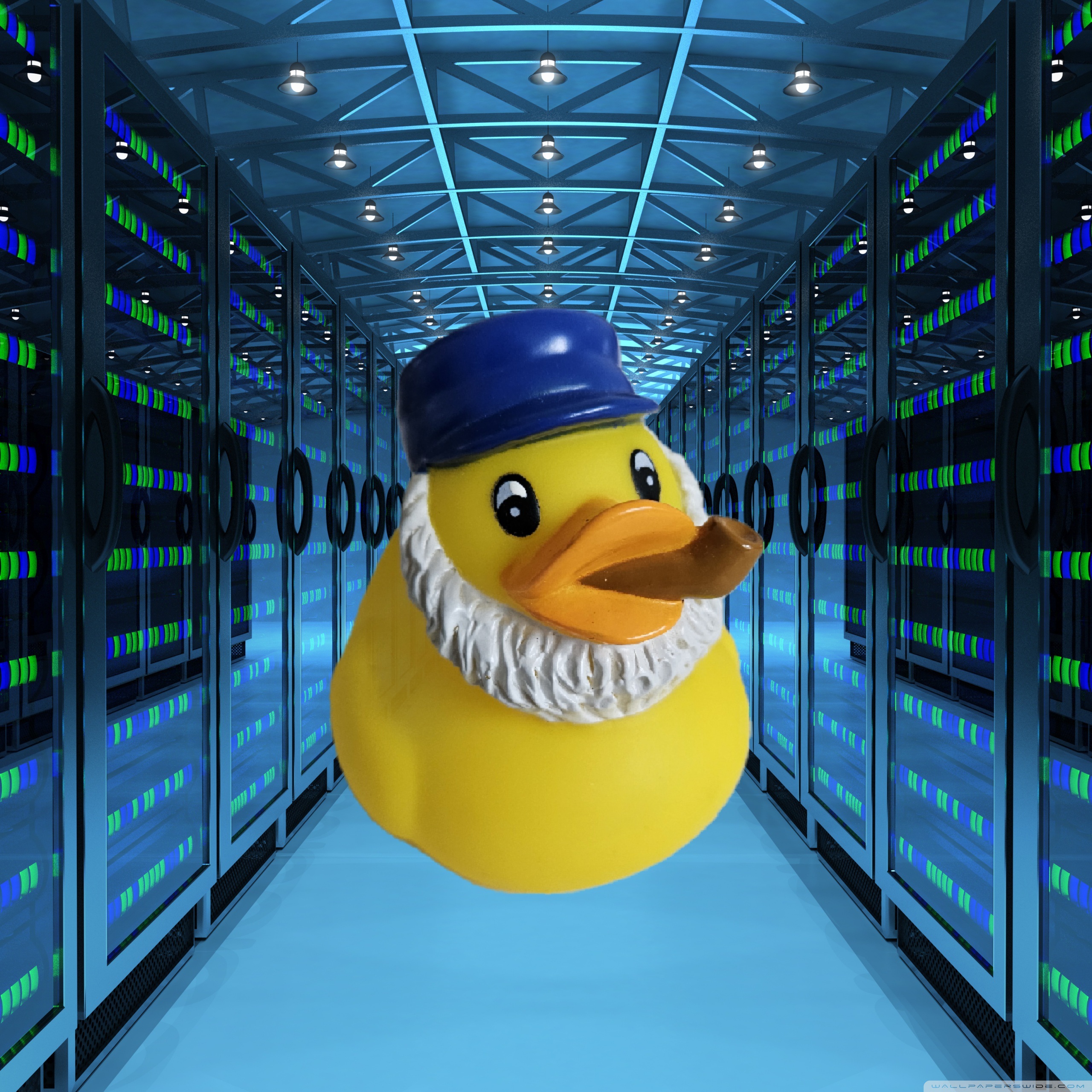I got a cheap mini pc. It had W11 on it which I promptly broke (I think it was when it insisted on me putting in a PIN but I closed the window). It also ran at 100% for no reason trying to do updates, but then refused to do any updates.
So I put the latest Ubuntu Linux on it. Seems OK, but I can’t get anything to recognise the video codex stuff in the N150 CPU. It seems to know it’s there, but Firefox and MPV won’t use it…
You need to install the codecs, there’s a way to do it on ubuntu, just google search it (and there’s an option during installation to do it too). The N150 cpu and its integrated gpu is not a problem for your codec problem, it’s a matter of installing the right software.
I know when you install Mint there is a ‘install codecs’ checkbox during the installer, not sure if the same exists for Ubuntu.
For Ubuntu, you could try this and see if it solves your problem.
I mean, if whole EU countries can do it, so can you.
What?! I’m still working on my spreadsheet comparing 7 and 8!
I might be a little behind on Windows releases, because this is the first time I’ve heard of a version 40320
I’ve been a full time dev since 2012 and needed a Mac, I had barely used windows over that time but beforehand ran a PC service business.
Anyway, Ive been using Linux as a daily driver for the past 6 months for reasons.
… The other day I got a new cheap laptop I needed to setup for run a single application.
Holy fuck what a shitshow.
It took me 2 hours just to get to the desktop. Shit didn’t work, bullshit login screens, ads everywhere.
It was a massive pile of dog shit.
After battling to get the system setup for the rest of the day I gave up, chucked Fedora Kinoite On it… Took 30 minutes from creating boot media to getting a desktop going, chucked the app I needed to run in a Flatpack, chucked it on a USB, and it was up and running.
No bullshit.
Just works.
Truly the year of the Linux desktop.
I’m guessing the cheap laptop was running Windows? You didn’t mention, it sounds at first like you’re saying you were using Linux on it.
What ads were everywhere? Why did it “take 2 hours to get to the desktop” - you mean, that’s how long it took to install or something?
People here so full of shit. I just reimaged my lenovo t570 with windows 11 took less then 10mins to install. Another 5 to remove all the bs built in software like solitaire Cortana etc and then another 10-15 to apply all windows updates. Bam done.
Takes a lot more to fully deshittify it, though. I’ve been down that road. So much registry diving, so many third party apps, strongarming uninstallations of bloatware through brute force, and just all around weeks of work.
When the screenshot shit was announced the first time, I just got tired of looking for workarounds to disable or remove Microsoft’s active attempts of policing, spying, and triple-dip profiting off it’s paying customers.
Install the IoT version, that comes without any of the bloat and works just fine. Not even the Microsoft store is bundled in.
I have heard about the IoT version. I’d have to look more into it, but I doubt I’m going back now that I’ve learned so much about Linux. I can troubleshoot most of Arch without touching the docs or asking online now, so it really defeats the purpose of switching back.
I also enjoy putting in a little effort to get things working. That’s the thing about Linux. Most people that daily drive it get a dopamine release from tinkering with it and fixing things, and I’m one of those people.
I know there has been a big “its for everyone” push these days, but its really not. So I’m glad the IoT version exists for those that want or need it.
Yeah Linux is great, no doubt. I’ve been using Xubuntu since forever, never really touched Arch, but fundamentally if you know your way around one system, you’ll manage another.
Still, there are a bunch of applications that I must run under Windows, so it’s good to have the no frills version available for that.
Where does one purchase a single license for windows 10 iot lts? Isn’t that only for volume purchases by large enterprises?
You can even skip step 2 by using one of the IoT editions (either Win10 or Win11) which come minus the prepackaged bloatware.
Microsoft is mostly interested in making everything bullshit for home users. If you convince them you’re an enterprise customer, preferably by running up the old Jolly Roger, suddenly your life is a lot easier.
It’s not all quite as rosy.
Yes, Linux is much more capable now than it was 10 years ago and it’s much more capable of being used as a main system. I myself have been using Linux as my main system for a few years now.
But it’s also a fact that a lot of stuff might not work (even if it works for someone else) and that some things are still more difficult than they should be.
For example, on my laptop cannot wake from sleep since kernel 6.11. I have manually sourced a 6.10 from an older version of my distro and keep holding it back, so that I can use my laptop as a laptop. For someone without technical skill, this would mean that their laptop just can’t sleep any more. Hibernate also doesn’t work.
Another example is that LibreOffice still makes a lot of formatting mistakes when it has to open word documents. And sure, everyone could just switch to odf, but it’s not quite as easy to make everyone else switch to odf. It makes it really hard to use LibreOffice in any kind of professional environment. Wouldn’t want to make a powerpoint presentation that then looks like shit when it’s played on a different PC.
Lastly, Nvidia sucks, but it’s also close to the only option for laptops with dGPUs. When I look for laptops with dGPUs available in my area on a price comparison platform, I find 760 laptops with Nvidia GPUs and only 3 with AMD, all of which are priced at least €500 more than comparable Nvidia devices. So if you want to go for a gaming laptop, Nvidia is pretty much the only option, and under Linux it really sucks. Steam games generally work ok for me, but trying to use Heroic Launcher to play anything from my gigantic library of free Epic/Amazon/GoG games, about 10% of the games I tried actually work. And even with those that work, my laptop sometimes just decides that a slide show with 3 FPS is good enough. That stays even after reboots and resets, and after a few days it returns to normal. Only to go back to slideshow mode a few days later.
If you just use your laptop to run a browser, I can recommend Linux 100%.
If you want to do anything else and don’t have any technical skills and/or don’t want to spend hours fixing things that should just work, I can’t fully recommend it.
I read posts just like yours ten years ago.
I am a developer and Linux is my native environment in production systems. I wanted to use Linux on my laptop but sleeping / waking up never worked well enough. It could not switch from integrated video card to a discrete one ending up always using the discrete one which drained the battery in 30 minutes. All in all, it was usable but the details didn’t work so I gave up. That was years ago and eversince no customer really allows Linux…
Sleep/hibernate has been a pretty big problem for a while. As for the gpu, have you checked out NixOS? There’s ways to enforce your integrated card to handle everything and change states for certain apps to the discreet card.
It takes a bit to learn, but nixlang is pretty simple. I’ve heard it referred to as “JSON with functions”. It also has the largest package repository of any OS and is atomic, so its hard as hell to break. You can even make separate, containerized dev environments with flakes.
GF recently wanted to buy Ms office because she had a nice looking CV template for it that would not work well in LibreOffice. So I spent some hours making a good one without Ms crap, just so they would not get anymore money.
Pretty sure the template would work fine with OnlyOffice.
I just rebuilt mine and can confirm that most of those resume template builders utilize a lot of word doc “hacks” to format everything, and loading and LibreOffice breaks it.
Somehow, windows 11 is even MORE spyware than 10!
Now with AI! So Windows can use your processing power to record and analyze every use of your computer, and report back useful findings to MS. What data is sent back? Who knows? You certainly won’t be told what ‘core telemetry’ is required at any point in time.
You certainly won’t be told what ‘core telemetry’ is required at any point in time.
Except the Diagnostics Data Viewer has been a thing for a long time and tells you exactly what data is sent back as telemetry. Now if you don’t believe it that another topic.
at least I haven’t seen anyone prove it sends all data of your machine
Also 0patch, which will continue to provide security patches for Windows 10 indefinitely.
No, no its not. I get it lemmy has a hard on for Linux and libreoffice. But unfortunately its just not gonna happen windows is king. If you like or not its the main dog on the market and enterprises are not going to switch.
With a couple of governments making the switch I honestly think that things are changing to some degree. Will windows die and be forgotten by everyone overnight? Of course not. But I think there’s a real chance their piece of the pie will start to shrink noticeably. Chrome OS is dominating in schools for a few years now and Microsoft is seemingly trying hard to alienate the current windows users.
I think at this point Android is the king of operating systems in terms of what the majority of consumer devices run. Perhaps the path forward is people plugging their phone into a dock and being presented with a more productive interface.
Microsoft already lost enterprise servers to Linux, and has lost significant ground over the years in consumer PCs to ChromeOS, MacOS, and Linux. Hell, the top PC gaming handheld is a Linux offering. That was an unheard of idea just five years ago.
While I agree that business laptops will continue to be dominated by Windows for awhile, the market shifts we see everywhere have downstream effects on business laptops too. When you find yourself having to train more and more people on how to use Windows than you did in the past, the value argument for Windows on your employee’s laptops quickly comes into question.
What the hell are you on about. This is not a “everyone or no one” thing. You can consider it. I have, I switched. I still use mac at work but I absolutely can switch at the homefront. Some companies use Linux, most use Windows. And they absolutely can consider switching.
I’d actually argue enterprise is more likely for people to switch, there’s a lot of Linux sysadmins out there, and there’s a lot of Linux in enterprise environments, and of course especially servers.
Unless you have specific requirements for specific software that runs only on Windows, getting away from Microsoft can be a pretty tempting prospect. Even if there are people who fear change and the idea of change like the plague.
I haven’t used Windows at work in years for anything, not for cloud hosting, not for on-prem, not for employee machines etc etc. until the cost-cutters came in and forced Teams and other Microsoft crap to squeeze the market during inflation. The company is just waiting to be killed off now.
Can’t wait for the “The end of Windows 11 is approaching…” article in a few years. Keep me posted.
Windows 12, with AI even moreso integrated.
Nah, there’ll be a new boogeyman by then.
The end of windows 10 support is approaching. Windows 10 will go on for a while yet.
I really need to stop putting it off and install Linux on my PC and laptops
I dual booth Win11 and Fedora Desk 42. It feels gross starting windows but there are 2, TWO! Apps that don’t have Linux version that I still need.
When Linux wizards figure out a way to use win apps without the intimidating complexity of installing Wine or virtualization, more people will switch.
intimidating complexity of installing Wine
I would give that a shot. The full guide is install ‘wine’ and ‘winetricks’ the same way you install any other software you use. Then in winetricks, select ‘default prefix’, then ‘run arbitrary executable’, and point it to your .exe installer. After that, you just open the program like any other program on your system.
You generally don’t need to do more than that and might let you forgo ever dual booting again.
Haven’t booted windows in over a month now. If I want to play pubg or bf1, thats about the only reason I need windows. And I do a lot of gaming, just not aaa multi-player. But I am enjoying computing again just like when I was younger and computers were interesting and fun and not corpo ad stations on your machine.
I’m between living locations and can’t carry my desktop around.
So I grabbed an old laptop and put Linux mint on it. It’s been near perfect. Extremely smooth experience.
It detected my printer and auto installed. I installed steam and played Terraria without issue. Small performance problem but I don’t have a GPU. Even works good with my docking station.
My only complaint is the audio device doesn’t switch automatically when I dock/undock.
I’d recommend making a USB and boot into it for a test drive.
Awesome, thanks for the insight. I was actually looking at Linux Mint myself. I need around 4Gb on a USB to boot it, correct?
That might do it. I don’t own anything smaller than 16 GB sticks. I used Rufus on windows to make my stick.
Rufus is great and I still keep a copy around, but I haven’t gone back since I found Ventoy. You just run Ventoy on your stick, and then drag and drop any and all bootable ISOs into it. When you boot it, you get a list of all the ISOs to work with.
The only caveat is that you absolutely have to eject the USB, or else Ventoy probably will corrupt. That’s a small price to pay to have Arch, Mint, Fedora, NixOS, and Win11 all on one OS ISO toolkit drive, plus I always eject my drives as a rule of thumb. Then all I have to do is update them every couple months.
Yeah I should switch to Ventoy.
Yes, exactly.
(Kinda unrelated side note: Nobody around me is getting that all these apps are STUPID and MAKES YOU THE PRODUCT. Just why are they critisizing without even trying them?)
How many laptops do you own lol?
I end up with all the “broken” laptops my family replaces after they buy new ones.
I’ve got like 9 laptops. Active ones are my Linux one, work one (windows 11) and my wife’s school one (windows 11). We both have win 10 desktops still.
Families exist. I’m the “IT guy” for 3 people using laptops
They are all my personal laptops from different parts of my past, that I just never threw away when I upgraded
If you keep forgetting them for another ~15-25 more years they might have value in the retro space.
Shadow retirement fund
That’s reasonable; I just wouldn’t have called my wife’s laptop my laptop I guess. It was either that or there was probably an interesting story behind it.
2, though they are both quite old
I’ve had windows update disabled for years so the fact that it’s “end of life” don’t mean shit to me. It’ll keep chugging along for years more.
That said, I installed Mint a week ago and love it!
EOL means no more security updates, which means attack vectors don’t get patched.
If you keep using a Windows installation (or any OS for that matter) that isn’t patched regularly you are very likely to be victim to some malicious actor eventually. It’s not manual hacking anymore, it’s bots scraping the whole internet exploiting known vulnerabilities completely automated.
The risk is much lower if you’re in a home network with NAT, where your PCs IP is not publicly reachable, but if you communicate with any webservices you’re still vulnerable.
As example. If you nowadays put a Windows XP machine live on the internet with a public IP, it will be compromised within minutes.
So yeah. Good call switching to Mint, but please don’t use unpatched Windows.
Nat is not a security feature.
Just use ipv6
If you’re behind a conventional router they still do NAT afaik.
Per default your IPv6 address should be an internal one if it’s enabled.
My third world country gives us normal IPv6 addresses that can be accessed from the web if you configure the router xd
I saw a YT video about XP being compromised. It was literally about 2-3 minutes, and it had been attacked.
Yeah, we managed to recreate that in a lab. Those old OS’s are super vulnerable.
This is what 0patch is for!
Mint was my first Linux OS, and it’s been really nice.
Not my first, but the one I landed on after years. It’s just so good.
Installed Linux Mint a few months ago and have been dual booting. Hardly use Windows at all now.
Linux is exactly what an OS should be.
I just rage-downgraded back to 10 a couple days ago. is there any reason why I shouldn’t just keep using it after this year? are we ever going to see a risk for zero day exploits for it like happened for XP after it depreciated?
Just look up windows related cves. There’s like 10 new exploits almost every month or so. Sure, not all of them will be super critical, but as time goes on they will stack up. I would not want to risk it, but you do you.
Consider running the LTSC version. It gets extended support.
If one were to run Win10 Enterprise LTSC IoT, “activated”… would it continue to automatically receive updates?
I have to assume so since other versions that have been “activated” the same way do. Real big shout out to you-know-who, btw. They make Microsoft software viable at all.
I’ve been migrating some of my clients (I do on site support for SMBs) to LTSC 2019, which gets updates until 2029. An added benefit is that it gets a lot less updates, essentially security updates, and comes with a lot less crap preinstalled.
ESU also offers one year of support for non-enterprise users for $30.
is there any reason why I shouldn’t just keep using it after this year?
You mean aside from all the reasons not to use Windows that applied even before deprecation? 'Cause there are a fuck-ton of those.
Unironically, yes. I was already aware of those and take them into account