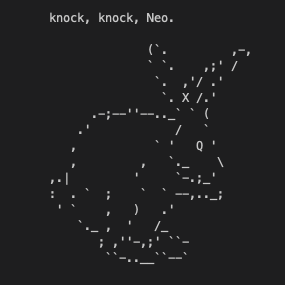cross-posted from: https://lemmy.blahaj.zone/post/61827
With the ongoing large influx, I was thinking that it might be nice to have some instructions for new users pinned across instances’ front pages, not only to be more welcoming and help with the learning curve, but also to maybe direct people to less popular instances. Something like this post, but more detailed. I wrote a draft below—any thoughts on the idea or the instructions?
How to Join Lemmy and Find and Subscribe to Communities
(These instructions are for using Lemmy in a browser. If you are using an app, some steps may differ.)
How to Join Lemmy
To use Lemmy, you need to be a member of one instance from the list at https://join-lemmy.org/instances. You will still be able to see content from anywhere, but the instance you choose will determine:
- What URL you use to log in to Lemmy,
- What content shows on the homepage when you select “Local” or “All”,
- Who moderates your instance, and
- What rules you agree to when you sign up.
Choose an instance that matches your interests, language, and region. (If you want more information about an instance, you can tap its “Join” button, which will show you its current homepage in the main view and its description in the sidebar.) Please avoid joining instances that are already crowded.
Once you have decided on an instance, tap its “Join” button to open it and then tap “Sign Up” in the upper-right corner. Fill out the form and wait for your account to be approved.
When your account is approved, log in and customize your profile and settings. If you change your language settings, select “Undetermined” in addition to any languages you speak so that you can still see posts and comments that are not tagged as being in any particular language.
How to Find and Subscribe to Communities
There are two ways to find communities through Lemmy:
To browse communities that others in your instance are already subscribed to, tap the “Communities” tab at the top of the page and choose the “All” scope. Tapping on a community name will open it through your instance.
To browse communities across all instances, visit https://browse.feddit.de/. Tapping on the community’s name will open it, but probably not through your instance (in which case the page will say that you are not logged in). Instead, follow these steps:
a. Copy the community’s URL. You can either use the copy button next to the community name or else open the community outside your instance and copy the URL from your address bar.
b. In your instance, tap on the “🔍 Search” button in the upper toolbar.
c. Make sure that you have chosen “All” for each of the four filters: “Type”, “Scope”, “Community”, and “Creator”.
d. Paste the community’s URL into the search field and tap “Search”.
e. One of the results should be the community shown as an icon, a name, and a subscriber count. If you do not see it, or it is buried too deep in the search results, try changing “Scope” to “Local”. If that does not work, you may need to wait a bit and try again.
f. Tap on the community in the search results to open it in your instance.
Once a community is open in your instance, subscribe to it by tapping on the “Subscribe” button at the top of the sidebar.
Can’t find a community you’re looking for? Subscribe to [email protected] and make a post about what you’re looking for. Or, if it doesn’t exist yet, and your instance allows it, create the community yourself.
You know what? Screw it, might as well join up here rather than on a relatively dead almost solo server. You guys seem like cool dudes.
Yeah, I’ve made like 5 accounts over the past few days myself. As soon as I saw @[email protected]’s htop screenshots my heart warmed and I realized I found my people.
Aww man @[email protected], right back at you bud! <3
Anyone looking for me, the user I’m replying to here is my new user
Hey! Considering I just advertised your server on Reddit, thought I might put this here. Feel free to delete if you don’t need/want it.
I’m gonna upvote this post and tell you yeah, that should even be enforced on server creators to add such a thing.
Hey, I just wanted to let people know that, since this was cross-posted, it does not track edits made to the original. You can find the latest version at https://lemmy.ml/post/1160417. (Thanks, @[email protected], for sharing it here!)
I’m still learning how federation works on Lemmy. My main account is here, but I had applied at lemmy.ml when they were overloaded and ended up getting an account there afterwards. I’ll probably just keep it for a backup, but managing your ‘instance’ or identity is worth mentioning.
Each instance can have the same username, as there’s also a ‘domain’ of the instance associated with it. I learned this by trial and error of course.
An everyday user probably doesn’t want to worry about federation, but considering the distributed nature of this platform, a primer on federation is prudent.
a primer on federation is prudent.
Something like this maybe?
That’s great conceptually. Users may need an introduction to the implementation. For example, I’m on sh.itjust.works for my login. All the content I post is served from our instance, even when posting on other instances. It may not matter to most, but the change of head space may be a hurdle for people migrating from centralized platforms. Just some feedback. It’s a great platform, it will just take informed users, and hey, maybe that’s a good ‘filter’ or hurdle to be had anyway.
Maybe I’m giving people too much credit, but I don’t think it will be that difficult for people when it comes to doing something like just using the All filter on the home page of their home instance to view posts in the same way they would view /r/all.
I do think that people might get extremely confused when trying to find a specific Community to subscribe to though. If 3 instances all have the same Community, which one do you join? Also, if a Community already exists on another instance, at what point would you want to create a new one on your local instance?
Totally agree, I guess each instance will have its own flavor depending on members and visitors.
I think what will most likely happen if Lemmy gets past the inflection point and gains popularity is that a layer of aggregation services will appear. Either third party sites letting users curate their feeds from communities across different servers or the userbase will demand the aggregation feature be built into Lemmy itself.
For example you’d search from your app for Cats communities, and you’d get a listing of [email protected], [email protected], [email protected] and you’d just tag them all and get an aggregated Cats content list in your feed on your app or browser.
Edit: lmao it already does this. Leaving this up as a last desperate attempt at retaining some dignity
It doesn’t do this automatically, so your point still does have merit. Users need to manually choose to cross-post to other servers. I think we’ll see cross-posting culture get normalized here which will alleviate the issue a bit.
I like the initiative, but I think the giant wall of text will be way too much for someone just looking to catch the latest memes. Giving people the room to play will more than likely be the least painful way to help others understand.
I do appreciate that even with all the explanation, the last bit with a link to /c/findacommunity@lemmyml would lead to them not being able to make a post unless they were already on lemmy.ml!
Yeah, this was written before I put the PSA up and figured it out. Lemme fix it for ya
Thanks! I’m probably posting about it a bit too much, but I think helping spread the word will make lemmy easier to use for everyone.
I still think the text is overall too complicated. Rather than focusing on having a perfect understanding from the start, I strongly feel the focus should be on just getting people in and having the room to mess around.
More of an emphasis on getting in the door and being like “if you don’t like the instance, it’s easy to create an account on another one” rather than trying to go over every step of how to get the perfect setup going.
I’m at a bit of a loss for how to simplify the cumbersome and not very obvious copy/paste dance, but maybe just suggesting exploring the “all” tab would help. On any reasonably sized instance it would be filled with most large communities and allow for more organic exploration.
Possibly adding the bit about https://browse.feddit.de/ at the very end would help though. Letting people know you can customize it, but with a sympathetic touch about how we’re all aware it could be an easier process.
How do I log-in in the jerboa app? Every time I try to click a button it says “login first” but I can’t find any place to put my credentials.
Am I doing something wrong or the app is bugged?
Tap on the hamburger button in the upper left corner. On the top it says “Anonimous” (or something like that, can’t remember), tap on that. It will give you an option to add an account. Add your credentials with the instance ([email protected]). That should be it.
Awesome! I couldn’t find that, the text is white on a light background. Thanks for pointing it out
I’m sorry, but I think the statement “You will be able to see content from anywhere” might be misleading. There are three type of instances: open, blacklisted, and whitelisted. So, as far as I know, controversial instances such as lemmygrad.ml don’t have access to beehaw.org for example. Admins can choose to un-link or un-federate their instances. Correct me if I’m wrong.
thanks, this is exactly what I was looking for.
deleted by creator