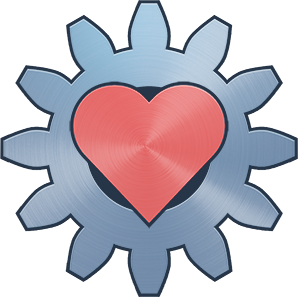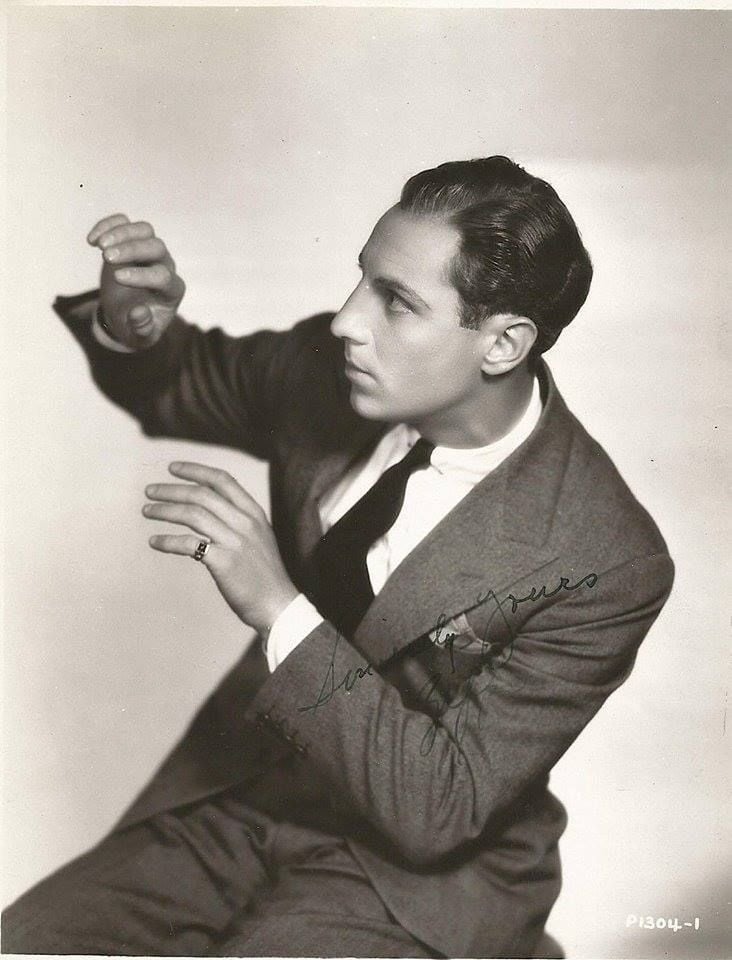I just finished setting up a custom router with dns ad blocking. Next comes a media player so I can purge this smart TV filth from my household.
Huge shout out to Louis Rossmann and the FUTO communuty contributors, check out the wiki on self-hosted software if you haven’t already.
Most smart TV OS are Cancer doesn’t matter how much you paid for it
LG TVs, at least three one I have, have a pretty good operating system. I’ve never seen an ad (yet)
LG is one of the worst. Only TVs with ROKU are worse for privacy concerns. ROKU, LG and Samsung make Google look good when it comes to invasion of privacy.
I’ve been against the idea of smart TVs from day one. A good panel will easily have a longer life than whatever smart box they shoe horn into TVs now. That’s reason enough to avoid that trap.
Mark my words on this: on top of the privacy invasion Future smart TVs will be designed to slow down to the point of being unusable well before their panels wear out to force upgrades and prevent third party repairs.
This feels like my Philips. It has gotten so damn slow lately. I thought I had partially cleaned the system and yesterday I did a check and removed 25 apps thanks to adb. 25. I could not remove them from the TV setttings. Most of it was co.uk.freeview shit… was it there on my previous cleanup? Doubt. Did I install that? No.
This might depend on the version the OS is. I have an LG that’s been great for years, then it got a ““fresh new look”” that featured a giant banner for “recommendations.”
I had auto-updates off, too. Thankfully, they still had an option to revert to the previous menu - but who knows how long that’d stay an option? It pissed me off enough to finally setup AdGaurd Home on my home server.
Fun Fact: It’s increased my phone’s battery life by ~48 hours (excluding the rare occasion where its being actively used all day).
My TV has an even better operating system, Linux, because it’s a display panel with an old laptop connected to it. Imagine seeing advertisements on your television screen, couldn’t be me.
Is American football not merely a vehicle through which advertising can be pumped? You’d think the entire sport had been designed from the ground up for such a purpose.
Four seconds of action, six minutes of commercials….3.6 seconds of action, 47 replays, five minutes of commercials.
P.S. Smart TVs can eat shit and die.
I went to a game for the first time a few years ago. I recall the moment where everyone was sitting around and not doing anything because they were waiting for the commercials to finish. It felt like watching actors drop their characters the moment they step out of the spotlight.
This (and the ridiculous, eye gouging price) is why I’d never go to a UFC event. It’s bad enough when I’m home and I have to go clean the kitchen or fold my laundry for 30 minutes if a fight finishes even slightly early, but having to stand around waiting for ads to finish on a PPV card would turn me into Ted Kaczynski
Disable all internet functionality, set the time to the 1990s to prevent many timers from going off, attach the tv to another device that doesn’t have ads via your cable of choice. But why was your smart tv 1700? Did it have some special features?
Have you ever looked at OLED TV prices? This is absolutely a normal price.
Not disagreeing, but at some point this won’t be enough. Assuming companies aren’t already, “offline” devices will get shipped with the ability to utilize unsecured networks and/or other devices. Better hope any neighbors are privacy conscious too.*
(they’re not)
I’ve been recommending physically snipping radios, but that can cause issues if you don’t understand what you’re doing. Any chance you know whether it’s possible to simply delete drivers and backups on modern smart tvs? Mine is ancient, so I have no clue what they’re doing to y’all, nowadays.
Personally, I don’t have the energy to go to such lengths. My “good enough” has been using AdGaud Home as a network-wide DNS blocker and connect my smart TV to it. It’s been great so far.
Plus, I get the bonus of seeing how much gets blocked.
Probably 4k oled
I made my Smart TV into a dumb TV by never activating the smart TV functions. And then I plugged a relatively cheap computer into it. So I don’t have this kind of problem.
Your grandma does.
I installed her TV and internet last week. She barely understands the concept of switching TV inputs, and her Roku smart TV doesn’t let you rename inputs from HDMI1 to [ISP NAME] unless the thing is connected to the internet. It also defaults out of the box to show the smart TV bullshit every single time you turn it on, instead of just showing the last used input before the TV turned off. So she’s completely baffled how to watch simple television channels unless I spend 10 minutes reconfiguring this garbage so it’s usable.
Go visit your grandma, everyone. And reconfigure her smart TV. I’m joking but I’m not. I can only visit so many grandmas per day.
I haven’t had a living grandmother in… I don’t even know how many years at this point.
But the fact of the matter is, the older generations don’t really use Smart TVs, they’re still using Comcast boxes and accessing regular TV. Some of the more tech savvy will engage Netflix or Disney+ but beyond that, it’s doubtful they even know anything beyond those exist.
I’ll reiterate that I’m in a half dozen living rooms every day, and most of them are senior citizens. I’ve been doing this for years. They all have smart TVs, whether they use the features or not.
I’ll also reiterate that they flat out will not even use a TV sometimes because they’re defeated by the smart TV features that prevent them from getting over to their Comcast box. Did you even read my comment?
They get suckered by the cheap TV in middle of the aisle at Walmart or Costco and buy three. You can’t even go out and buy a TV that isn’t a smart TV without specifically looking for it. They don’t even know to begin to look for these things.
Do you think they’re still on an old CRT with a VCR hooked up via RCA? They had to go down some weird upgrade rabbit hole that they still don’t fully understand because they ended up with a DVD of some classic movie, went and got a DVD player only to find out they didn’t have HDMI ports so now they had to go buy some garbage TV thats subsidized by advertising companies. Again, I’ve seen this exact scenario play out a hundred times.
The fact of the matter is that your fix reeks of ‘I got mine’ energy, and it doesn’t fix anything. Large swaths of people will still get these ads in their faces and these companies won’t stop. Quite the opposite, they’ll keep looking for more ways to fuck their customers.
I’ll also reiterate that they flat out will not even use a TV sometimes because they’re defeated by the smart TV features that prevent them from getting over to their Comcast box.
Yes I did read your comment and here you just proved my point. And my solution was not for old people. Point I was making in my comment was that old people are already lost cause. They don’t understand technology and therefore will not benefit from it. So yeah they get suckered into buying these TVs and then they never use them properly or they get somebody younger to set them up so that they can use either Netflix or Disney+ since those are the only things they know of to watch whatever programs they can pull up or they pay someone to get a cable box plugged in and surf like they did in the '80s, '90s, and early 2000s.
My “fix” is for younger people, twenties to '50s, who don’t want to deal with the ad-pocalypse. I have been able to set it up multiple times with various sized computers right down to a Raspberry Pi. And yeah, of some ain’t tech savvy enough to plug a computer into an HDMI port and use it to watch stuff on their TV, I have no sympathies. We live in a digital age and if you’re younger than '50 years old and can’t work a computer, you’re dead out of luck when it comes to digital entertainment and you might as well get used to having ads shoved in your face the rest of your life.
I have a very old 4K Toshiba TV with a built in “smart browser” that, due to me never plugging into the Internet, has a home page with news about how well Obama’s doing in the polls for being a relatively unknown junior senator.
Which only works for now. They’ve already gotten you to be ok with the upcharge price for the “smart” hardware. Soon they’re going to require online activation for “reasons”. So choosing to not connect it won’t work. And they’ll do regular ad connection checks and if it fails to update ads after so much time the TV will prompt an error to please correct the network.
Hate it all you want, it’s going to happen.
It doesn’t need to happen if we actually do something about this hate.
Like what?
organize.
is a matter of pushing advertisement and privacy restrictions
Yeah all that bluster in Congress about TikTok collecting people’s data and yet not one single privacy bill materialized anywhere. Not even from Democrats. It’s almost like the privacy concerns were not even real.
That is the way
A cheap computer/laptop. HDMI cable. Ublock origin (sprinkle some sponserblock and privacy badger in there). A TV that is never connected to the internet. Voila. No ads. None. Zilch. Zero. Ad free.
Streaming platforms that have gone to ad supported formats make me laugh because it’s just a 3-5 second black screen, not the ad, and it’s back to the content. Been doing it for decades. Don’t sit there and get reamed by their bullshit.
AFAIK this will only get you 720p to 1080p depending on the streaming service. No 4K, no HDR.
Plenty of 4k with HDR on Real Debrid. Or even better quality and bitrate ripped from BRs, in the open waters.
HDMI 2.1 can support 4k. Find a ship that doesn’t sink. Voila. No ads. Zilch. Zero. Nada. No HDR? Better than a single second of an ad.
Buy a smart TV box like Apple TV or Nvidia Shield. You can get full quality streaming with some ads but not nearly as bad as the software that’s built into some of these TVs.
I know, I was just letting people know that this guys solution comes with downsides.
It’ll be 4k if you install the windows app for the service or watch in Edge.
What do we do when they come with 5G modems built in?
Razor blade to specific pcb traces?
Detailed instructions for things like this will need to documented. It starts with ads… does it evolve into 1984? Who knows, but it seems more likely in light of recent events.
I agree. I could see manufacturers add anti tamper features that could brick the device if opened if people started doing this anyway.
That’s unlikely, the additional R&D cost probably won’t weigh up to the costs incurred by the small minority that removes it.
Don’t buy a TV anymore. Seriously though with the direction things have been going in the “tech world” for the last couple years (maybe even decade) it is probably better to start adjusting to some level of digital minimalism. For some of us it will become a necessity for financial reasons anyway…
hah, there’s nowhere near enough infrastructure to handle that.
Apple TV was the best media thing I’ve bought in over a decade. No ads ever, incredibly responsive (league of its own compared to stuff like Roku), and is able to stream from my Jellyfin server. Beautiful interface, fast, clean, simple controller with a battery life that is easily over a year. Just a really good product. Roku can suck by nuts. Literal full page ads in a product that advertises that it has zero of them. Even the most expensive version. Fuck Roku.
Same here. One is the best made TV boxes period.
I agree. I switched from Roku to apple tv recently (and I don’t really have apple devices), and it was worth it.
how does it go for codec support out of Jellyfin? I’m starting to collect and also rip AV1 content, which is fine for computers and phones (and my newer TV does it natively), but trying to find a streambox that wouldn’t need to transcode it is proving harder than expected
Perfectly. I’ve never encountered a codec my Apple TV couldn’t play smooth as butter. Been watching a lot of AV1 anime lately, never needs to transcode. I use Infuse Player for its Dolby Vision support, because that’s the only format the native Jellyfin app has trouble with, but Infuse is also just a really solid app in general, and for me is the perfect way to consume my Jellyfin server. But the native Jellyfin app is also solid, and there are some other players which would definitely meet your needs (MrMC for example is very good, but not as polished as Infuse).
Use Infuse as your playback client. It will direct play AV1. However there is no hardware decoding support for it. But the processor is fast enough to do it in software for 24fps 4K. But not 60fps.
Current gen iPhone chips do AV1 hardware decoding. And the AppleTV uses the same processor, just a few generations behind. The next AppleTV hardware refresh may add AV1 hardware support. But that’s just a guess.
Have a previous gen 4K, and have not encountered any issues with Jellyfin on streaming. There’s a spectacularly annoying bug that you lose your config if the atv is full to capacity - and with kids in the house it means frequent logins are required. The iOS client also seems to lag on features and updates compared to the other clients, but other than that niggle it’s been great.
You’re talking about Streamyfin right? Yeah I’ve had so many issues with that. I just use infuse, but infuse is terrible for actually sorting and categorizing stuff. And it slows down massively with large libraries. I got to around 850 movies and it suddenly bogged down like crazy. Like, the Apple TV is super responsive still, but the app just has trouble loading each successive movie.
Honestly not sure and the kids are firmly ensconced watching at the minute. I tried two or three, but it’s the one with the “normal” Jellyfin icon. I tried infuse and another one, but this one was (for me) the best of the three.
It software decodes AV1 which seems to work fine. For Plex, I think you still need to do this: https://www.reddit.com/r/PleX/comments/12pe5tx/av1_playback_on_apple_tv/
The bigger limitation is audio. The Apple TV does lossless audio but what it does not do is TrueHD/Atmos or DTS:X. With Infuse TrueHD and DTS-HD MA are decoded on the device and sent out as LPCM in the same quality they were received. With Plex TrueHD is transcoded to FLAC by the server and sent out as LPCM by the Apple TV. Atmos and DTS:X metadata is lost. The Apple TV will never send out DD+. It will be sent out as 5.1 or 7.1 LPCM. DD+/Atmos is sent out Dolby MAT encapsulated in LPCM.
Long story short, it’s good enough if you don’t use atmos ceiling speakers.
Shield pro is the best, end of story
Are they still making those or are they all 5+ years old (2019 was latest I could find on eBay)?
Yep, all 5 years old. I don’t see a need for another one quite yet when even the newest streaming devices still don’t measure up.
Any issues popping up (especially from the old version of Android)?
No, it’s smoother than even my brand new Google TV chromecast that it replaced. I replaced the default launcher with something easier for my elderly mother to understand because she kept getting confused with other devices. It’s snappy, has all the apps I have needed, and was easy to set up. New apps are still developed and updated for it too since it’s so popular, and ostensibly the best pre-built streaming device short of manually configuring a mini pc. I don’t see software support officially or from the app developers dropping any time soon because of that.
The last model they made was 2019. I highly doubt we’ll see a refresh.
the age of the device put me off, it still runs android 11 as well apparently. I wouldnt want to buy one now and then a refresh comes out
https://9to5google.com/2025/02/05/nvidia-shield-tv-9-2-update-changelog/ Still being updated too.
It’s still the best streaming device hands down. There’s not even any competition.
I’ve found the shield pro is better, especially for customizability.
Isn’t that Android? Sorry, not touching Android unless it’s something like Calyx or Graphene or lineage. I’ll just build myself a pc to connect to my TV if I wanted to go anywhere near that.
Have you used an Apple TV or are you just claiming that the shield is better because you like customizing things more?
I’ve used both, still prefer the shield. Hardware-wise they’re about the same insofar as I never had trouble with any lag at any point on either. This is what sets both of them apart from all other streaming devices. Chromecast, roku, fire sticks, they’ve all had trouble with some of the higher bit rate media on my jellyfin server. Apple TV and shield did not.
I prefer the shield remote.
The main difference comes down to software. Android TV is simply better. I can get the interface exactly how I like it, and run all manner of apps in the background, making the remote more useful among other things. Apple TV doesn’t even have access to the jellyfin app, you have to use swiftfin on the app store which has issues. You can sideload apps super easily on the shield. (Though for the jellyfin example, you don’t have to. It’s on the play store.)
Developer mode is also a great thing to have on the shield. I can now transfer apps and media from my pc super easily, speed up animations to make it feel snappier, (a feature sorely missed on apple TV) or even remote control the shield (which I haven’t found a need to do yet so I’m not counting that as a plus).
Return it. If you hold on to it (even if you block the ads and all) it will signal the manufacturer, that this practice is fine.
And then buy a non-smart TV instead. At least one company, Sceptre, still makes them. (I don’t want to make it seem like I’m shilling for a particular brand, but I genuinely don’t know of any other options, aside from commercial signage displays.)
Commercial displays might be the answer, all the smart bullshit goes against their use case so they need a way to go around it in case they still have it, and every brand have them.
Last time I looked into it they were more expensive and had to be bought through an agent but that was a few years ago, thing might have changed.
Again, the brand I mentioned in the previous comment is a consumer-oriented one, that you can simply buy off Amazon etc., that still sells dumb TVs. I’d only suggest resorting to commercial displays if you’re boycotting that brand for some reason.
They don’t seem to be available in Europe.
Ah, that’s unfortunate, and another good reason to consider resorting to a commercial display.
'Course, it’s also possible that a commercial display is so much more expensive/a hassle that it might be worth figuring out how to buy a Sceptre TV in a country where it is sold and then importing it yourself.
The funny thing is that I can find all sort of accessories for those TVs on Amazon but not the TVs.
…Oh no. I just checked, and some of the TVs that did have Amazon listings as recently as a month or so ago (which I think was around the last time I mentioned this sort of thing) are no longer available, e.g. https://www.amazon.com/Sceptre-U550CV-U-Ultra-2160p-60Hz/dp/B01CDC49E0
There are still a couple of “Komodo by Sceptre” TVs left, e.g. https://www.amazon.com/Komodo-Sceptre-KU515R-Ultra-3840x2160/dp/B07W68VFGL , but that’s it. I hope they aren’t in the process of exiting the market entirely, but I’m worried! 😟
Sounds like they might have the capability to just network block the device from their router too. At least that’s what I do, just in case someone tries to use it.
I’d honestly return it as faulty. Preloaded adware shouldn’t be acceptable.
It will be a dark day indeed when I allow my TV to connect to the internet. These things are glorified monitors.
You’re right, we should start putting ads on all monitors

Somewhere, an ad exec just stiff.
Don’t ever connect a “smart” tv to the internet. Period.
Why the fuck does your television have a home page?
Never give the TV the wifi password.
Why the fuck does your television have a home page?
FLauncher is pretty great :)
Yo dawg! I heard you like ads. So we put ads in your ads
I bought a new TV last year after my Hisense kicked the bucket and had a similar experience.
Not sure if it applies to your situation, but I just factory reset my TV, never enabled wifi, and hooked up a smart device I had lying around (Nvidia Shield). Now it all works great and if the smart functions upset me I can throw just the smart TV part in the trash and go back to my VCR.
You have to reject smart TVs at the time of purchase, or manufacturers think this shit is okay and will keep escalating until even an Nvidia Shield won’t save you.
Unfortunately options are becoming increasingly limited. My guess is that they’re making more money cramming in ads for people that tolerate it than they are losing money from people who refuse it.
Congratulations! So, how does the TV work with the adblocker set up?
It’s absolutely no different! The TV is doing something weird to get around it, or these ads are just cached from earlier. I’m not sure yet. Good news is that the ad blockers definitely works, we’re getting 96/100 on https://adblock-tester.com/
what brand is it? just to know what to avoid
Hisense. Name and shame baby
*with Google’s TV OS
Google TV is the easiest to get rid of ads on. I have a Sony and a Hisense both no ads.
Look up and use the Projectivy Launcher.
You’ll also want to sideload an app that forces the default launcher to Projectivy (can’t recall the name) because they don’t allow changing it through the stock OS. Projectivy tries to use accessibility settings to take over on its own, but it breaks some other features so I don’t use them.
Check for HTTPS traffic as well as the regular let 53. They could be doing DNS over HTTPS to get around the block, or a static IP for a nameserver.
DNS calls are definitely cached. You’ll have to wait a few days until your TV refreshes DNS entries.
is this about the stupid football thing?
Yeah I guess the superbowl is soon, there’s another row of football ads one or two rows up. I’ll remind myself that I paid for the TV, the electricity to run it, and the bandwidth to connect it, yet I’m still shown full screen ads first thing when I turn my TV on. And I don’t even watch football. And I can’t disable it.
Corporate America and gargle my balls