Remember when it was possible to browse Twitter unrestricted without having to sign up with an account? Those were good times.
My exact first thought. If he’s going to abuse his power and force govt services to provide twitter updates it should be accessible to all without restriction.
The National Transportation Safety Board (NTSB) on Saturday said it will stop e-mailing news organizations and reporters with updates about two plane crashes that occurred earlier this week.
Moving forward, the federal agency tasked with investigating transportation-related accidents and disasters said news organizations and reporters will have to follow the agency’s official account on Xhttps://thedesk.net/2025/02/ntsb-moves-plane-crash-press-updates-x-twitter/
So the “tech genius” doesn’t know how to install windows without a Microsoft account and doesn’t know how to Google it?
May I introduce the man who wants you to think he is a genius!
Thanks Elon for being so transparently incompetent.
And yet my parents still believe that he must have had some competence to be in the place he is at now. Illusion of meritocracy blinds so much.
That is the insane part. Honestly I thought so. I literally read an bias as fuck biography of that guy, believing that I would find some competency. Even they failed to spin the yarn in that way. The most positive spin was effectively “musk is a good promiser/beggar”.
Context, it was in the early Tesla days, in which people hope he would kickstart a change.
Is it possible to do that on latest windows 11 home installation? I thought they disabled local accounts completely.
I struggled through it with two new laptops last month. The command prompt method didn’t work anymore. I was however able to bypass after disconnecting the Internet a few times during the setup process to make it fail at trying to create an online account. It’s like it will finally give up after two or three times and allowed me to setup a local account finally.
You have to sort of dig specifically for the newer fixes, the old ones dont work usually.
It sure looked like an option last time I tried, but it was more hassle and I was just trying to create a guest account for a friend, so I didn’t bother.
Also Microsoft backed off on the intrusive AI stuff about 5 minutes after announcing it because there was such an uproar. The funny part is I was working for Microsoft at the time, and you could tell the leadership really thought consumers were gonna love it.
Last time I tried, disconnecting the PC from the internet worked.
For anyone reading this that has to install Windows, when you get to the point where it asks you to log into a Microsoft account, hit shift+F10, type oobe\bypassnro into the command prompt and after it reboots select “I don’t have an account”…
I would still maintain that Linux is a better option though.
Wasn’t that method patched out of the installer?
Nope, it still there
No. Still needed in smaller business environments if you’re onboarding a new machine.
o7 to those who can’t get it from massgrave.dev ig, at least I’m glad I was mistaken
Yeah but with Linux you have to open up a terminal and input cryptic commands someone on the internet gave you in order to stop the distro from spying on you… /s
in order to stop the distro from spying on you…
This is where you lost me. Literally no one thinks this. Even the most anti-Linux folks on the planet don’t pretend Linux spies on you more than Microsoft…
I don’t think it’s that simple anymore, I had to disconnect from the internet and other shenanigans
the world’s richest man, de facto president, head of the tech oligarchy, is complaining about corporations irritating him.
If only there was a sort of consumer protection bureau of some sort. To regulate these types of things…
WHO THE FUCK SAYS “PC LAPTOP”??
Did he type that from his laptop phone? Maybe speech-to-text from his cell phone smartwatch?
He needs to dumb it down for his followers
Yeah, those xAI bots aren’t yet at the same level as ChatGPT
People who know about Mac laptops.
In that case it would be a Windows laptop. PC stands for Personal Computer. It has nothing to do with the OS.
The Mac vs PC ads back in the day influenced language a bit
If you want to eat up Apple’s marketing then yeah.
A good chunk of the population did.
Even if that were true, does that mean that we should all accept it and drink the Apple Kool-Aid? A PC was, is and will always be a Personal Computer.
Kinda? Whether you like it not that’s just how society functions. You either acknowledge what society decides or you end up becoming the guy who argues that drawing swastikas doesn’t make you a nazi because it’s a symbol of luck.
And if you want to go down the rabbit hole of “PC is personal computer” good luck defining what a computer is without defaulting to what society thinks a computer is, because technically your phone is a computer that is for your personal use. Your phone is a PC. In a sense so is your TV and your gaming console and the steam deck and possibly even your fridge. Maybe even your car.
Save yourself the headache and use PC as you understand it while accepting that others have a different meaning for PC.
PC absolutely has to do with the OS in certain contexts. Do you not remember the “Hi, I’m a Mac.” “And I’m a PC.” Line of commercials?
Example of the usage: https://www.computerworld.com/article/1568544/mac-vs-pc-cost-analysis-how-does-it-all-add-up.html
This is because long ago there was the Apple Macintosh and the IBM Personal Computer. So things that were “PC compatible” were not Macs. So the term got applied to Windows stuff. It’s not used very much now, but that article is from 2007.
So while it’s correct terminology to say Windows are PCs and Macs aren’t, it’s pretty outdated and another example of his failure to be recent on tech trends. I don’t think I’ve used the term PC to mean Windows since 2020 at least. Probably longer.
I do remember those ads but I did not know about the IBM Personal Computer distinction, to be honest. Thanks for the added context!
Ah yes, I love the Microsoft Personal Computer 11
I might be dumb. PC vs Mac is a common way to differentiate. Laptop vs stationary is a common way to differentiate. Isn’t “PC Laptop” a pretty descriptive and non-overlapping way to unambinguiusly distinguish the item?
It’s mostly a marketing gimmick, same as people who say “tablet or iPad”.
In this case in particular is complaining about windows, it would be a stretch to think it’s an apple computer.
Yes you do have to live in capitalist hellscape too, asshat. Maybe you should have thought about that a little sooner. >:(
One of the biggest capitalist complaining about capitalism
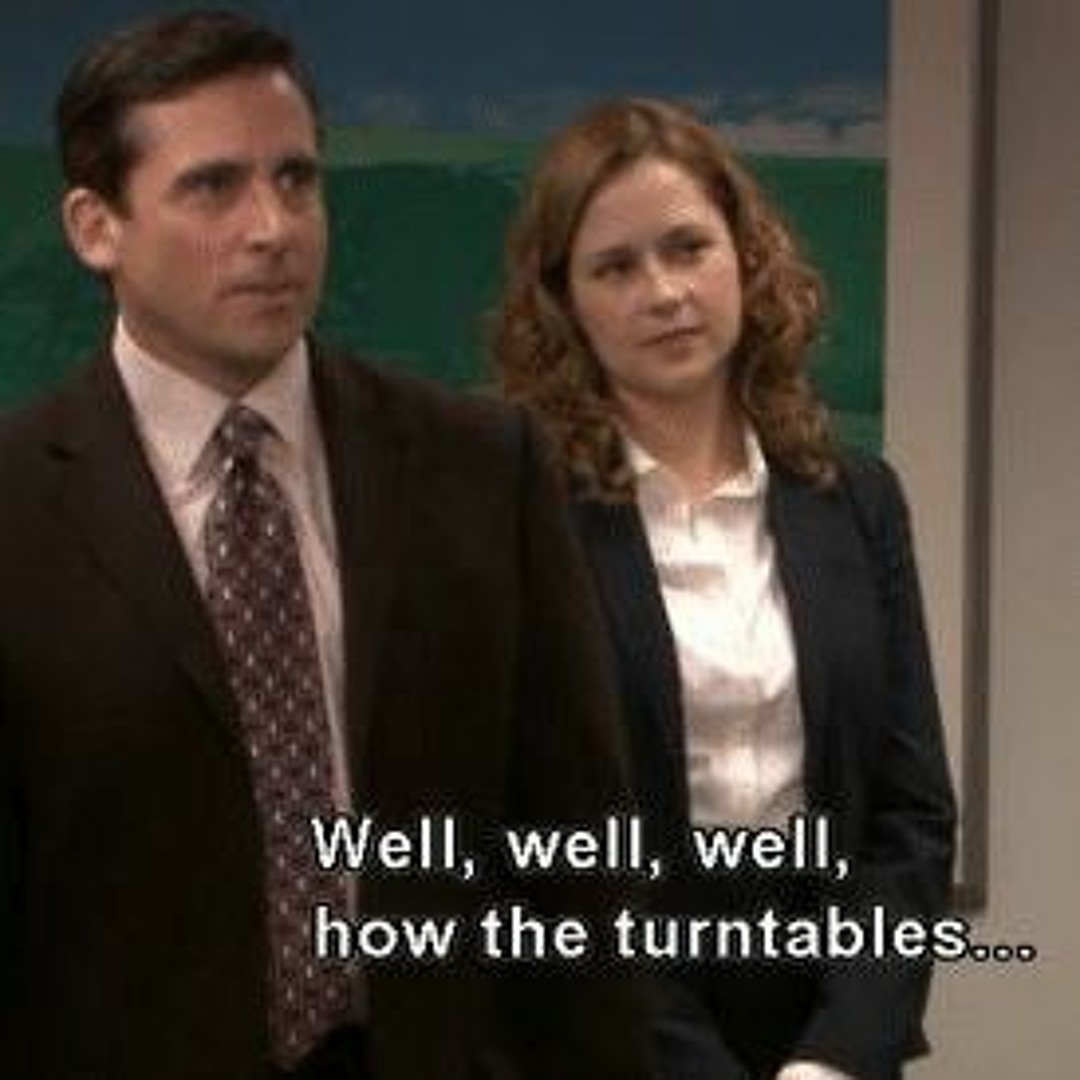
This supposed genius still uses Windows?
linux isnt popular enough for him to claim to be an expert on it
Also the Linux people would’ve destroyed him
And then he would have cried like a little bitch and go to GNU and tell them he is going to buy Linux for a jillion dollars and then get Pikachu face when he finds out that he can’t control the kernel.
I would like to see that play out
Probably is just abusing his power and platform to move public opinion in the direction he wants. Looking at the rest of this thread, most of us took the bait.
Political relevance be damned, anyway…
You can press SHIFT+F10 keys to open Command Prompt.
Execute OOBE\BYPASSNRO command then.
After this, setup will reboot the computer and after reboot, you’ll get a new option I don’t have Internet or Continue with limited setup to skip the Internet requirement.
I did this when installing Windows 11 for a friend, was also my first experience installing Windows 11 as well. Having to open a command line during the installation process really nullifies the “Windows easy” and “linux hard” stereotype.
Thats the thing, you dont HAVE to install without a MS account. That is your choice.
Most people don’t care and create an MS account anyway. And they don’t have to use any command line.
Also a single command line still does not compare to Linux.
Nothing is nullified
It’s not “your choice” if you have to hack the installer to do it, something 99.99% of people wouldn’t even understand if you tried to explain if to them.
Also a single command line does not compare to Linux
Outside of l33t h4kzors distros like Arch, Linux OS installers have not required any command line invocation for at least two decades. Just enter your username, wifi info, etc and click next until it’s done.
Ubuntu installer is like 4 clicks.
And it boots to a fully updated install if you connect to the network in the wizard, unlike Windows which might take as much as a full business day to update itself depending on the age of the install medium
Same for Linux Mint I guess
Not to be terribly, terribly pedantic but it’s a setup wizard, not an installer, so your comparison kind of falls flat on it’s face.
Also, make sure the network isn’t plugged in. If Windows detects a connection you have to start all over.
This helps me remember:
OOBE - Out-Of-Box Experience
NRO - Network Restriction OfflineYou don’t even have to do all that. Just do the install offline.
Oh Sweet Win10 Child
(Should we tell them? I mean… about the horrors of Win11?)
I set up win11 like 3 weeks ago with just not connecting it to the internet
Not true. Without the workaround, they make it impossible to move forward with installation without a network connection.
Don’t you need to create an X account just to look at posts on X?
Use xcancel.com to see tweets without an account.
Your comment shows up twice. Which Lemmy client are you using?
Web and Voyager in iOS. The web front end of ah.itjust.works has been a bit sluggish today though and sometimes showed errors when posting.
Don’t you need to give all your information to AI if you have ever interacted with the government in the past?
Use xcancel.com to see tweets without an account.
I switched to Linux Mint a few weeks ago and it was eye-opening
For the world’s smartest guy, he sure is stupid
Anyone who thinks he’s the smartest guy at anything has been organically lobotomized by a brain worm
Wait we don’t live in a meritocracy after all?
Opposite
No I am not seeing it I use Linux
See? That’s why you’re not a genius like Elon Musk! He knows that Linux is too hard!
So now he’s busy dismantling what little consumer protections are left in the US. Makes so much sense.
It’s simple z we buy Microsoft
And then proceed to run it off a cliff
Oh please, musk, buy Microsoft, please please
My god that would be funny
Ah, yes. Now you need a twitter/x account to login instead of a Microsoft account AND all possibilities to create a local account are removed. Be careful what you wish for.
If only someone would reply to him with the screen Twitter displays when you try to read a post while not signed in…
















